Yealink Device Comparison
CATEGORY
Product

MeetingBar A50 Microsoft Teams Rooms on Android
All-in-one Video Bar for Premium Medium to Large Rooms

RCH40
RCH40

MVC-BYOD-Extender
MVC-BYOD-Extender
All Specifications
Appearance
OverView
Keywords
• Ultra HD picture quality and artificial AI features
• High-quality audio pickup experience
• Compatible with Microsoft's MDEP
• Multi-Platform Flexibility
• Simple deployment
• Remote Device Management
• Up to 90w PoE Budget
• 4x 10/100/1000Mbps Port
• 802.3af/at-compliant
• PoE Priority Control
• Plug and play
• Simple and flexible deployment
• Up to 100-meter deployment
Key Features
• All-in-One Design
• Triple-eye Camera System (3*50MP)
• High-quality audio pickup experience
• Compatible with Microsoft's MDEP
• Multi-Platform Flexibility
• Simple deployment
• Remote device management
• 4x 10/100/1000Mbps Port
• 802.3af-compliant
• Mutiple deploy method
• 90w total PoE Budget(30w per port)
Physical Feature
• 1x LED indicate Power state
• 1x LED indicate PoE Budget
• Support standard PoE Supply(802.3af)
• Dimension(WDH):100mm x 100mm x 23mm
• 1.5m USB2.0 Type-A cable
• 1 x VCH port (RJ45)
• Dimension:89mm x 48mm x 17mm
Introduction
Yealink MeetingBar A50 is an all-in-one video collaboration bar for premium medium-to-large rooms. This product
delivers cutting-edge audio and video communication capabilities, powered by advanced AI technology, ensuring crystal-clear sound and ultra-HD visuals. With intelligent full-duplex, IntelliFocus, and video fence, it redefines the video conferencing experience, bringing unparalleled clarity and efficiency to every meeting.
Yealink MeetingBar A50 is compatible with Microsoft's MDEP*, which enhances security and deployment experiences. This integration provides users with a more secure environment and streamlined deployment processes,
contributing to a smoother and safer user experience.
The RCH40 provides 4 10/100/1000Mbps ports that support 802.3af-compliant PoE, with a total PoE power supply up to 90W, powerful and flexible enough for users to connect video conference system. The RCH40 also comes equipped with Yealink EasyConnect, user can connect RCH40 to Yealink VCH port without power adapter, simplifying your cable connection.
Yealink MVC-BYOD-Extender can transform Yealink Windows-based conference rooms into multifunctional conference rooms, to bring your own meeting on different video platforms. Simply plug a USB cable into your laptop, run any video software you want to use, and enjoy the immersive meeting experience provided by the audio and video equipment in the conference room


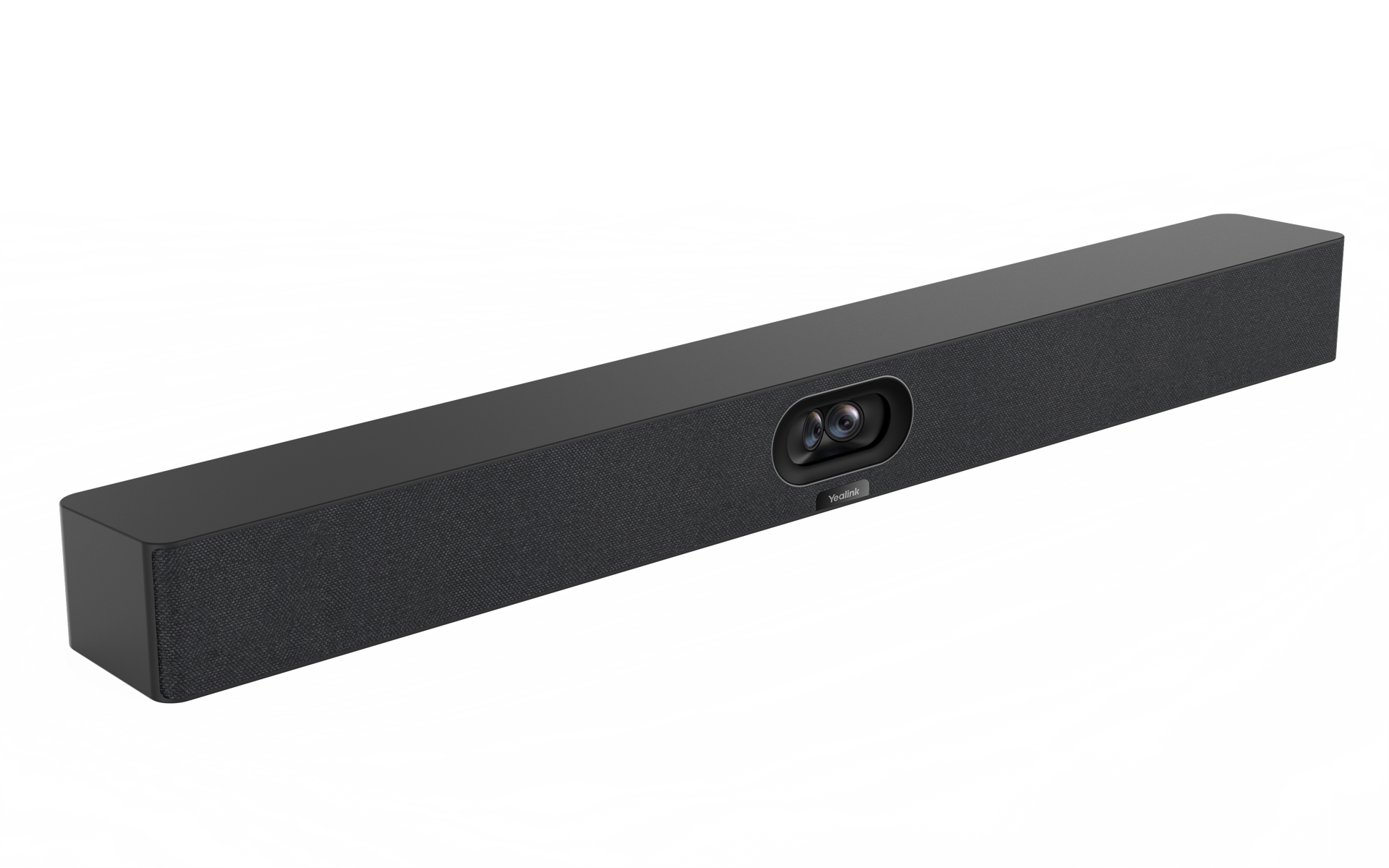





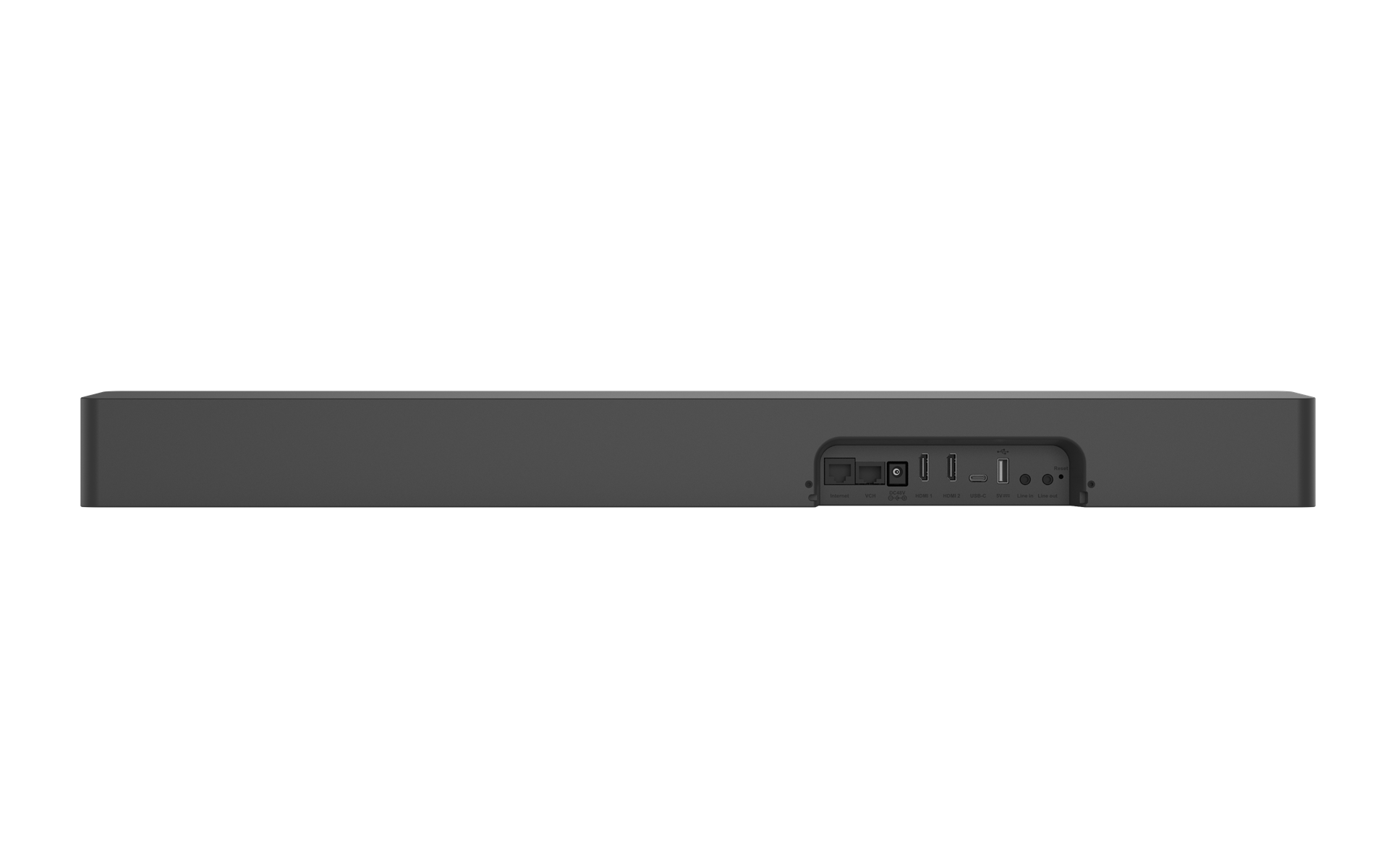







Finance
Education
Healthcare
Manufacturing
By Industry
Future Workers
Personal Collaboration
Desktop Video
By Scenario
3CX
Extron
Broadsoft
Metaswitch
For Strategic Partners
Contact Us
Learn more about Solution Application







