
COMO ESCOLHER O MELHOR
FONE DE OUVIDO SEM FIO DECT
PARA SEU TRABALHO?
Para melhorar a produtividade em espaços de coworking


COMO ESCOLHER O MELHOR
FONE DE OUVIDO SEM FIO DECT
PARA SEU TRABALHO?
Para melhorar a produtividade em espaços de coworking
O QUE É UM FONE DE OUVIDO SEM FIO DECT?
DECT (Digital European Cordless Telecommunications) é um padrão sem fio que permite que dispositivos de áudio sem fio se conectem a um telefone de mesa ou softphone por meio de uma estação base ou dongle. Esse padrão é amplamente usado na maioria dos países porque funciona na banda de 1,9 GHz e não interfere em outras tecnologias sem fio, como Wi-Fi e Bluetooth.
O Fone de ouvido DECT é uma solução sem fio para usuários que precisam se movimentar pelo local de trabalho ou mesa para fazer chamadas. E é tão claro quanto um fone de ouvido com fio, e seu alcance sem fio é tipicamente de 50 metros.


QUAL É O FONE DE OUVIDO SEM FIO DECT
IDEAL PARA SUAS NECESSIDADES?
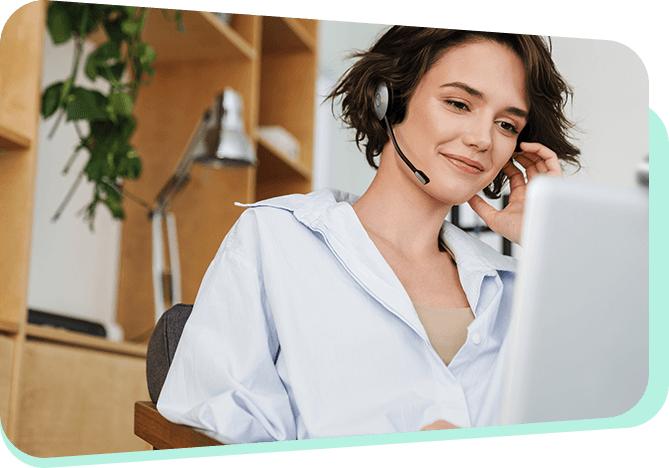
O Essencial Fones de ouvido sem fio DECT (WH62 e WH63) e os fones de ouvido sem fio DECT Premium (WH66 e WH67) são headsets de nova geração que combinam um design altamente compacto com um rico desempenho de comunicação de voz.
Você sempre é interrompido no trabalho?
Com os fones de ouvido sem fio Yealink Essential DECT WH62 & WH63 , interrupções não serão mais um problema para usuários que querem manter o foco no trabalho, especialmente com o uso do Busylight da marca Yealink , fornecendo uma dica visual e indicador que ajudam a reduzir distrações e eliminar interrupções. Além disso, com a tecnologia DECT da Yealink , os usuários podem se movimentar pelo escritório sem perder suas chamadas, com alcance móvel de até 160 metros e tempo de conversação de até 14 horas, o que traz maior flexibilidade para sua comunicação diária.
Fones de ouvido sem fio DECT premium Yealink WH66 e WH67 O X UC Workstation oferece aos usuários a possibilidade e a flexibilidade de conectar dispositivos e gerenciar comunicações a partir de um único dispositivo, além de atuar como um hub que integra um viva-voz full-duplex, dock para celular sem fio de carregamento rápido, console sensível ao toque de 4 polegadas e hubs USB de alta velocidade que, juntos, oferecem um conjunto incrível de recursos que permitem que você se reúna, se conecte e colabore de forma integrada e inteligente.
Fones de ouvido sem fio DECT premium Yealink WH66 e WH67 O X UC Workstation oferece aos usuários a possibilidade e a flexibilidade de conectar dispositivos e gerenciar comunicações a partir de um único dispositivo, além de atuar como um hub que integra um viva-voz full-duplex, dock para celular sem fio de carregamento rápido, console sensível ao toque de 4 polegadas e hubs USB de alta velocidade que, juntos, oferecem um conjunto incrível de recursos que permitem que você se reúna, se conecte e colabore de forma integrada e inteligente.
QUAIS SÃO OS CENÁRIOS DE USO DO FONE DE OUVIDO SEM FIO DECT?
O sistema de fone de ouvido sem fio DECT precisa ser pareado com uma estação base ou dongle específico. Estes, por sua vez, são conectados a dispositivos como linhas fixas e softphones e, dependendo do produto, podem acomodar vários telefones simultaneamente. Como headsets DECT dependem da estação base ou dongle, eles são usados principalmente em ambientes de escritório tradicionais e contact centers.
O DECT escritório fone de ouvido é a escolha óbvia para aqueles que trabalham em um local fixo e dependem de um único telefone de mesa ou softphone. O DECT é muito seguro, o longo alcance permite que você se mova pelo escritório enquanto permanece conectado, e a qualidade da chamada é frequentemente maior e mais consistente.
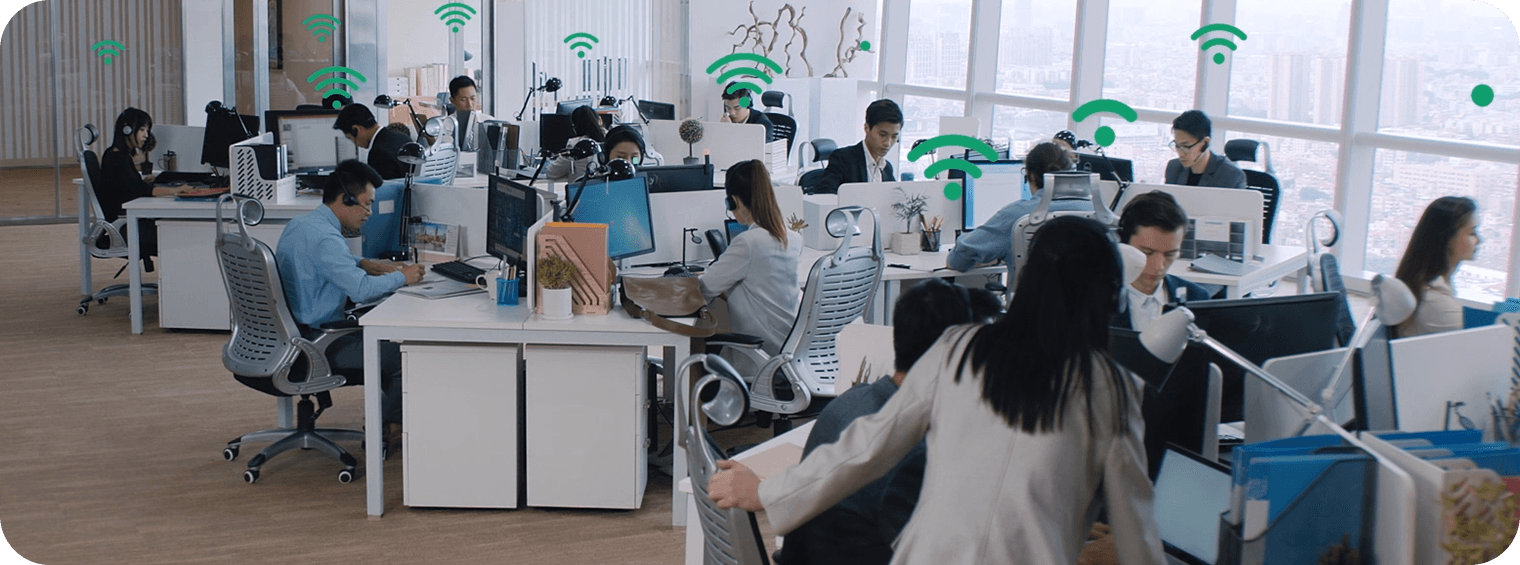
QUAIS CARACTERÍSTICAS UM BOM HEADSET SEM FIO DECT DEVE TER?
SÉRIE DE FONE DE OUVIDO SEM FIO YEALINK DECT
SOLUÇÕES DE HEADSET SEM FIO YEALINK DECT
CONTATE-NOS
Obtenha a melhor solução para sua organização e caso de uso específico. Nossos especialistas podem aconselhar sobre produtos, compatibilidade e implantações de UC.
O produto tem uma aparência e uma sensação incríveis. A integração com meu celular e o Teams é perfeita e o viva-voz é muito bom, como o fone de ouvido do Microsoft Teams . As pessoas dizem que é silencioso, mas nunca tive problemas com o volume nas chamadas. Além disso, a base do dispositivo pode funcionar como um alto-falante para o seu computador quando o fone de ouvido está encaixado, o que é bom para as notificações que tenho.
O melhor recurso é levantar o microfone boom para silenciar. É um ótimo recurso e muito útil em longas chamadas em conferência. Muito feliz com a compra por uma fração do custo das marcas mais "nomeadas".
------Michael A.
Primeiro, deixe-me dizer que, como um melhor fone de ouvido do Microsoft Teams essa coisa é ótima. A integração é muito boa e você tem várias opções de controle: no seu computador, na tela de toque da base do headset e no próprio headset.
Você pode silenciar/ativar seu som no computador no aplicativo Teams , na tela sensível ao toque da base e de duas maneiras diferentes no fone de ouvido: 1) um botão de dedicatória para silenciar e 2) girando o microfone para cima ou para baixo. Cada vez que você silencia ou ativa o som, não importa como você faça, uma voz diz "silenciar" ou "ativar som" no seu fone de ouvido para que você esteja ciente, o que é bom se você mover o microfone sem pensar nisso. A voz se torna um pouco tediosa de ouvir muitas vezes durante uma chamada se você tiver que silenciar/ativar o som com frequência, mas geralmente está tudo bem.
------Ninjaneer
Ajuste o toque base via "YUC".
1) Para conexão com o PC, caminho: Configurações do dispositivo → Configurações básicas → Softphone do PC → Volume do toque base.
2) Para conexão de telefone de mesa, caminho: Configurações do dispositivo → Configurações básicas → Telefone de mesa → Volume do toque base.
Nota: Não desconecte a fonte de alimentação nem remova o fone de ouvido para conferência da base durante o processo de atualização, isso fará com que a atualização seja interrompida.







