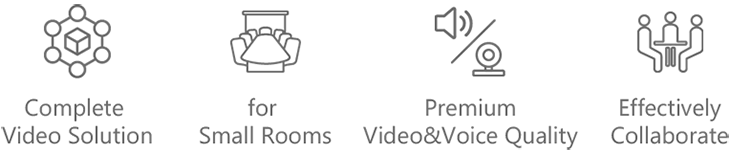Uma marca para todas as necessidades de reunião de sua Teams
A série MVC é um pacote de soluções de vídeo para o Microsoft Teams que inclui tudo o que você precisa para interagir, conectar-se e colaborar com usuários internos e externos de forma integrada e inteligente.
Implantação do MVC300
para quartos pequenos (6-8 pessoas)
A caixa Yealink Mini-PC pode ser colocada na mesa, montada na parede ou colocada em um carrinho de TV para uma mesa de reunião sem desordem. Os participantes podem falar confortavelmente movendo o microfone sem fio CPW90 ao redor da mesa de conferência. Incluindo o console MTouch, unidade de compartilhamento de conteúdo, periféricos de áudio e vídeo e Mini-PC, a solução completa Yealink MVC500 fornece aos usuários uma solução de implantação flexível para pequenas salas de reunião.
Capture áudio com flexibilidade
CPW90 · Microfone sem fio
O CPW90 suporta um alcance de captação de voz de 360 graus de até um raio de 10 pés (3 metros) sem problemas de cabo. Vem com tecnologia DECT, até 50 metros de distância de comunicação podem ser garantidos. Nas salas de reunião MVC500 II, os participantes podem falar confortavelmente movendo o microfone sem fio CPW90 livremente ao redor da mesa de conferência.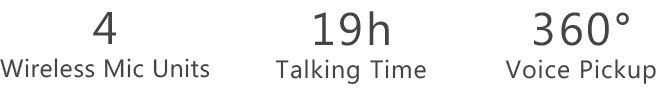
Veja todos claramente
UVC50 · Câmera PTZ Óptica 5x
A câmera óptica UVC50 5x suporta taxa de quadros 1080P/60, proporcionando uma experiência de vídeo HD nítida, suave e estável com um campo de foco profundo. Enquanto com a lente de campo de visão de 91° e a função de enquadramento automático, o sistema de sala MVC500II captura todos em uma ampla visão de reunião e permite que eles se vejam com clareza impressionante.
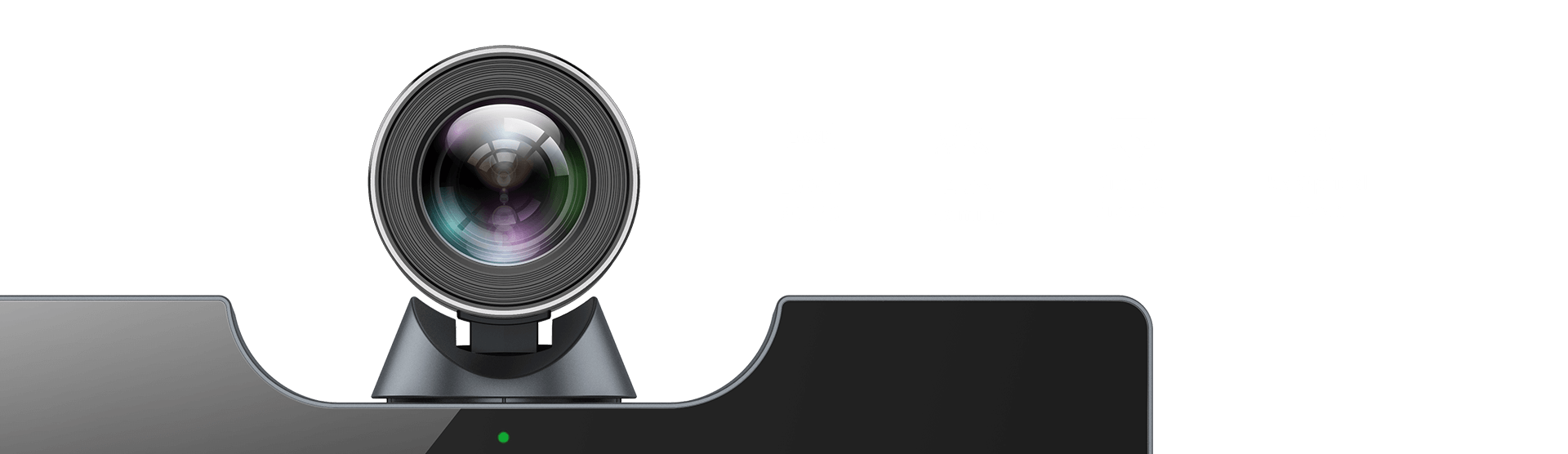
Série Yealink MVC
Experiência de reunião de Teams perfeita em todas as salas
MTouch · Interface de Teams e sensor de movimento humano
O display de controle de toque de oito polegadas do console MTouch apresenta várias ferramentas de gerenciamento com uma interface familiar do Microsoft Teams , proporcionando a você uma experiência fácil de gerenciamento de reuniões e menores custos de aprendizado. O plug-in de software personalizado permite que os usuários controlem o PTZ da câmera diretamente da tela sensível ao toque. O console inclui um sensor de movimento humano incorporado que ativa o dispositivo automaticamente quando o movimento humano é detectado. Tudo o que você precisa fazer é iniciar uma reunião com um toque.


MTouch · Interface de Teams e sensor de movimento humano
O display de controle de toque de oito polegadas do console MTouch apresenta várias ferramentas de gerenciamento com uma interface familiar do Microsoft Teams , proporcionando a você uma experiência fácil de gerenciamento de reuniões e menores custos de aprendizado. O plug-in de software personalizado permite que os usuários controlem o PTZ da câmera diretamente da tela sensível ao toque. O console inclui um sensor de movimento humano incorporado que ativa o dispositivo automaticamente quando o movimento humano é detectado. Tudo o que você precisa fazer é iniciar uma reunião com um toque.
MShare e WPP20 · Compartilhamento instantâneo de conteúdo
Com os dispositivos Yealink MVC e o software Microsoft Teams , o sistema de compartilhamento de conteúdo Microsoft Teams Room permite que os participantes vejam o conteúdo em resolução 1080P/30FPS. O Yealink MShare com entrada HDMI e Mini-DP permite que os usuários apresentem conteúdo de seus laptops. A opção de compartilhamento de conteúdo sem fio, Yealink WPP20, suporta apresentações sem fio para ainda mais flexibilidade. Basta conectar o WPP20 para compartilhar conteúdo com um único clique.


MShare e WPP20 · Compartilhamento instantâneo de conteúdo
Com os dispositivos Yealink MVC e o software Microsoft Teams , o sistema de compartilhamento de conteúdo Microsoft Teams Room permite que os participantes vejam o conteúdo em resolução 1080P/30FPS. O Yealink MShare com entrada HDMI e Mini-DP permite que os usuários apresentem conteúdo de seus laptops. A opção de compartilhamento de conteúdo sem fio, Yealink WPP20, suporta apresentações sem fio para ainda mais flexibilidade. Basta conectar o WPP20 para compartilhar conteúdo com um único clique.
Plataforma de gerenciamento de dispositivos Yealink
Você pode gerenciar, monitorar, configurar, atualizar e diagnosticar remotamente todos os periféricos de dispositivos de áudio e vídeo da Yealink na Plataforma de Gerenciamento de Dispositivos/Serviço em Nuvem da Yealink .


Plataforma de gerenciamento de dispositivos Yealink
Você pode gerenciar, monitorar, configurar, atualizar e diagnosticar remotamente todos os periféricos de dispositivos de áudio e vídeo da Yealink na Plataforma de Gerenciamento de Dispositivos/Serviço em Nuvem da Yealink .
Mais informações
Folheto da solução de vídeo da série Yealink MVC para salas do Microsoft Teams Rooms
Download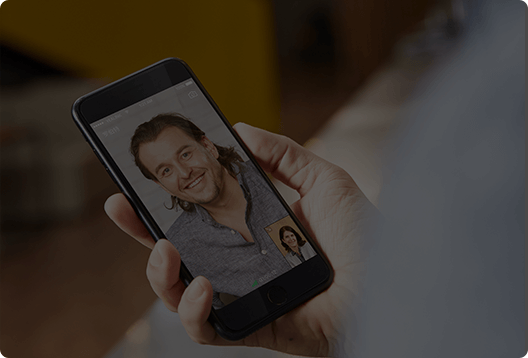
Yealink Soluções completas para Microsoft Teams
Yealink Soluções completas para Microsoft Teams
Folha de dados do Yealink MVC500
Download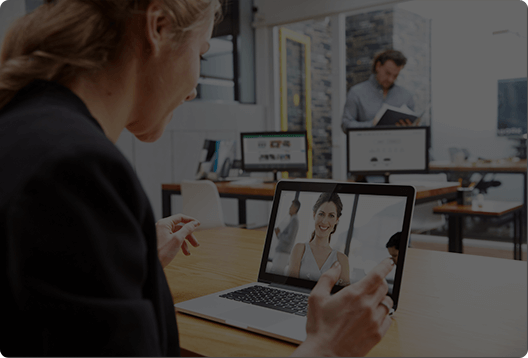
Como implantar o MVC
Como implantar o MVC
ENTRE EM CONTATO CONOSCO HOJE!
Preencha as informações abaixo e um especialista da Yealink em soluções de produtos entrará em contato com você em breve.

Portfólio de produtos de vídeo