Yealink BYOD-Extender: Effiziente Erweiterung Ihres MVC-Konferenzraums
In modernen Meetings ist Flexibilität unerlässlich – insbesondere bei BYOD-Szenarien (Bring Your Own Device), bei denen die Teilnehmer ihre Laptops anschließen möchten. Dies führt jedoch oft zu Problemen:
· USB-Peripheriegeräte können unerwartet getrennt werden
· Das Umschalten des Videostreams kann zu Audio- und Videostörungen führen
· Anschlüsse und Verkabelung werden zu kompliziert
Um diese Probleme zu lösen, bietet Yealink einen BYOD-Extender an, der speziell für Microsoft Teams Rooms (MVC) entwickelt wurde und jede Herausforderung mit Leichtigkeit meistert.
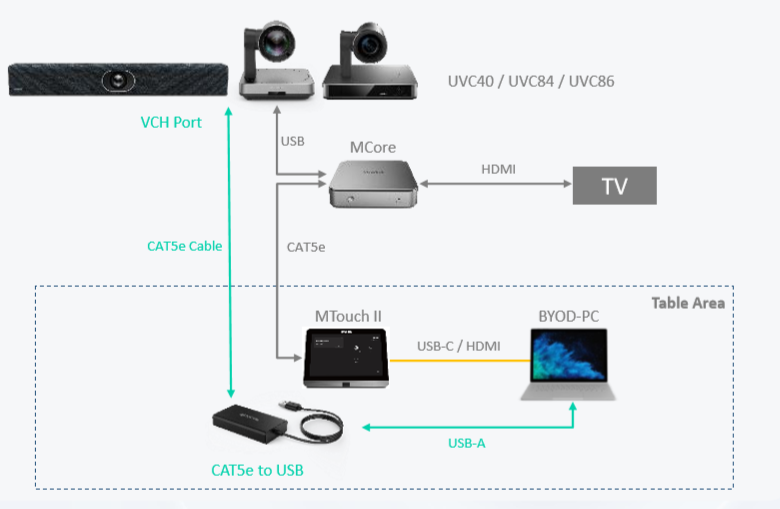
- Hauptmerkmale und Vorteile
Einfache Bereitstellung
○ Fügen Sie Ihrem vorhandenen MVC-System einfach einen Extender und ein einzelnes CAT5e-Kabel hinzu, um den BYOD-Modus zu aktivieren.
Plug-and-Play
○ Keine komplizierte Einrichtung – schließen Sie den Extender einfach per USB an Ihren Laptop an und wechseln Sie in den BYOD-Modus.
Stabil und sicher
○ Zwei Videoausgänge; Kamera und Audio werden immer über den MCore geleitet
○ Beim Wechsel in den USB-BYOD-Modus registriert das MVC-System keine Trennung der Verbindung zum USB-Gerät und stellt so sicher, dass die Sitzungen intakt bleiben.
Kostengünstig
○ Anstatt Ihr gesamtes System zu ersetzen, können Sie Ihr Setup ganz einfach mit diesem Add-On-Extender aktualisieren.
- Übersicht über die Systemarchitektur
So ist das System angeschlossen (wie durch die Pfeile im Diagramm dargestellt):
Kamera + Audio-Hub
○ Die Kamera der Yealink UVC-Serie (UVC40/84/86) wird über USB mit MCore verbunden.
○ MCore gibt Video an den Fernseher aus und verwaltet Audio.
Einrichtung von Extendern und Tischgeräten
○ Ein Extender (CAT5e → USB) wird auf dem Tisch hinzugefügt und über ein CAT5e-Kabel mit dem MCore verbunden.
○ Der VCH-Anschluss stellt eine Verbindung zur MVC-Basis her, während der I-Anschluss eine Verbindung zu Ihrem Laptop herstellt (bei Bedarf mit USB-C oder einem HDMI-Adapter).
○ Sobald Ihr Laptop über USB-A angeschlossen ist, wird der BYOD-Modus aktiviert und ermöglicht die vollständige Steuerung über die MTouch II-Schnittstelle.
BYOD-Umschaltlogik
○ Da die Kamera und das Audio immer mit dem MCore verbunden bleiben, werden beim Umschalten auf BYOD keine Warnungen zur Trennung des USB-Anschlusses ausgelöst.
○ Dies gewährleistet ein reibungsloses, unterbrechungsfreies Meeting-Erlebnis mit sofortigen Übergängen.
- Ideale Anwendungsfälle und Vorteile
| Szenario | Einschränkungen beim traditionellen Setup | Mit Extender-Setup |
Präsentation externer Geräte | Wiederholtes Ein- und Ausstecken von USB-Kabeln, was zu Unterbrechungen führt | Einmal einstecken – reibungslos und ohne Verzögerung umschalten |
Videokonferenz-Umschaltung | Videostream-Übergänge sind klobig und störend | Zwei Videostreams laufen gleichzeitig und gewährleisten so flüssiges Umschalten |
Systemaktualisierung | Hohe Kosten und Komplexität beim vollständigen Systemaustausch | Fügen Sie einfach einen kostengünstigen Extender hinzu und erzielen Sie das gleiche Ergebnis |
Kurz gesagt: Diese Lösung vereinfacht die BYOD-Integration, verbessert die Meeting-Flexibilität und spart Zeit und Geld – ideal für Konferenzräume in Unternehmen, die nach intelligenteren Upgrades suchen.
- Bereitstellungsempfehlungen
Hardwareauswahl
○ Kamera: Yealink UVC-Serie (UVC40 / UVC84 / UVC86)
○ Meeting-Hub: Yealink MCore
○ Touch-Controller: Yealink MTouch II
○ Extender: Yealink CAT5e-zu-USB-Adapter
Verkabelung und Layout
○ Verbinden Sie Extender und MCore über CAT5e.
○ Schließen Sie den Laptop über USB-A (oder USB-C/HDMI-Adapter, falls erforderlich) an den Extender an.
Einrichtungsschritte
○ Versetzen Sie Ihr MVC-System in den BYOD-Extender-Modus
○ Schließen Sie den Laptop an und wählen Sie den Extender USB-Eingang
○ Das MTouch II-Bedienfeld wechselt automatisch zur Benutzeroberfläche und ist bereit zum Teilen
Die BYOD-Extender-Lösung von Yealink verwandelt einen Standard-MVC-Raum mit nur einem Gerät und Kabel in ein intuitives Plug-and-Play-BYOD-Setup. Sie bietet nahtlose Videoumschaltung, hohe Stabilität und kostengünstige Bereitstellung – eine hervorragende Upgrade-Möglichkeit für Unternehmen, die ihre Konferenzräume modernisieren möchten.
Teilen Sie gerne Ihre eigenen MVC-Raumszenarien oder Fordern Sie ein individuelles Layoutdiagramm an —Ich helfe Ihnen gerne dabei, eine Lösung zu finden, die Ihren Anforderungen entspricht!


















