De telefoon kan geen verbinding maken met de VPN-server



Controleer of de VPN-server actief is.
De VPN-server is enorm actief, wordt het VPN-pictogram in de taakbalk groen en kunt u het virtuele IP-adres van de VPN-server zien door de muis over het VPN-pictogram te bewegen, zoals weergegeven in de onderstaande afbeelding:
Controleer het VPN-configuratiebestand voor de telefoon.
Pak het tar-bestand uit de telefoon. De directorynaam moet sleutels zijn en de naam van het configuratiebestand moet vpn.cnf. zoals weergegeven in de onderstaande afbeelding:
Controleer of het VPN-certificaatbestand en het configuratiebestand van de telefoon correct zijn. Ga naar de kaart Sleutels, zoals weergegeven in de onderstaande afbeelding:
De bestandsnamen die gelijktijdig met ca, cert en key moeten gelijk zijn aan de namen van de drie bestanden in de kaartsleutels.
Het certificaatpad moet zijn: /config/openvpn/keys/
Controleer het VPN-configuratiebestand van de telefoon en het configuratiebestand van de server geselecteerd. Zoals weergegeven in de onderstaande afbeelding:
Verschillende configuraties die met rode pijlen zijn gemarkeerd, moeten consistent zijn met de server.
Als er nog steeds geen verbinding kan worden gemaakt, controleer dan de telefoontijd binnen de geldigheidsperiode van het certificaat. Dubbelklik op het clientcertificaatbestand om de geldigheidsperiode van het certificaat te controleren.
Controleer gelijktijdig of alle tar-bestanden correct zijn verpakt. Verpak met de 7-zip-tool.
Ontdek hoe verschillende kamerconfiguraties uw ruimte kunnen optimaliseren voor verschillende scenario's. Bekijk casestudies om de beste opstellingen te vinden voor huddle rooms, grote ruimtes, U-vormige ruimtes, klaslokalen en open ruimtes, en zorg voor perfecte audio- en video-ervaringen voor Teams en Zoom.
Verbeter de intuïtieve ervaring van Yealink -apparaten in videoconferentiesystemen via 3D, bedrading, zitplaats- en geluidseffectdiagrammen
Van kleine ruimtes tot extra grote vergaderruimtes
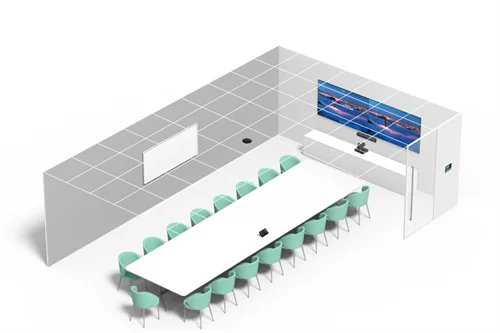
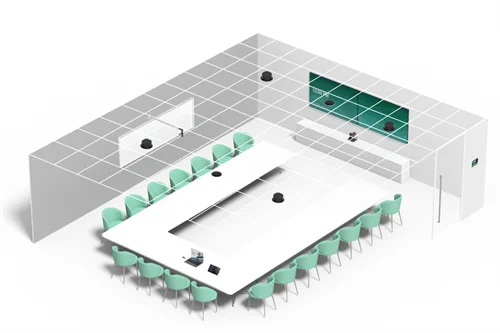
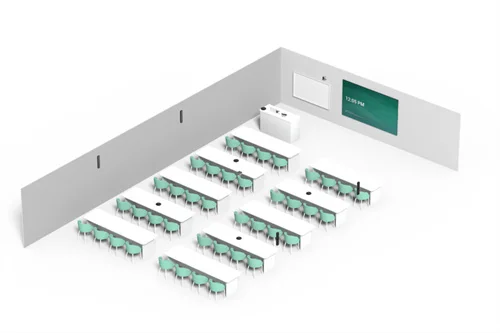

Videoconferentie Gebundeld apparaat Dekking van Medium naar extra grote vergaderruimte
Neem contact met ons op
Neem contact met ons op voor productoffertes en installatieconsultaties. Wij zullen onmiddellijk een lokale dealer op de hoogte stellen om u nauwkeurige en efficiënte serviceoplossingen te bieden.







