Wat is de vergaderruimtecalculator?



A rekenmachine voor vergaderruimte helpt bij het bepalen van de juiste kamergrootte en zitopstelling voor een bepaald aantal deelnemers, op basis van het type vergadering, de indeling van de kamer en de benodigde apparatuur.
Hier is een algemene gids om u te helpen bij het berekenen van de ideale vergaderruimte:
Aantal deelnemers :
Hoe meer deelnemers, hoe groter de benodigde ruimte.
Kamerindeling :
Bestuurskamerstijl : Grote tafel met stoelen eromheen. Ideaal voor kleine tot middelgrote vergaderingen.
Klaslokaal Stijl : Rijen tafels met stoelen naar voren gericht. Gebruikt voor trainingssessies of presentaties.
Theaterstijl : Rijen stoelen zonder tafels, maximaliseren de zitcapaciteit. Het beste voor een groter publiek.
U-vormige stijl : Tafels in een "U"-vorm met stoelen eromheen. Geschikt voor collaboratieve vergaderingen.
Soort bijeenkomst :
Voor formele vergaderingen is mogelijk extra ruimte nodig voor apparatuur zoals projectoren, whiteboards of videoconferentiesystemen.
Voor groepsactiviteiten of brainstormsessies is mogelijk extra ruimte nodig.
Technologie en apparatuur :
Zorg voor ruimte voor videoconferentieapparatuur, projectoren of grote beeldschermen, indien nodig.
Comfort :
Zorg voor voldoende ruimte om comfortabel te kunnen zitten en bewegen, inclusief paden waarlangs mensen door de ruimte kunnen lopen.
Bestuurskamerstijl :
Wijs ongeveer toe 35-40 vierkante voet per persoon .
Voor een bijeenkomst van 10 personen , je zou ongeveer nodig hebben 350-400 vierkante voet .
Klaslokaal Stijl :
Wijs ongeveer toe 20-25 vierkante voet per persoon .
Voor een 20-persoons trainingssessie, heb je ongeveer nodig 400-500 vierkante voet .
Theaterstijl :
Toewijzen 15-20 vierkante voet per persoon .
Voor een presentatie met 50 personen , je zou ongeveer nodig hebben 750-1000 vierkante voet .
Met een rekentool voor vergaderruimtes kunt u dit proces automatiseren door het aantal deelnemers en de gewenste indeling van de ruimte in te voeren, zodat u nauwkeurige afmetingen krijgt.
Ontdek hoe verschillende kamerconfiguraties uw ruimte kunnen optimaliseren voor verschillende scenario's. Bekijk casestudies om de beste opstellingen te vinden voor huddle rooms, grote ruimtes, U-vormige ruimtes, klaslokalen en open ruimtes, en zorg voor perfecte audio- en video-ervaringen voor Teams en Zoom.
Verbeter de intuïtieve ervaring van Yealink -apparaten in videoconferentiesystemen via 3D, bedrading, zitplaats- en geluidseffectdiagrammen
Van kleine ruimtes tot extra grote vergaderruimtes
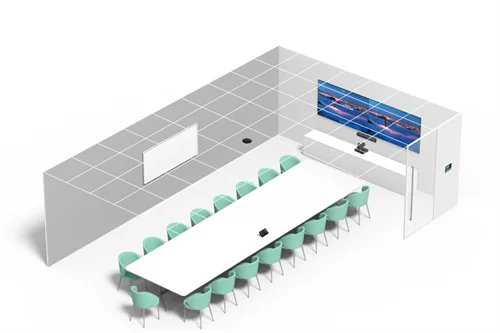
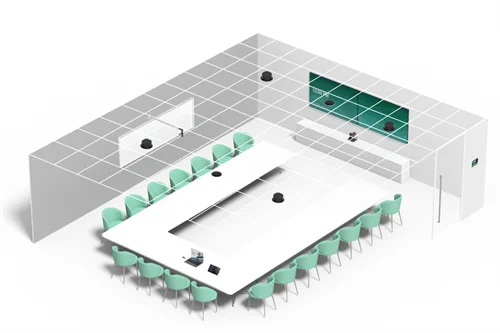
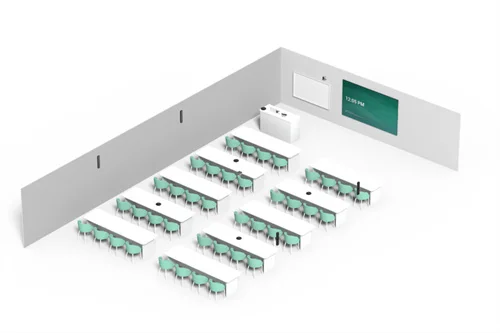

Videoconferentie Gebundeld apparaat Dekking van Medium naar extra grote vergaderruimte
Neem contact met ons op
Neem contact met ons op voor productoffertes en installatieconsultaties. Wij zullen onmiddellijk een lokale dealer op de hoogte stellen om u nauwkeurige en efficiënte serviceoplossingen te bieden.







