Apresentação de identificação de chamadas e linhas conectadas em telefones IP Yealink



Este guia fornece alguns aprimoramentos de chamada e apresentação de identificação de linha conectada com suporte em telefones IP Yealink . Os telefones IP Yealink suportam derivação de chamada e identificação de linha conectada de cabeçalhos SIP e exibem o nome associado ao número de telefone na tela LCD.
Este guia se aplica aos seguintes telefones IP Yealink :
Telefones IP SIP-T58A, SIP VP-T49G, SIP-T48G, SIP-T46G, SIP-T42G, SIP-T41P, SIP-T40P, SIP-T29G, SIP-T23P/G, SIP-T21(P) E2, SIP-T19(P) E2, CP860, CP960 e W56P executando a versão de firmware 80 ou posterior
Telefones SIP-T48S, SIP-T46S, SIP-T42S, SIP-T41S, SIP-T40G, SIP-T27G, CP920, W60P e W52PIP com firmware versão 81 ou posterior
Telefones VP59, W53P e CP930W-BaseIP com firmware versão 83 ou posterior
Telefones SIP-T57W, SIP-T54W, SIP-T53W, SIP-T53, SIP-T48U, SIP-T46U, SIP-T43U e SIP-T42UIP com firmware versão 84 ou posterior
SIP-T33P, SIP-T33G, SIP-T31P, SIP-T31G, SIP-T31, SIP-T30P e SIP-T30 Propriedade Intelectual telefones executando a versão 85 do firmware ou posterior
Apresentação de Identificação de Linha de Chamada (abreviação CLIP), também chamada de Identificação de Chamada, Identificação de Número de Chamada, é um serviço telefônico disponível em Voz sobre Protocolo de Internet (VoIP). Que transmite o número de um chamador para a parte chamada durante o sinal de toque. A apresentação de identificação de linha de chamada também pode fornecer um nome associado ao número da linha de chamada. As informações transmitidas para a parte chamada podem ser exibidas na tela LCD do telefone.
Configurando os telefones IP Yealink oferecem suporte para derivar a identificação da linha de chamada dos cabeçalhos SIP FROM, P-Preferred-Identity, P-Asserted-Identity e Remote-Party-ID na solicitação INVITE.
Os usuários podem configurar a fonte de identificação da linha de chamada para telefones IP Yealink por meio da interface de usuário da web ou usando o arquivo de configuração. A fonte de identificação da linha de chamada é configurável por conta.
1. Pressione , ou pressione Menu->Status no telefone IP para verificar seu endereço IP.
2. Abra o navegador da web no computador local.
3. Digite o endereço IP (por exemplo, http://192.168.0.10 ou 192.168.0.10) na barra de endereços do navegador e clique em Enter.
4. Digite o nome de usuário (admin) e a senha (admin) na caixa de diálogo pop-up.
5. Clique em Login para efetuar login na interface de usuário web do telefone IP.
6. Clique em Conta->Avançado.
7. Selecione o valor desejado para a fonte de identificação da linha de chamada no menu suspenso Fonte de identificação de chamadas.
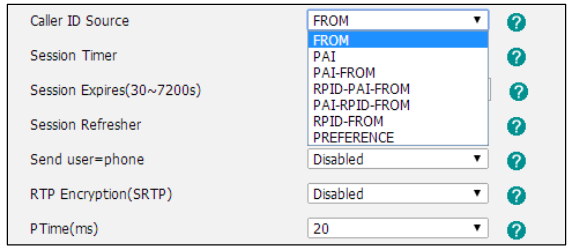
8. Clique em Confirmar para aceitar a alteração
1. Adicione/edite o parâmetro de origem da identificação da linha de chamada no arquivo de configuração.
A tabela a seguir lista as informações dos parâmetros:
(Para VP59/SIP VP-T49G/SIP-T58A/T57W/T54W/T48U/T48G/T48S/T46U/T46G/T46S/T29G: X varia de 1 a 16;
Para SIP-T53W/T53/T43U/T42G/T42S: X varia de 1 a 12; Para W53P/W60P/CP930W-Base: X varia de 1 a 8;
Para SIP-T42U/T41P/T41S/T27G: X varia de 1 a 6; Para W52P/W56P: X varia de 1 a 5;
Para SIP-T33P/T33G: X varia de 1 a 4; Para SIP-T40P/T40G/T23P/T23G: X varia de 1 a 3;
Para SIP-T31P/T31G/T31/T21(P) E2: X varia de 1 a 2;
Para SIP-T30P/T30/T19(P) E2/CP860/CP920/CP960:X é igual a 1
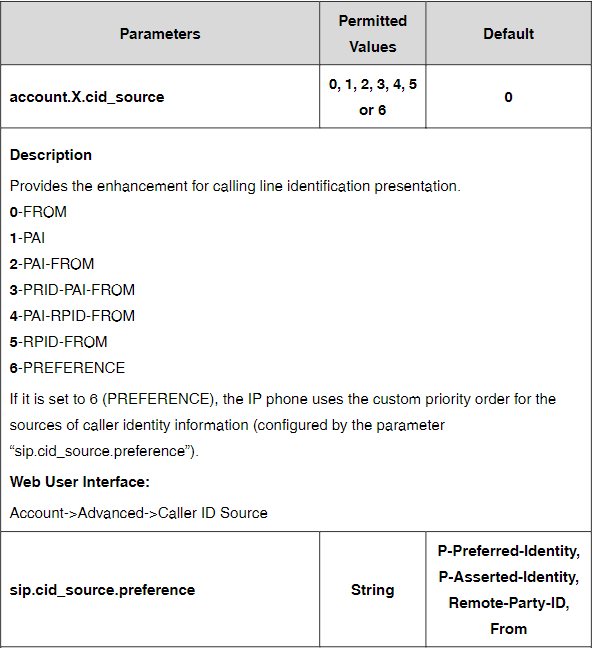
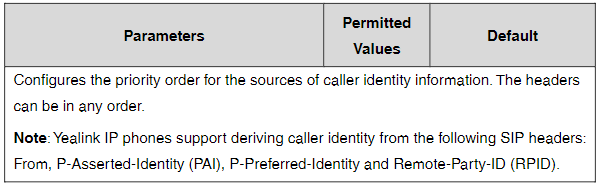
Por exemplo, configure o parâmetro da conta 1 para suportar a identificação da linha de chamada dos cabeçalhos PAI e FROMSIP, o seguinte parâmetro deve ser adicionado no arquivo de configuração:
conta.1.cid_source= 2
2. Carregue o arquivo de configuração para o diretório raiz do servidor de download e execute o provisionamento automático para configurar os telefones IP Yealink .
Para obter mais informações sobre o provisionamento automático, consulte o Guia de Provisionamento Automático mais recente no Suporte Técnico da Yealink .

Solução de telefone IP Wi-Fi econômica

Alcance de cobertura sem fio de cerca de 50 m em ambientes internos e até 300 m em ambientes externos

Sistema telefônico profissional e robusto para ambientes desafiadores

Telefone de mesa de elite para executivos e profissionais

Telefone de conferência HD IP para necessidades em movimento e salas de reunião

Telefone de escritório completo e telefone IP WiFi econômico
Contate-nos
Entre em contato conosco para orçamentos de produtos e consultas de instalação. Notificaremos prontamente um revendedor local para fornecer soluções de serviço precisas e eficientes.







