o que é um sistema de videoconferência tudo em um



Um "sistema de videoconferência tudo-em-um" é uma solução abrangente projetada para facilitar videoconferência integrando múltiplos componentes em uma única unidade coesa. Este tipo de sistema visa simplificar a configuração e o uso de equipamento de videoconferência , tornando mais fácil para empresas e indivíduos conduzirem reuniões remotas de forma eficaz.
Aqui estão alguns aspectos importantes de um sistema de videoconferência completo:
Hardware Integrado : Normalmente inclui uma câmera de alta qualidade, microfones, alto-falantes e, às vezes, até mesmo uma tela, tudo em um único dispositivo ou conjunto de componentes fortemente integrados.
Programas : Vem com software integrado que suporta serviços de videoconferência, geralmente compatível com diversas plataformas (como Microsoft Teams, Zoom, Google Meet, etc.), permitindo que os usuários participem de reuniões sem instalações de software adicionais.
Facilidade de uso : Projetado com a simplicidade em mente, geralmente apresentando interfaces e controles intuitivos que facilitam para qualquer pessoa iniciar ou participar de uma videochamada.
Conectividade : Suporta várias opções de conectividade, incluindo redes com e sem fio, para garantir transmissões de vídeo estáveis e de alta qualidade.
Recursos de colaboração : Pode incluir recursos como compartilhamento de tela, quadro branco e ferramentas de anotação para melhorar a experiência interativa durante as reuniões.
Compatibilidade : Geralmente projetados para funcionar perfeitamente com infraestruturas de TI existentes e outros hardwares de videoconferência, como sistemas de sala ou unidades de telepresença tradicionais.
Portabilidade :Alguns modelos são projetados para serem portáteis, o que os torna adequados para salas de reunião, pequenos escritórios ou até mesmo para uso pessoal.
Escalabilidade : Podem variar de unidades pequenas e compactas para uso pessoal ou de pequenos grupos até sistemas maiores, capazes de lidar com reuniões do tamanho de uma sala de reuniões.
Uma marca bem conhecida nesse espaço é a Yealink, que oferece as séries MeetingBar e MeetingBoard, projetadas para melhorar a colaboração e a comunicação.
Série Yealink MeetingBar : A série Yealink MeetingBar inclui dispositivos como o A20 e o A30, que são soluções compactas, mas poderosas, para salas de reunião de pequeno e médio porte. Esses dispositivos vêm com câmeras e microfones integrados com tecnologia de IA, fornecendo áudio e vídeo de alta qualidade. Eles também oferecem suporte ao compartilhamento de tela sem fio e podem ser integrados a plataformas UC populares, como Microsoft Teams, Zoom e outras. A série MeetingBar foi projetada para ser fácil de usar, permitindo configuração rápida e operação intuitiva.
Série Yealink MeetingBoard : A série Yealink MeetingBoard, por outro lado, é voltada para espaços de reunião e salas de diretoria maiores. Esses sistemas incluem telas interativas com recursos de toque, que permitem aos participantes anotar, desenhar e interagir diretamente na tela. A série MeetingBoard também integra câmeras de alta definição e sistemas de áudio para garantir uma comunicação clara durante videochamadas. Além disso, esses sistemas geralmente apresentam aplicativos de conferência integrados ou podem se conectar perfeitamente a softwares de terceiros, tornando-os ferramentas versáteis para ambientes de trabalho colaborativos.
Descubra como diferentes configurações de sala podem otimizar seu espaço para vários cenários. Explore estudos de caso para encontrar as melhores configurações para salas de reunião, salas grandes, salas em formato de U, salas de aula e espaços abertos, garantindo experiências de áudio e vídeo perfeitas para Teams e Zoom.
Melhore a experiência intuitiva dos dispositivos Yealink em sistemas de videoconferência por meio de diagramas 3D, de fiação, de assentos e de efeitos sonoros
Abrangendo desde espaços de reunião Huddle até espaços de reunião extragrandes
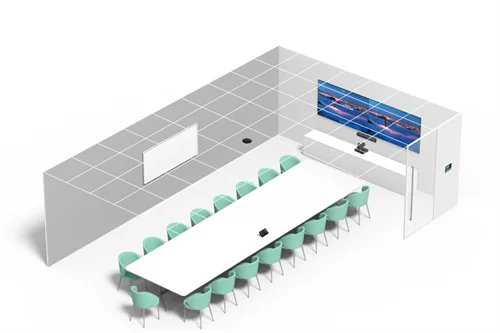
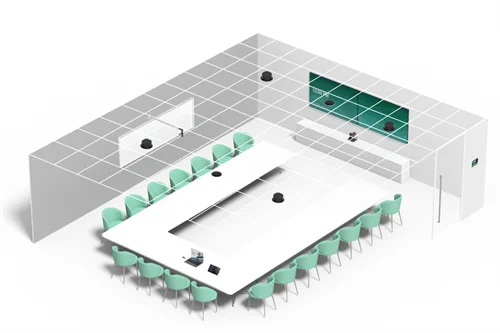
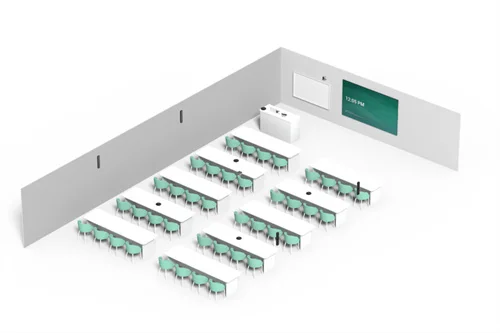

Dispositivo de videoconferência incluído cobrindo de Médio para sala de conferências extragrande
Contate-nos
Entre em contato conosco para orçamentos de produtos e consultas de instalação. Notificaremos prontamente um revendedor local para fornecer soluções de serviço precisas e eficientes.







