2 KIJKJES
BETER DAN 1
Het dual-eye camerasysteem van de MVC S40 legt een ultragroothoekbeeld met details vast.
Je ziet er geweldig uit. Niemand wordt gemist.
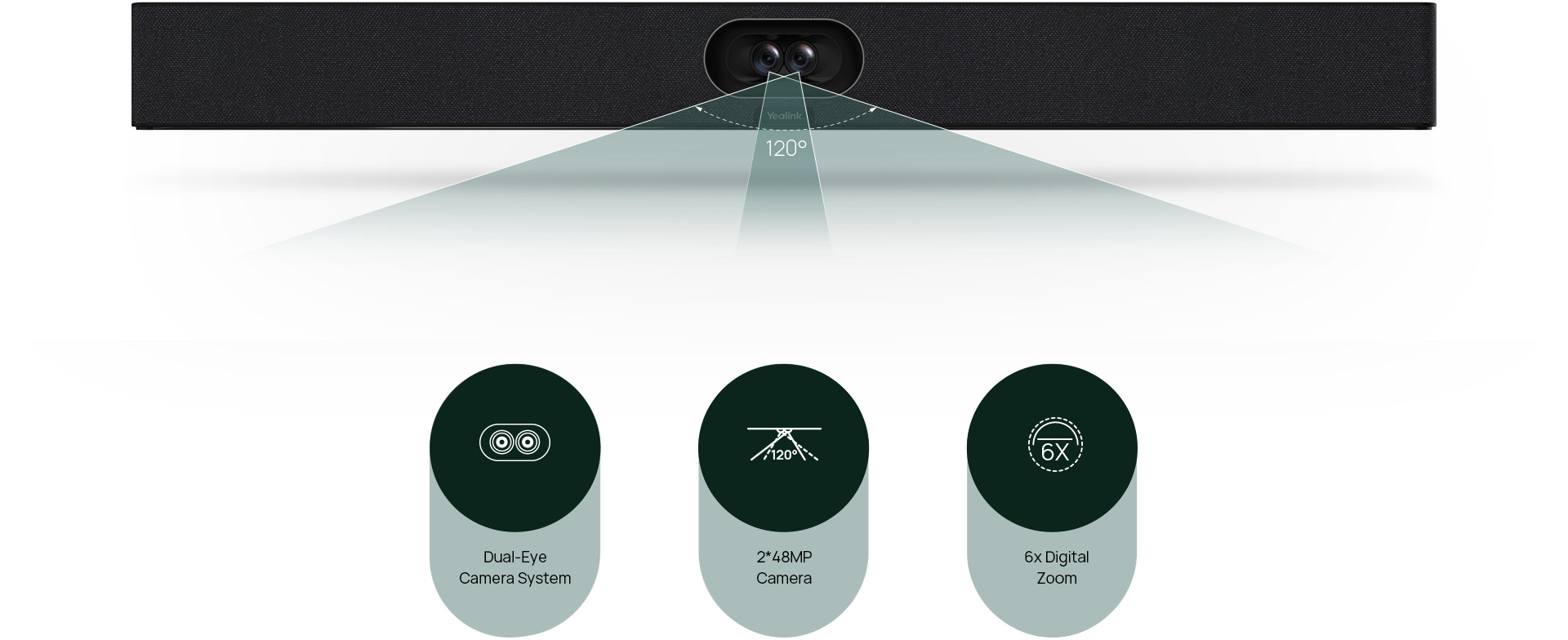
Het dual-eye camerasysteem zorgt voor een uitzonderlijke beeldhelderheid. Met lenzen gericht op
aan elke kant van de deelnemers biedt het een superieure kijkhoek, terwijl de 48MP-camera's moeiteloos
lange afstanden afleggen, levert beelden met een hoge resolutie, zelfs op grote afstanden.
WEES INDRUKWEKKEND
Met het S40-videoconferentiesysteem is iedereen even indrukwekkend en belangrijk tijdens een vergadering in de vergaderruimte.
Omarm een nieuw niveau van gelijkwaardigheid.
Blijf altijd in beeld
De IntelliFocus-functie op het apparaat toont realtime close-ups van de recente sprekers,
zodat u gefocust kunt blijven op wat er echt toe doet. Voel u vrij om uw punten te maken, net zoals
wat je zou doen in een persoonlijk gesprek.


Definieer de ruimte
De video Fence markeert de grenzen van een virtuele vergaderruimte. Jouw collega's
Zie en hoor alleen wat er binnenin gebeurt en concentreer u uitsluitend op uw punten.


Virtuele achtergrond
Met de functie Virtuele achtergrond elimineert u afleidingen op de achtergrond en krijgt iedereen een gelijke plaats in een videoconferentie.
Zie uw collega's alsof ze naast u zitten.


AUDIO VERBETERD
Om een vlotte en afleidingsvrije virtuele vergadering te garanderen, biedt S40 hoogwaardige full-duplex audio
met AI-verbeterde ruisonderdrukking en nagalmonderdrukking.
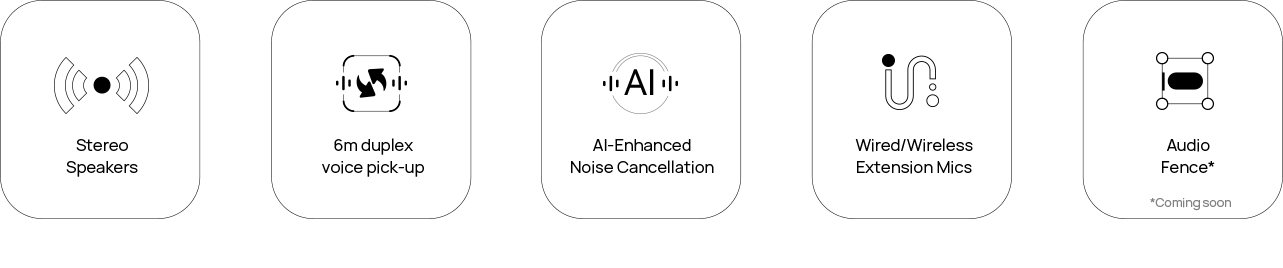
Verhoog uw efficiëntie direct met uw AI-assistent
Transformeer uw vergaderingen met Yealink's Teams Ruimte en Microsoft Copilot met de revolutionaire Multi-Stream Intelliframe-ervaring van onze MVC S-serie Ontdek een slimmer vergaderomgeving waarin: Elke deelnemer een eigen videostream en naamtag heeft, duidelijk zichtbaar in Teams en het systeem op intelligente wijze herkent en volgt wie zei wat door middel van stem- en gezichtsherkenning.
PAK ALLES IN
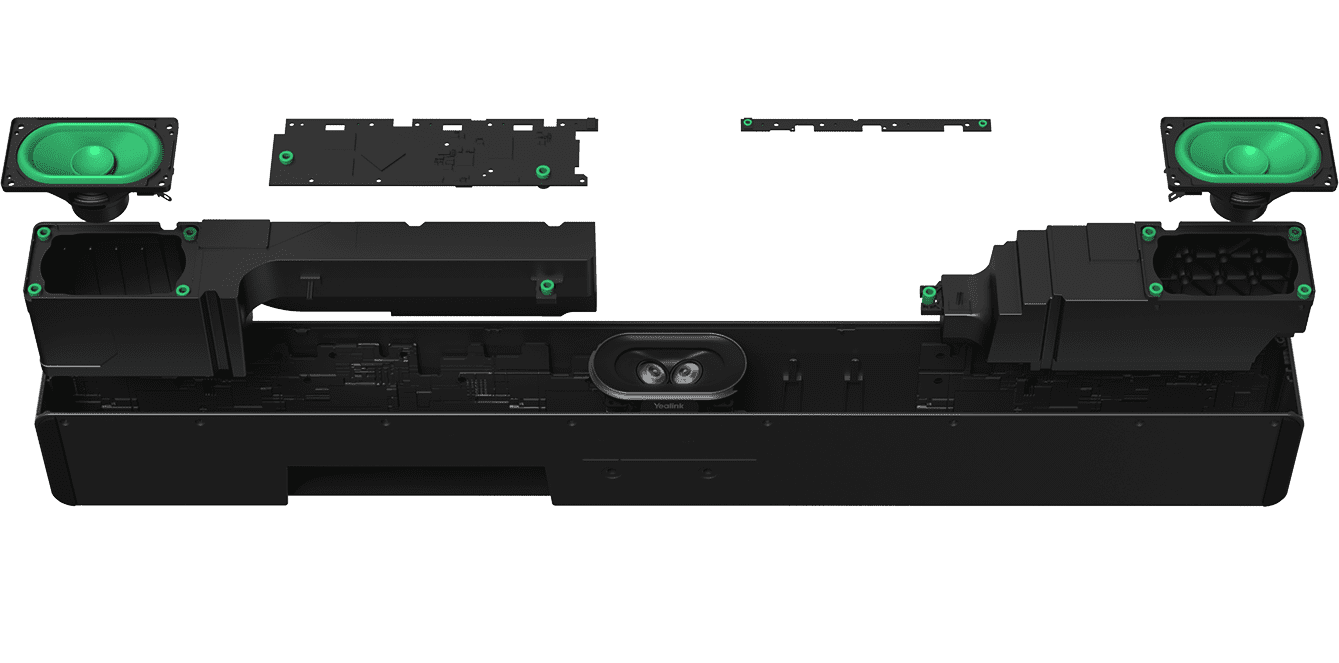



2x stereoluidsprekers



AI-verbeterde ruisonderdrukking



8 MEMS beamforming microfoonarrays



Elektrische privacy-sluiter



Dual-eye camerasysteem

2x stereoluidsprekers

AI-verbeterde ruisonderdrukking

8 MEMS beamforming microfoonarrays

Elektrische privacy-sluiter

Dual-eye camerasysteem
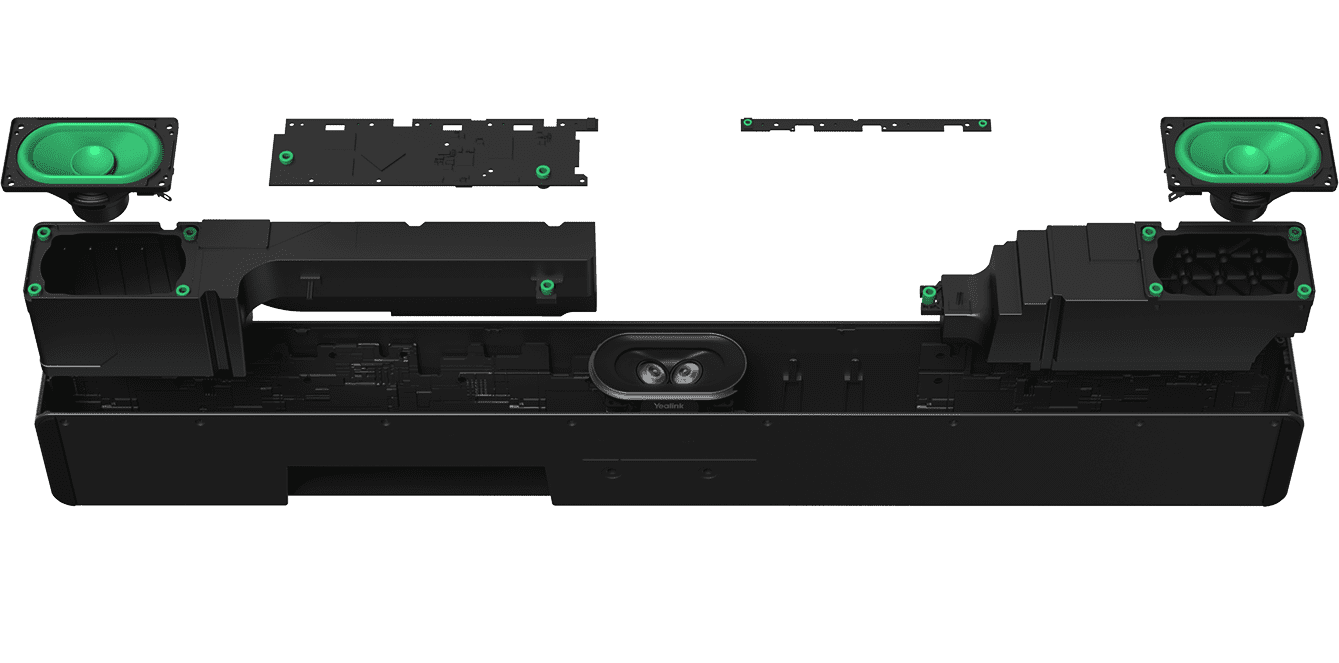





Groot gemak
Met een Eenvoudig inpluggen
Aansluiten en delen uw inhoud in verbluffende resolutie met de WPP30 presentatiepod. Sluit de WPP30 eenvoudig aan naar uw laptop om draadloos content te delen.
* WPP30 is niet beschikbaar op de Amerikaanse markt.
Eenvoudige bediening
zonder grenzen
Met de nieuwe generatie MVC-serie kunt u: meerdere aanraakschermen op de conferentie kamer, op maat gemaakt voor verschillende vergaderruimtes. Dit biedt meer gemak bij vergaderingen en ruimtebeheer, zonder de noodzaak om het aanraakscherm te verplaatsen.
Standaard Ruimte
Ontdek 3D-modellen, bedradingsschema's en stoelindelingen om de optimale standaardopstelling voor uw ruimtes te visualiseren en te implementeren.

Kosteneffectieve, op maat gemaakte indelingen voor kleine kamers

Lay-out van de oplossing voor externe bekabelde audioapparaten

Indelingen met plafondgemonteerde audio-oplossing
Tips: De indelingsplannen voor de Ruimte zijn slechts ter referentie. Neem Contact op voor een nauwkeurigere opstelling op basis van uw ruimtespecificaties.
Yealink MVC S40 Specificaties


• 11,6-inch IPS-scherm met smalle rand
• Videoresolutie van 1920 x 1080
• Hoek tussen scherm en bureaublad (30°~70°)
• Support voor het delen van inhoud via kabel en draadloos (met WPP30)
• Support voor HDMI/USB-C-video-ingang
• Support voor plaatsing op het bureaublad, vast bureaublad, wandgemonteerde inzet
*Touchconsole inbegrepen bij MVC S40-C5-000

NEEM CONTACT MET ONS OP
Neem via onderstaand formulier Contact op voor productoffertes of proeftoepassingen. We doen ons best om u in contact te brengen met geschikte lokale resellers.
Yealink MVC S40 is speciaal ontworpen voor kleine tot middelgrote ruimtes .
De standaardset omvat hoogwaardige MINI-PC MCore Pro , aanraakscherm MTouch E2 en een nieuwe generatie slimme audio- en videoapparatuur voor vergaderruimten, gezamenlijk ontwikkeld door Yealink: SmartVision 40 slimme audio- en video-integratiemachine Deze alles-in-één machine heeft 2x 48MP lenzen, een opnamebereik van 120°, ondersteunt IntelliFocus, Multi-stream Intelliframe*, Video Fence en andere geavanceerde AI-functies van Teams, die u een allesomvattende, slimme vergaderruimte-ervaring bieden.
De derde generatie van de Yealink MINI-PC MCore Pro combineert esthetiek met functionaliteit, heeft drie HDMI-poorten en wordt geleverd met EDID, wat zorgt voor een flexibele en betrouwbare implementatieoplossing voor ruimtes.
Het derde generatie conferentie-touchscreen MTouch E2 van Yealink is ontworpen met het idee van een multifunctionele alles-in-één oplossing. Het beschikt over een ingebouwde bewegingssensor waarmee het conferentiesysteem automatisch kan worden geactiveerd, zodat u direct met de conferentie kunt beginnen.
*Momenteel wordt de SmartVision 40 geleverd met IntelliFocus, vanaf kwartaal 3 van 2024 wordt de SmartVision 40 geleverd met Multi-stream IntelliFrame.
MVC S40-C4-000
Minimale vereisten
Een beeldscherm aangesloten op de MCore Pro (niet meegeleverd).
Een Microsoft Teams Rooms of Skype® voor Bedrijven-account (niet inbegrepen).
Bekabelde netwerkomgeving (niet inbegrepen).
Inhoud van het pakket



MCore Pro ondersteuningen: wandmontage, TV-montage of plaatsing op een tafel.
MTouch E2 steunen: plaatsing op een tafel of wandmontage.
SmartVision40 ondersteuningen: plaatsing op een vlakke ondergrond, wandmontage, inbouw in de muur of montage op de tafelbladbevestiging.
Installeer en implementeer de accessoires volgens de omgeving en specifieke behoeften. Raadpleeg de snelstartgids van elk product voor installatie- en implementatie-instructies.
Sluit MVC S40-C4-000 aan

OPMERKING
Wanneer u het systeem voor de eerste keer opstart, moet u een muis aansluiten om de initiële configuratie te voltooien. Wij raden u aan een draadloze muis- en toetsenbordset te gebruiken.
De maximale kabelverbindingsafstand van de MCore Pro naar de MTouch Plus/E2 bedraagt 40 m/131 ft en kan niet worden verlengd.
Niet meegeleverde accessoires :
Weergave : Moet een resolutie van 1080p of hoger hebben en een HDMI-poort.
computer : Moet beschikken over een HDMI- of USB-C-poort (met ondersteuning voor DP-protocol).
Ethernetkabel : CAT5e of hoger.
HDMI-kabel : Standaard HDMI-kabel.
PoE-switch : Vereist als u PoE gebruikt om luidsprekers of camera's aan te sluiten (PoE+ vereist).
A USB-C-kabel Een DisplayPort-standaard wordt aanbevolen voor het delen van content met de MTouch Plus/E2. De originele kabel voor het delen van content in de MVC-kits is ook apart verkrijgbaar.
Ja, de Yealink MVC S40 ondersteunt extra producten. Hij maakt de aansluiting mogelijk van: 2x uitbreidingsmicrofoons om de audiodekking in grotere vergaderruimtes te vergroten.
De SmartVision 40 alles-in-één camera beschikt over een ingebouwde 8 MEMS-microfoonarray En 2x stereoluidsprekers , met een 6 meter stemopnamebereik , waardoor heldere en hoogwaardige audioprestaties worden gegarandeerd.
Compatibiliteit van Yealink AV Hub en camera's
| Item | SmartVision 40 |
|---|---|
| VCH51 | √ (SmartVision 40-versie vereist 286.413.0.30 en later) |
| VCM34 | × |
| VCM35 | Support voor het koppelen/gebruiken van maximaal 2 tegelijk |
| VCM36-W | Support voor het koppelen/gebruiken van maximaal 2 tegelijk |
| VCM38 | × |
| CPW90-BT | × |
| CPW90 | × |
| CPW65 | × |
| CM20 | Support voor het koppelen/gebruiken van maximaal 2 tegelijk |
| CS10 | - Support voor het koppelen/gebruiken van maximaal 2 tegelijk - Werkt alleen met CM20 |
| MSpeaker II | × |
| MVC-BYOD-Extender | √ |
| USB-connector | √ |
| VCR11 | × |
| VCR20 [1] | √ |
• SmartVision 40: 650 × 62 × 80 mm
• Nettogewicht: 5,54 kg
• Brutogewicht: 6,086 kg
• Muurbevestiging (ADA-norm)
Overschakelen naar beheerdersaccount
Overschakelen naar Skype voor Bedrijven-account

Voor meer informatie kunt u terecht op Account wisselen .
Zodra de MCore/Mini-PC/MCore Pro is ingeschakeld, laadt de MCore/Mini-PC/MCore Pro automatisch het besturingssysteem Microsoft Windows 10 IoT Enterprise.
Voordat u het MVC-systeem installeert, moet u een muis aansluiten op de MCore/Mini-PC om de eerste configuratie te voltooien. Wij raden u aan de draadloze muiskit te gebruiken.
Voor de eerste installatie, voor het eerst inloggen, accountinstellingen en testen voor gebruik, raadpleegt u Snelle installatie .
Methode 1: Direct koppelen
Methode 2: Koppelen via de Yealink RoomConnect-applicatie
Voor meer informatie kunt u terecht op VCM36-W draadloze microfoon .
Ga naar Meer > Instellingen (standaard wachtwoord: sfb).
Schakel over naar de Windows modus (standaardwachtwoord: sfb).
Binnenkomen Windows PowerShell in de zoekbalk en klik met de rechtermuisknop Uitvoeren als administrator.
Voer commend uit volgens de onderstaande stappen:
PowerShell -uitvoeringsbeleid onbeperkt powershell -executionpolicy unrestricted c:\Rigel\x64\scripts\provisioning\scriptlaunch.ps1 ApplyCurrentRegionAndLanguage.ps1 HuidigeRegioEnTaalToepassen.ps1
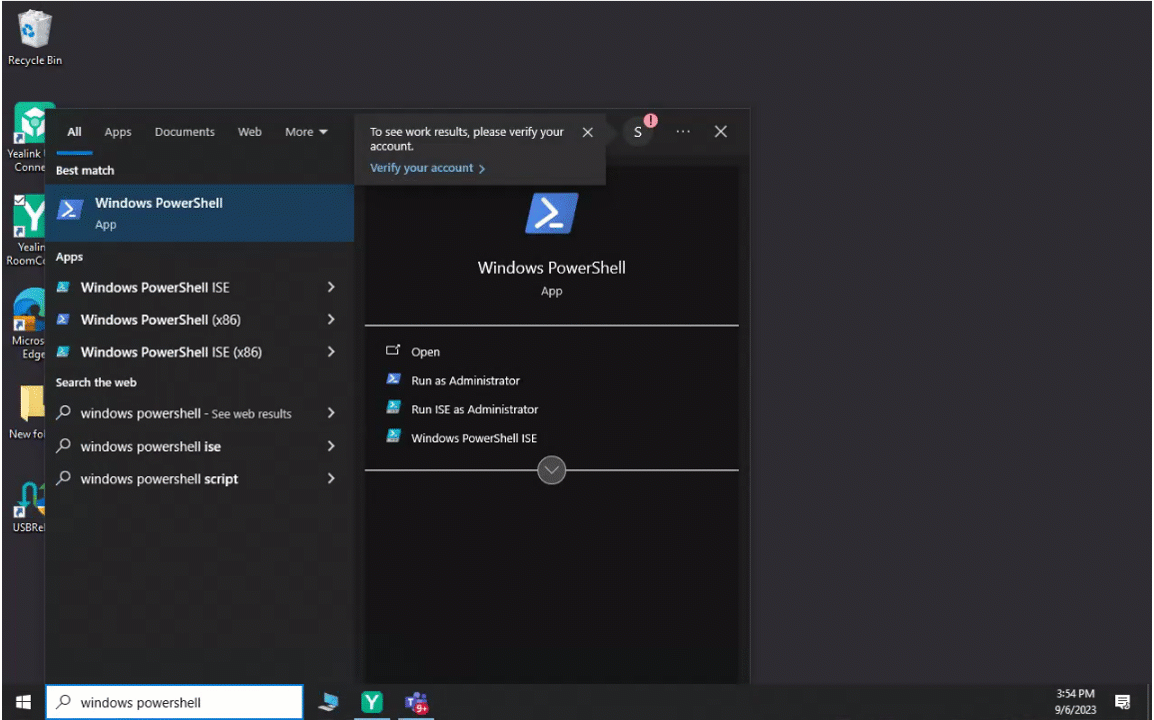
5. Start uw systeem opnieuw op.
U kunt Yealink Ruimte Connect gebruiken om Auto Framing in of uit te schakelen.

Voor meer informatie kunt u terecht op Auto Framing .









