2 LOOKS
BETTER THAN 1
The dual-eye camera system of MVC S40 captures an ultra-wide view with details.
You look great. No one is missed out.
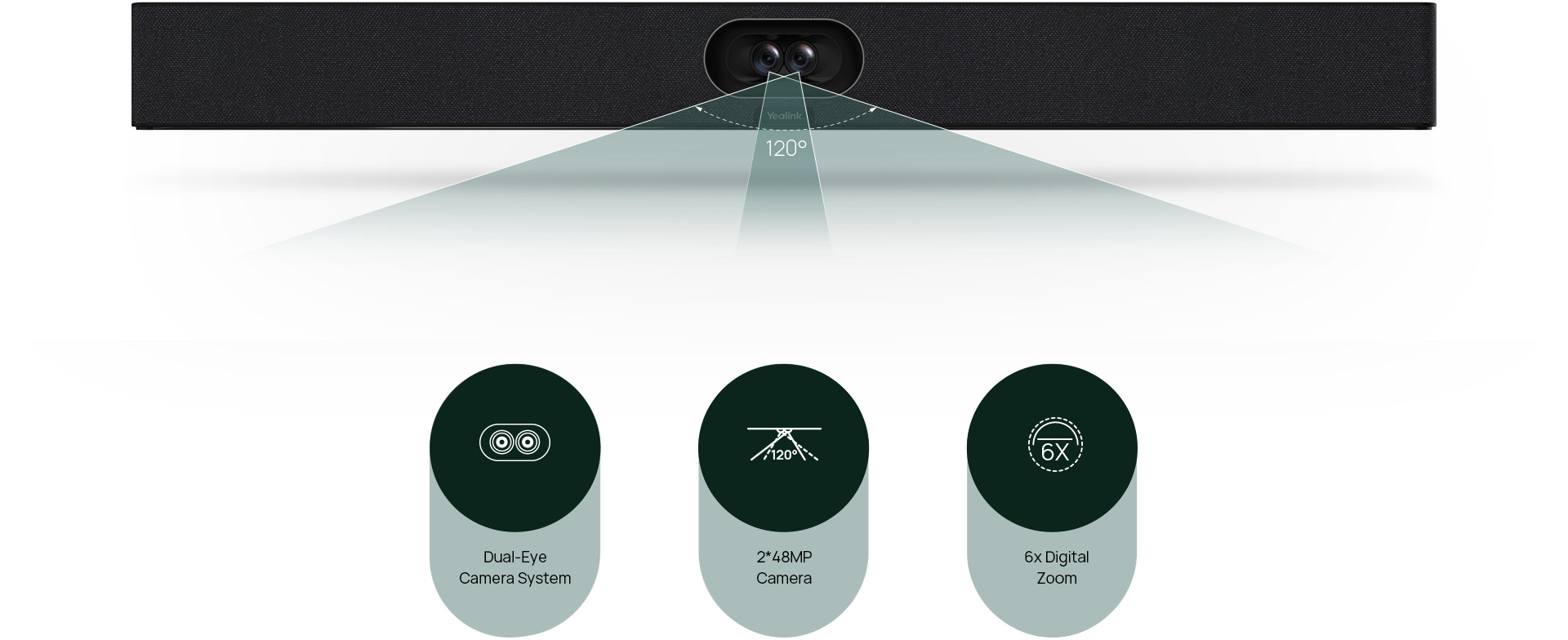
The dual-eye camera system ensures exceptional image clarity. With lenses directed toward
each side of the participants, it offers a superior viewing angle, while its 48MP cameras effortlessly
cover long distances, delivering high-resolution images even at extended distances.
BE IMPRESSIVE
The S40 video conferencing system ensures everyone is equally impressive and important in a conference room meeting.
Embrace a new level of meeting equity.
Look Important
The on-device IntelliFocus feature displays real-time close-up shots of the recent speakers,
enabling you to stay focused on what truly matters. Feel free to make your points just as
you would in a face-to-face conversation.


Define the Space
The video Fence feature marks the boundaries of a virtual meeting space. Your colleagues
only see and hear what's inside, keeping the focus solely on your points.


Virtual Background
The Virtual Background feature eliminates the background distractions and gives everyone an equal seat in a video conference.
See your colleagues as if they are sitting next to you.


VOICE ENHANCED
To ensure a smooth and distraction-free virtual meeting, S40 provides high-quality full-duplex audio
with AI-Enhanced Noise Cancellation and Reverberation Suppression.
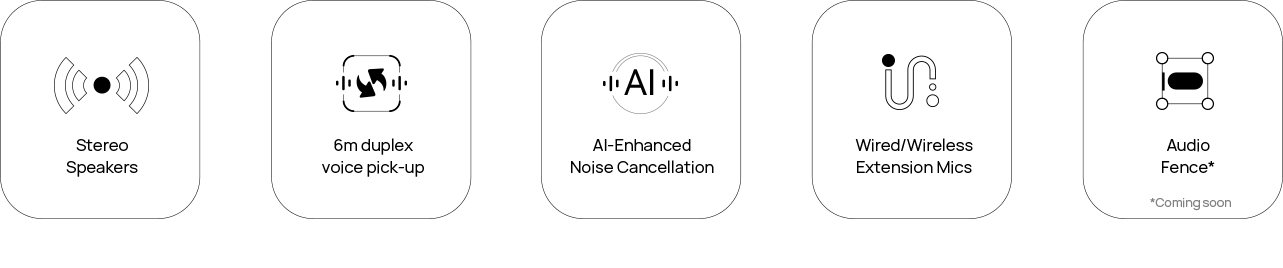
Future-Ready AI Power
Empowered by Intel Core Ultra 5 and an integrated NPU delivering up to 34 TOPS AI processing, MCores4 is future-ready to unlock advanced AI-driven collaboration experiences. Purpose-built for smarter meetings, it features a built-in EDID module, CEC support, and seamless IP-based integration with touch consoles, ensuring streamlined deployment and control.
With AVLAN and Internet separation by design, MCores4 upholds enterprise-grade security while enabling high-performance, intelligent meeting spaces. Enjoy frictionless deployment, easier configuration, more smooth and premium meeting experience.

Boost Efficiency Instantly with your AI Assistant
Transform your meetings with Yealink's Teams Room and Microsoft Copilot, featuring the revolutionary Multi-Stream Intelliframe experience from our MVC S series. Discover a smarter meeting environment where: Each participant has their own video stream and name tag, clearly visible in Teams & the system intelligently recognizes and tracks who said what through voice and facial recognition.
PACK IT ALL
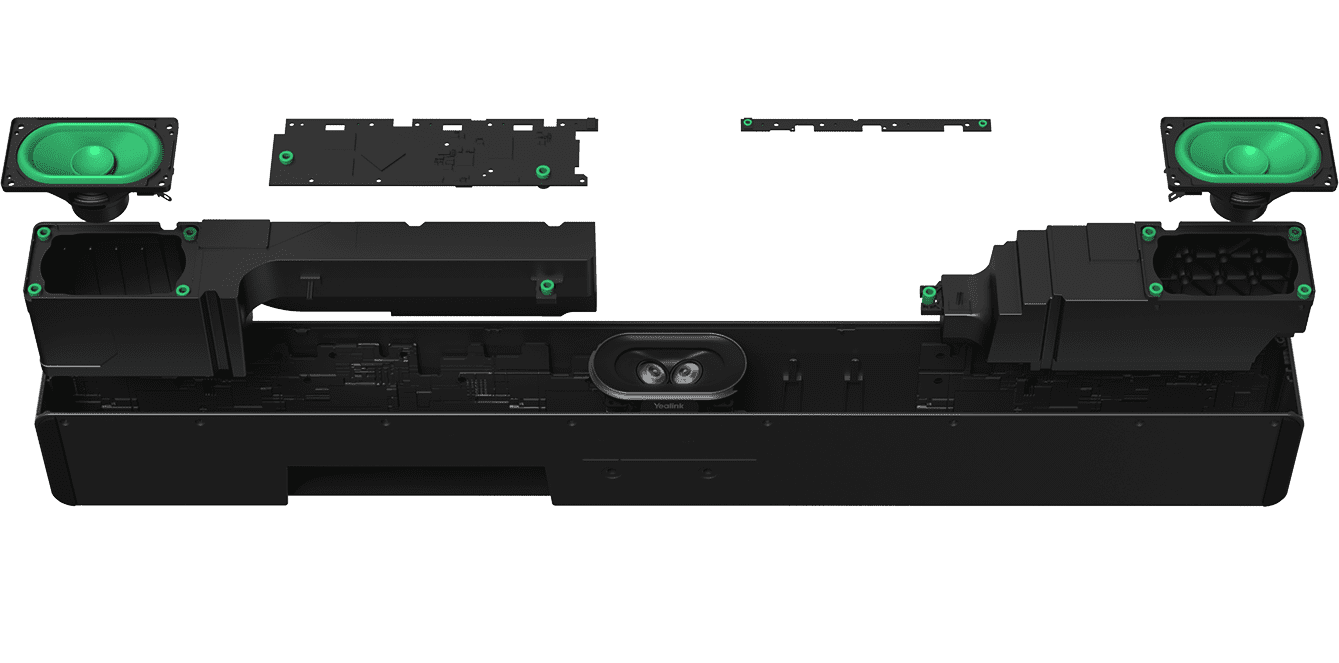



2x stereo speakers



AI-Enhanced Noise Cancellation



8 MEMS beamforming microphone arrays



Electric privacy shutter



Dual-eye camera syste

2x stereo speakers

AI-Enhanced Noise Cancellation

8 MEMS beamforming microphone arrays

Electric privacy shutter

Dual-eye camera syste
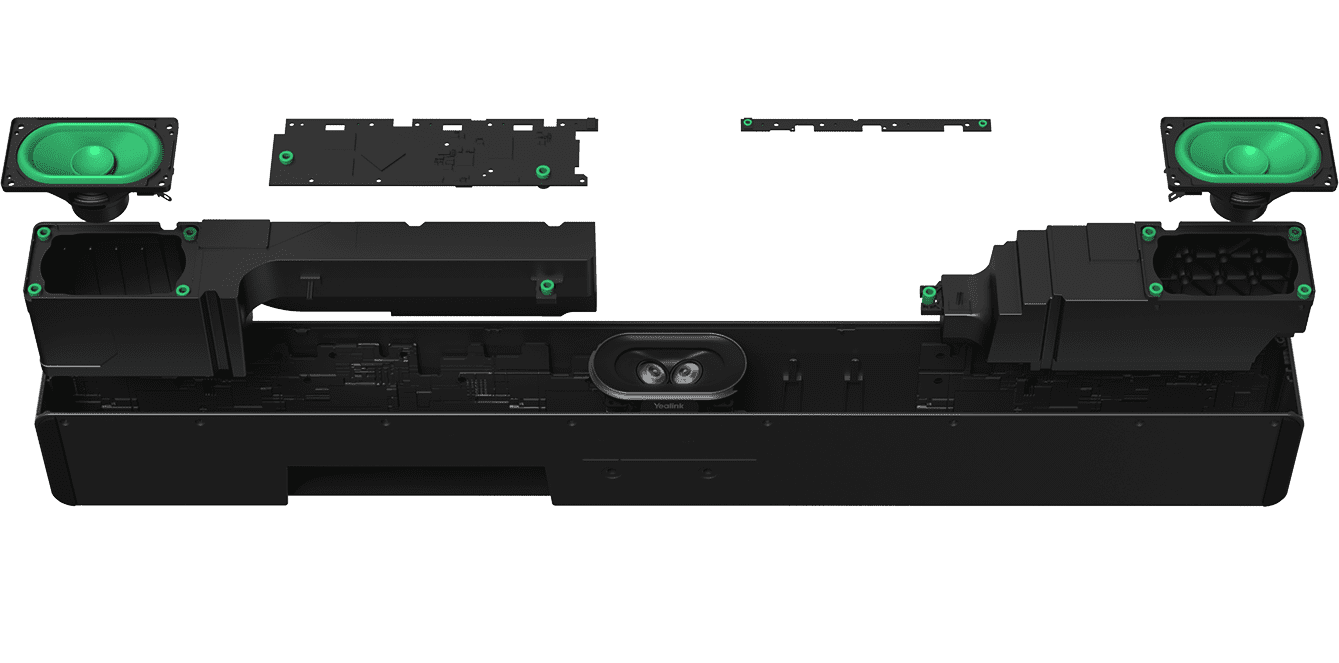





Big Convenience
With A Small Pod
Plug and share your content in stunning resolution with the PA20 presentation pod. Simply connect the PA20 to your laptop for wireless content sharing.
*PA20 is unavailable in the United States market.
Easy Control
without Limits
With the new generation of MVC series, you can deploy multiple touch panels in the conference room, customized for different meeting spaces. This offers greater convenience in meeting and room control, without the need to move the touch panel.
Standard Room Layout Diagrams
Explore 3D models, wiring diagrams, and seating layouts to visualize and implement the optimal standard setup for your conference rooms.

Cost-Effective Tailored Layouts for Small Rooms

External Wired Audio Device Solution Layout

Layouts with Ceiling-Mounted Audio Solution
Tips:Room deployment plans are for reference only. Please contact us for a more accurate setup based on your room specifications.
Yealink MVC S40 Specifications

MCore 4
AI PC
• Intel Core Ultra 5, Built-in NPU. 34Tops Computing Power
• Memory:16GB(2*8GB) DDR5
• Storage:256GB SSD
• 3x HDMI video output with CEC supported
• HDMI-in for 4K content sharing
• IP connection with Touch console
• 1 x Yealink MTouch port (RJ45), connect to MTouch Plus / MTouch E2
• 4 x USB3.0

Design with a low-carbon purpose
In accordance with ISO 14064-3:2019, TÜV SÜD conducted a rigorous assessment of MVC S40(MCore Pro、MTouch Plus、SmartVision40), and issued an official Product Carbon Footprint Verification Statement, reaffirming our commitment to transparent and sustainable carbon management.

*This product is intended for business customer and is distributed through authorized business-to-business (B2B) partners.
How Can We Help You?
Not sure how it fits into your environment? Our AV specialists are here to help.
👉 Get deployment advice for your conference room and system.
👉 Need a quote? Request a custom pricing.
Please fill in and submit the information below and our representative will contact you soon.
Yealink MVC S40 is specially designed for small-to-medium conference rooms.
The standard set includes high-performance MINI-PC MCore Pro, touch panel MTouch E2, and a new generation of smart conference room audio and video equipment jointly created by Yealink: SmartVision 40 smart audio and video integration machine. This all-in-one machine has 2x 48MP lenses, a 120° pickup range, supports IntelliFocus, Multi-stream Intelliframe*, Video Fence, and other cutting-edge AI functions of Teams, which will bring you an all-around immersive smart meeting room experience.
Yealink third generation MINI-PC MCore Pro combines aesthetics with practicality, has three HDMI ports, and comes with EDID, providing a flexible and reliable deployment solution for conference rooms.
Yealink’s third-generation conference touch panel MTouch E2 was designed with the idea of multi-function all-in-one, it has a built-in Human Motion Sensor that the conference system can automatically wake up and you can immediately start the conference.
*Currently ship SmartVision 40 with IntelliFocus, will ship SmartVision 40 with Multi-stream IntelliFrame from 2024 Q3.
MVC S40-C4-000
Minimum Requirements
A display connected to MCore Pro (not included).
A Microsoft Teams Rooms or Skype® for Business account (not included).
Wired network environment (not included).
Package Contents



MCore Pro supports: wall mounting, TV mounting, or placing on a table.
MTouch E2 supports: placing on a table or wall mounting.
SmartVision40 supports: placing on a flat surface, wall mounting, embedding in the wall, or mounting on the Tabletop Mount.
Install and deploy the accessories according to the environment and specific needs. For installation and deployment instructions, please refer to the quick start guide for each product.
Connect MVC S40-C4-000

NOTE
When starting the system for the first time, you need to connect a mouse to complete the initial configuration. We recommend using a wireless mouse and keyboard kit.
The maximum cable connection distance from MCore Pro to the MTouch Plus/E2 is 40m/131ft and cannot be extended.
Not included accessories:
Display: Must have a resolution of 1080p or higher and an HDMI port.
PC: Must be equipped with an HDMI or USB-C port (supporting DP protocol).
Ethernet cable: CAT5e or higher.
HDMI cable: Standard HDMI cable.
PoE switch: Required if using PoE to connect speakers or cameras (PoE+ required).
A USB-C cable with DisplayPort standard is recommended for MTouch Plus/E2 content sharing. The original content share cable in the MVC kits can also be purchased separately.
Yes, the Yealink MVC S40 supports additional audio devices. It allows for the connection of 2x expansion microphones to extend audio coverage in larger meeting spaces.
The SmartVision 40 All-in-One Camera features a built-in 8 MEMS microphone array and 2x stereo speakers, with a 6-meter voice pickup range, ensuring clear and high-quality audio performance.
Yealink AV Hub and Cameras Compatibility
| Item | SmartVision 40 |
|---|---|
| VCH51 | √ (SmartVision 40 version requires 286.413.0.30 and later) |
| VCM34 | × |
| VCM35 | Support pairing/using up to 2 at a time |
| VCM36-W | Support pairing/using up to 2 at a time |
| VCM38 | × |
| CPW90-BT | × |
| CPW90 | × |
| CPW65 | × |
| CM20 | Support pairing/using up to 2 at a time |
| CS10 | - Support pairing/using up to 2 at a time - Only work with CM20 |
| MSpeaker II | × |
| MVC-BYOD-Extender | √ |
| USB Connector | √ |
| VCR11 | × |
| VCR20 [1] | √ |
• SmartVision 40: 650 × 62 × 80 mm
• Net Weight: 5.54 kg
• Gross Weight: 6.086 kg
• Wall mount (ADA standard)
Switch to Administrator Account
Switch to Skype for Business Account

For more information, please refer to Switch Account.
Once the MCore/Mini-PC/MCore Pro is powered on, the MCore/Mini-PC/MCore Pro will load the Microsoft Windows 10 IoT Enterprise operating system automatically.
Before setting up the MVC system, you need to connect a mouse to MCore/Mini-PC to complete the initial configuration. We recommend using the wireless mouse kit.
For Initial Setup, Log In for the first time, Account Settings, and Test before Using, please refer to Quick Setup.
Method 1: Pair directly
Method 2: Pairing via Yealink RoomConnect application
For more information, please refer to VCM36-W Wireless Microphone.
Go to More > Settings (default password: sfb).
Switch to Windows mode (default password: sfb).
Enter Windows Powershell in the search bar, and right-click Run as administrator.
Run commend as the steps below:
powershell -executionpolicy unrestricted c:\Rigel\x64\scripts\provisioning\scriptlaunch.ps1 ApplyCurrentRegionAndLanguage.ps1
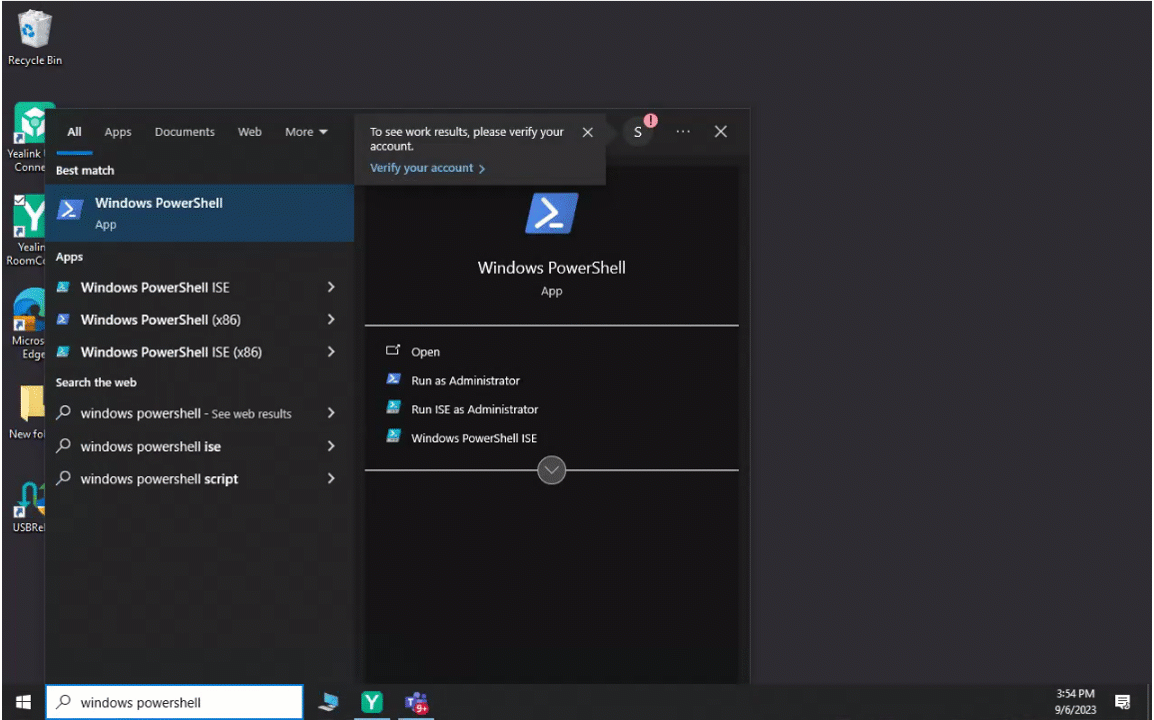
5. Restart your system.
You can use the Yealink Room Connect to enable/disable Auto Framing.

For more information, please refer to Auto Framing.









