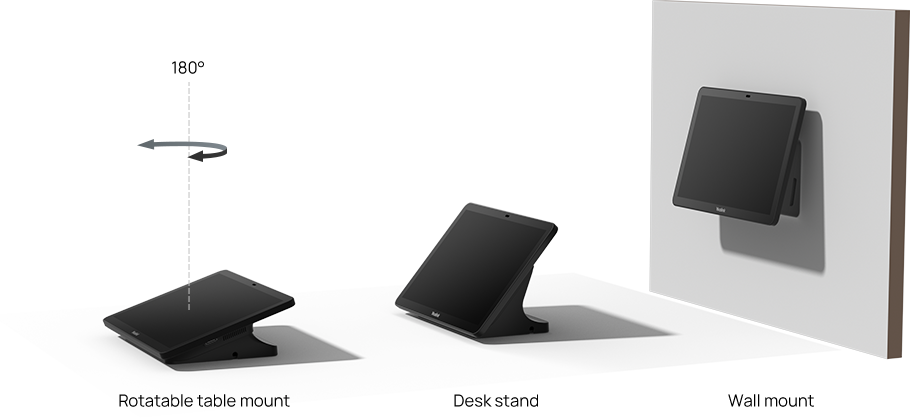DISEÑADO PARA LA SIMPLICIDAD
MeetingBarA40 es una nueva generación barra de video todo en uno que aprovecha
IA líder en la industria para mejorar las reuniones híbridas diarias. Ofrece una implementación sencilla
y uso, lo que lo hace ideal Para salas de reuniones premium de tamaño pequeño a mediano.

SIMPLIFICAR CON UN ENCHUFE
ReuniónBarA40 Solución de un solo cable Simplifica la implementación y el uso compartido de dos maneras.
Un solo cable Cat5e Desde la barra hasta la consola táctil proporciona energía y red.
Conectividad a la consola táctil, lo que elimina cables adicionales. Inicio de sesión en la consola táctil
sincroniza todo el sistema, eliminando la necesidad de iniciar sesión en la consola táctil.
Además, Un solo USB-C El cable de la consola táctil a la PC permite compartir en 4K.
BYOD y carga PD.
2 MIRADAS
MEJOR QUE 1
El sistema de doble cámara del MeetingBarA40 captura una vista ultra amplia con detalles impresionantes. Sus cámaras duales con un campo de visión de 78° colaboran para formar un marco superior de 120°, lo que proporciona tomas de alta calidad, especialmente a distancia. Mejore sus imágenes con precisión y claridad en cada cuadro. Se verá genial. Nadie se quedará afuera.
Sé impresionante
CON VISTA IMPULSADA POR IA
El MeetingBar A40 garantiza que todos estén igualmente presentes
Impresionante e importante en una reunión virtual.
Adopte un nuevo nivel de equidad en las reuniones
![]()
El en el dispositivo Enfoque inteligente La función muestra información en tiempo real primeros planos de los oradores recientes, lo que le permitirá mantenerse al día Centrado en lo que realmente importa. No dudes en hacer tu puntos tal como lo harías en una conversación cara a cara.


El Valla de video Esta función marca los límites de un espacio de reunión virtual. Sus colegas solo ven y escuchan lo que está dentro, lo que mantiene la atención únicamente en su punto de vista.

Voz mejorada con audio potenciado por IA
Para garantizar una reunión virtual fluida y sin distracciones, A40 proporciona audio full-duplex de alta calidad.
con cancelación de ruido mejorada por IA y supresión de reverberación.


BASADO EN ANDROID, REUNIONES SEGURAS
MeetingBar A40, basado en Android 13 , apoya la Dispositivo Microsoft
Plataforma de Ecosistemas (MDEP) , garantizando una reunión segura y a prueba de futuro
experiencia que combate eficazmente ataques maliciosos y fugas de datos.


GESTIÓN POR AIRE
Domine dispositivos de forma masiva con plataformas de gestión profesionales como el Centro de administración de Microsoft Teams
(TAC), Plataforma de gestión de portales MTR (PMP), Plataforma de dispositivos Zoom (ZDM) y Gestión Yealink
Servicio en la nube (YMCS).




El hombre que se quedó sin palabras
ACCESORIOS RELACIONADOS
CONTÁCTENOS
Utilice el formulario a continuación para ponerse en contacto con nosotros para solicitar cotizaciones de productos o aplicaciones de prueba. Haremos todo lo posible para conectarlo con distribuidores locales adecuados.