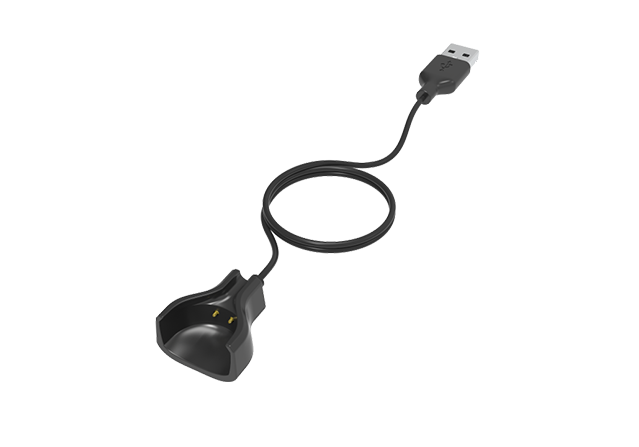Touchez la surface pour un réglage facile du volume.



Embouts auriculaires et accessoires de différentes tailles pour répondre aux exigences de port personnalisé.

Touchez la surface pour un réglage facile du volume.

Embouts auriculaires et accessoires de différentes tailles pour répondre aux exigences de port personnalisé.



Donnez du pouvoir à chaque travailleur hybride
Le casque DECT portable WH63 permet une utilisation indépendante et un transport facile sans la base DECT traditionnelle, suffisamment flexible et pratique pour le travail hybride ou l'utilisation en déplacement.

Offrez une voix HD avec Yealink Acoustic Shield
Avec la technologie Yealink Acoustic Shield ologie, la casques de travail pourrait filtre de puits supprimez le bruit de fond grâce à 2 microphones pendant que vous êtes en communication,
qui offre une qualité vocale HD à vos auditeurs et garantit une conversation sans distraction.

Le bruit nuit à la productivité
Avec une conception à 2 microphones, il garantit à votre client une meilleure expérience de communication. Découvrez ce que le casque de bureau sans fil peut offrir.


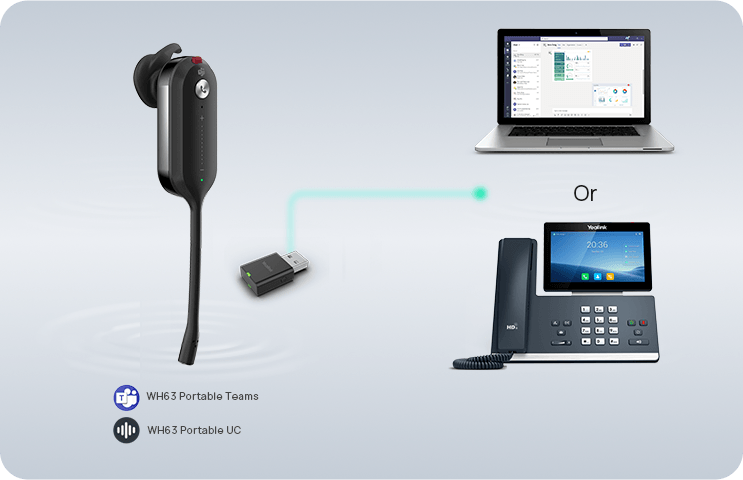
Adaptez votre plateforme
Compatible avec diverses plateformes, le WH63 portable s'adapte parfaitement à votre plateforme UC, offrant une expérience d'appel cohérente, une meilleure qualité de communication et des coûts informatiques réduits. Connecté à un PC ou à un téléphone de bureau, il augmente votre productivité grâce à des expériences utilisateur fluides. Certifié pour Microsoft Teams, il est conçu avec un bouton Teams dédié pour activer Microsoft Teams d'une simple pression.
Compatible avec tous les appareils de collaboration personnelle Yealink
Assurez votre communication avec confort
Pour répondre aux différentes préférences des utilisateurs, Yealink a créé le casque professionnel WH63 avec un design léger et 4 styles de port, ainsi que des embouts auriculaires de différentes tailles pour assurer un confort tout au long de la journée.
* Les accessoires tour de cou et serre-tête sont en option pour le WH63 Portable


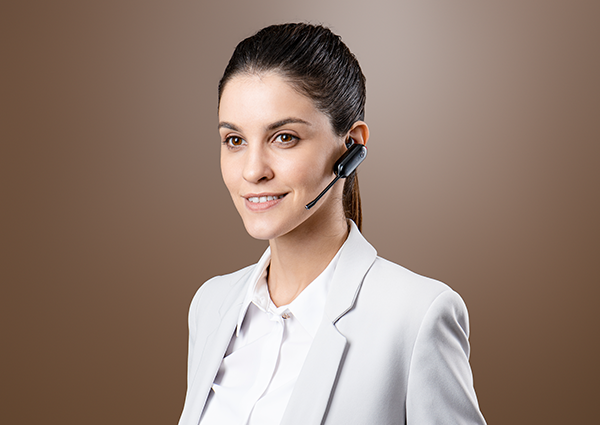


Liberté sans fil et autonomie tout au long de la journée
Peu importe quand et où commence votre conversation, les casques sans fil peuvent toujours vous suivre. Avec une portée sans fil allant jusqu'à 120 m et une autonomie de conversation de 7 heures, il convient aux besoins de communication quotidiens des utilisateurs. De plus, le produit prend en charge une installation haute densité dans un bureau ouvert, ce qui permet à jusqu'à 200 utilisateurs (Europe) de profiter de la communication sans fil en même temps.
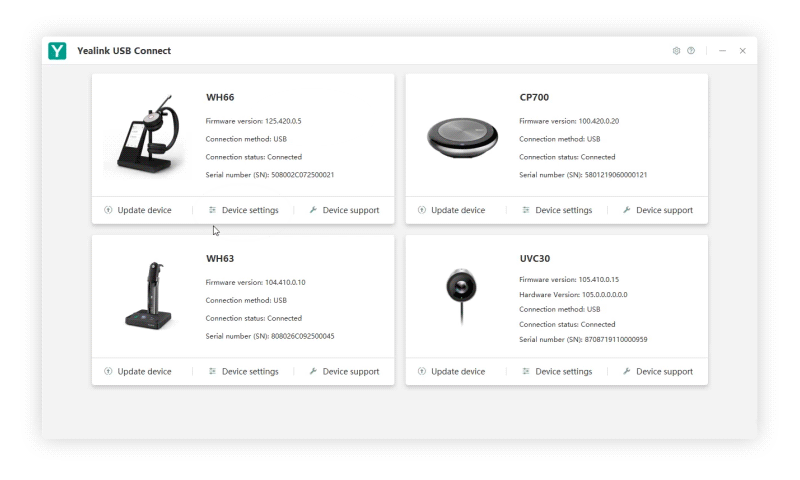
Gestion des appareils One For All
Yealink USB Connect est disponible pour la gestion de plusieurs périphériques USB Yealink , y compris casques d'écoute pour téléphone de bureau , parler je téléphones et webcams.
Tous les réglages peuvent être effectués via Yealink USB Connect, par exemple, le réglage de la fonction de base et premium du WH66, ce qui est pratique et efficace pour une utilisation quotidienne.
Contactez-nous
Obtenez la meilleure solution pour votre organisation et votre cas d'utilisation spécifique. Nos experts peuvent vous conseiller sur les produits, la compatibilité et les déploiements UC.
Demandez un essai gratuit
Nous offrons des casques gratuits aux entreprises de plus de 500 employés qui remplacent leurs casques actuels ou qui ont un nouveau projet. Conditions générales applicables.
Conditions générales
L'envoi du formulaire de demande ne garantit pas l'inclusion dans le programme d'essai gratuit. Yealink se réserve le droit de revoir les conditions requises et de refuser l'entrée ou de demander des informations supplémentaires.
Conditions générales :
1. L'offre est disponible pour les organisations déployant 100 casques ou plus.
2. L'offre est valable pour les entreprises pilotant, déployant ou utilisant des plateformes de communications unifiées ou des solutions de centre de contact.
3. L'offre est limitée à un contrat d'essai par site d'entreprise et par pays et n'est pas valable pour les partenaires et revendeurs.
4. L'offre est valable jusqu'au 31 décembre 2021.
5. L'offre est soumise à disponibilité. Yealink se réserve le droit d'annuler la promotion ou de modifier les conditions générales sans préavis.
6. Nombre maximum de casques d'essai gratuits* :
Jusqu'à 3 pour des déploiements de 100 à 250 casques
Jusqu'à 5 pour les déploiements de plus de 250 casques
7. La soumission d'informations fausses, incorrectes, trompeuses ou frauduleuses peut entraîner une disqualification.
Ressources
Fiche technique du WH63 Portable
Télécharger
Vidéo du produit WH63
Vidéo du produit WH63
Flyer de la série WH6X
Télécharger
Vidéo de déballage du WH63
Vidéo de déballage du WH63
Supposons que le casque doive être réparé. Tout d'abord, appuyez sur le bouton de contrôle des appels du casque pendant près de 12 secondes. Pendant cette période, maintenez le bouton enfoncé même si vous entendez la tonalité « Éteindre ». Le casque sera alors réinitialisé lorsque vous entendez la tonalité « Allumer ». Ensuite, testez votre casque et voyez si le problème est résolu. Si vous rencontrez toujours des problèmes avec votre casque, contactez l'équipe d'assistance Yealink pour obtenir de l'aide.
Si vous souhaitez en savoir plus sur « Qu'est-ce que DECT » et « Comment cela fonctionne ", veuillez consulter « Comment choisir un casque sans fil DECT pour votre travail " . "
Assurez-vous que le microphone est proche de votre bouche pour optimiser la qualité de la parole. Si la perche est suffisamment longue, placez le microphone à environ 1,3 cm de votre bouche. Utilisez la touche de volume haut/bas ou le panneau de contrôle du volume du casque pour régler le volume vers le haut ou vers le bas selon vos besoins.
Vous pouvez organiser une conférence téléphonique en associé jusqu'à trois casques supplémentaires à la même base. De même, vous pouvez associer un autre casque en le recevant au sol et en appuyant sur le bouton d'appel du casque principal.
Lorsque vous répondez à un appel entrant sur un smartphone, le son peut rester sur le smartphone. Vous pouvez basculer sur le canal Bluetooth de votre smartphone pour transférer le son vers le casque.
Oui. Si le casque et la base sont appairés, le casque reste appairé avec la base même si vous le retirez de la station d'accueil. Cependant, si vous vous déplacez au-delà de la portée, vous entendez une tonalité « hors de portée » provenant du casque. Le casque est correctement appairé avec la base lorsque vous le placez dans le sol pour une première utilisation.
Le DECT (Digital Enhanced Wired Telecommunications) est une norme de communication numérique, mais pas mondiale. La technologie est quasiment la même dans les pays où les bandes de fréquences attribuées au système DECT sont les mêmes. Cependant, les fréquences de transmission radio et la puissance de sortie attribuées peuvent varier d'une région/pays à l'autre. Par conséquent, les produits DECT ne doivent jamais être utilisés en dehors de la région/du pays prévu, car ils peuvent provoquer des interférences avec les réseaux attribués dans la bande à d'autres fins.
Si vous souhaitez en savoir plus sur « Qu'est-ce que DECT » et « Comment cela fonctionne ", veuillez consulter « Comment choisir un casque sans fil DECT pour votre travail " . "