Wat is Zoom?



Zoom is een cloudgebaseerd videoconferentieplatform waarmee gebruikers virtuele vergaderingen, webinars en online samenwerking kunnen houden. Het wordt veel gebruikt voor zakelijke bijeenkomsten, werken op afstand, online onderwijs en sociale bijeenkomsten vanwege het gebruiksgemak, de betrouwbaarheid en de hoge kwaliteit video en audio.
🔹 Videoconferenties – HD-videogesprekken met meerdere deelnemers.
🔹 Audioconferenties – Hoogwaardige VoIP- en inbelopties.
🔹 Scherm delen – Deel presentaties, documenten en applicaties.
🔹 Virtuele achtergronden – Verberg of vervang uw achtergrond door een afbeelding of video.
🔹 Breakout-ruimtes – Verdeel vergaderingen in kleinere groepen voor discussies.
🔹 Chatten en bestanden delen – Verstuur berichten en documenten in realtime.
🔹 Vergadering opnemen – Vergaderingen opnemen en opslaan voor toekomstig gebruik.
🔹 Integratie met apps van derden – Werkt met Microsoft Teams, Slack en CRM-tools.
1️⃣ Aanmelden en downloaden – Maak een account aan en installeer de Zoom -app op uw pc, Mac of mobiele apparaat.
2️⃣ Een vergadering plannen of eraan deelnemen – Gebruik een vergaderings-ID of uitnodigingslink om verbinding te maken.
3️⃣ Audio en video inschakelen – Kies of u de microfoon en camera van uw apparaat wilt gebruiken.
4️⃣ Gebruik samenwerkingshulpmiddelen – Deel schermen, chat, neem op of gebruik breakout ruimtes.
💼 Zoom gratis – Limiet van 40 minuten voor groepsbijeenkomsten, onbeperkt aantal 1:1-bijeenkomsten.
📈 Zoom Pro – Langere vergaderduur, cloudopslag en beheerderscontrole.
🏢 Zoom Zakelijk – Merkgebonden vergaderingen, rapportages en bedrijfsbrede beheerhulpmiddelen.
🌍 Zoom Enterprise – Geavanceerde beveiliging, onbeperkte cloudopslag en speciale ondersteuning.
✔ Gebruik hoogwaardige audio- en videoapparaten – Een goede microfoon en camera verbeteren de communicatie.
✔ Controleer internetverbinding – Een stabiel netwerk voorkomt vertragingen en uitval.
✔ Dempen als je niet spreekt – Vermindert achtergrondgeluid voor betere duidelijkheid.
✔ Gebruik virtuele achtergronden – Behoud van privacy en professionaliteit in afgelegen omgevingen.
Tips: Dit artikel is alleen ter referentie. Bezoek de Yealink productdetails pagina om meer te leren over producten En toepassingsscenario's , of Contact op voor verdere assistentie.

Ontdek Yealink Teams Rooms -apparaten voor naadloze Microsoft Teams -samenwerking met premium audio- en video-oplossingen.

Ontdek het alles-in-één videoconferentieapparaat met een interactief whiteboard, ontworpen voor naadloze samenwerking in Microsoft Teams Rooms.

Ontdek hoogwaardige, kosteneffectieve videoconferentiesystemen die speciaal zijn ontworpen voor kleine tot middelgrote ruimtes en die zorgen voor naadloze communicatie en samenwerking.

Videoconferentiesysteem voor professionele AV-ruimtes.

Ontdek de Zoom Rooms producten van Yealink voor naadloze, hoogwaardige videoconferentieoplossingen.

De producten van Yealink biedt kristalhelder geluid voor een meeslepende videoconferentie-ervaring.

Intelligente oplossingen voor slimmere, efficiëntere vergaderruimtes.

Ervaar de alles-in-één videobalk, ontworpen voor kleine tot middelgrote ruimtes en geoptimaliseerd voor Microsoft Teams Rooms op Android.

Eenvoudige en flexibele videoconferentiecamera-oplossingen voor elke werkruimte of vergaderopstelling.

Bedrijven meer mogelijkheden bieden met Yealink Hardware Oplossingen voor Microsoft Teams.

Yealink Video Solutions voor Zoom Rooms dekt elk scenario dat u nodig hebt voor videovergaderingen, zoals kleine, middelgrote en grote ruimtes.

Ontdek de audio-oplossingen van SKYSOUND voor ongeëvenaarde geluidskwaliteit in uw vergaderruimte. Verbeter uw vergaderingen met geavanceerde audiotechnologie, speciaal ontworpen voor middelgrote ruimtes.

Ontdek de audio-oplossingen van SKYSOUND voor ongeëvenaarde geluidskwaliteit in uw vergaderruimte. Verbeter uw vergaderingen met geavanceerde audiotechnologie, speciaal ontworpen voor middelgrote ruimtes.

Ontdek Yealinks op maat gemaakte conferentieoplossingen voor kleine vergaderruimtes. Ontdek de ideale opstelling om efficiëntie en samenwerking te verbeteren.

Ontdek Yealinks op maat gemaakte conferentieoplossingen voor grote vergaderruimtes. Ontdek de ideale opstelling om efficiëntie en samenwerking te verbeteren.

Ontdek Yealinks op maat gemaakte conferentieoplossingen voor extra grote vergaderruimtes. Ontdek de ideale opstelling om efficiëntie en samenwerking te verbeteren.

Professionele videoconferenties, kristalheldere audio, AI-gestuurde ruisonderdrukking en naadloze integratie met Zoom en Microsoft Teams.

Yealink Conference Ruimte Solution voor Microsoft : de Microsoft Teams ervaring naar elke ruimte brengen

Laten we eens kijken naar het belang van sprekers in vergaderruimtes, hun functies en hoe u de juiste oplossing voor uw behoeften kiest.

In deze gids worden de beste AV-oplossingen voor verschillende ruimtegroottes besproken, zodat u de perfecte opstelling voor uw werkruimte kunt vinden.

Of u nu een compacte oplossing voor kleine ruimtes of een krachtig systeem voor middelgrote tot grote ruimtes nodig hebt, Yealink heeft de perfecte MeetingBar voor uw behoeften.

In deze gids worden de belangrijkste onderdelen van AV-oplossingen voor Ruimte besproken en wordt uitgelegd hoe de toonaangevende producten van Yealink aan uiteenlopende vergaderbehoeften kunnen voldoen.

Of u nu een belangrijke presentatie voor een klant organiseert of een snelle interne brainstormsessie, de juiste vergaderruimte kan de productiviteit verhogen, sterkere banden opbouwen en ervoor zorgen dat elke stem wordt gehoord.

Of u nu een bestuursvergadering organiseert, met stakeholders van over de hele wereld spreekt of belangrijke strategieën presenteert, een luxe vergaderruimte laat een blijvende indruk achter.

Of u nu een bestuursvergadering organiseert, met stakeholders van over de hele wereld spreekt of belangrijke strategieën presenteert, een luxe vergaderruimte laat een blijvende indruk achter.

Deze producten bieden een volledig zicht op de ruimte, ideaal voor inclusieve discussies, interactieve trainingen en naadloze communicatie op afstand, vooral in rondetafel-, U-vormige of opstellingen met meerdere deelnemers.

Bij het kiezen van een goed digitaal whiteboard moet u rekening houden met factoren als schermformaat, touchtechnologie, software-integratie, connectiviteitsopties en algehele duurzaamheid.

De ultieme gids voor bedrijven om de juiste conferentiecamera te kiezen en de vergaderervaring in het tijdperk van hybride werken te verbeteren.

Bij het kiezen van de beste videoconferentiecamera moet u rekening houden met verschillende belangrijke aspecten om hoogwaardige, soepele vergaderingen te garanderen. Hier zijn tien essentiële factoren om te overwegen.

Een vergaderruimte is een speciale ruimte op kantoor, in een instelling of in een commerciële omgeving die is ontworpen om samenwerking, discussies en besluitvormingsprocessen te vergemakkelijken.

Een conferentieluidsprekertelefoon is een gespecialiseerd communicatieapparaat dat is ontworpen voor gebruik in ruimtes of ontmoetingsplekken, waarmee meerdere deelnemers aan een telefoongesprek of videoconferentie kunnen deelnemen zonder dat ze beperkt worden door de nabijheid van een traditionele telefoon of microfoon.

Een kleine vergaderruimte is een compacte, afgesloten ruimte die is ontworpen voor een beperkt aantal deelnemers, meestal tussen de 2 en 6 personen. Deze ruimtes worden vaak huddle rooms of focus ruimtes genoemd en bieden een privé en rustige setting voor snelle teamdiscussies, brainstormsessies of virtuele vergaderingen.

Teams Copilot is een functie die is ontworpen om samenwerking en productiviteit binnen Microsoft Teams te verbeteren. Hieronder volgt een samenvatting van wat Team Copilot doorgaans inhoudt:
Alles-in-één videoconferentieapparaat
Ondersteunt USB voor eenvoudige installatie en snelle implementatie. Biedt uitstekende waarde met naadloze connectiviteit en integratie voor efficiënte vergaderingen op afstand.


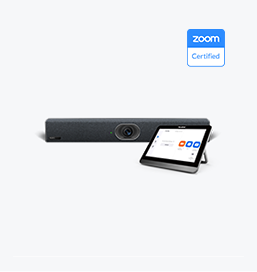


Videoconferentie Gebundeld apparaat Dekking van Medium naar extra grote vergaderruimte
Neem contact met ons op
Neem contact met ons op voor productoffertes en installatieconsultaties. Wij zullen onmiddellijk een lokale dealer op de hoogte stellen om u nauwkeurige en efficiënte serviceoplossingen te bieden.







