Basistablet voor Zoom gesprekken



Videoconferenties is een vitaal onderdeel geworden van dagelijkse communicatie, en het hebben van het juiste apparaat kan uw Zoom ervaring aanzienlijk verbeteren. Tablets zijn een populaire keuze vanwege hun draagbaarheid, functionaliteit en gebruiksgemak. Deze gids helpt u de essentiële functies te begrijpen waar u op moet letten bij een tablet en waarom De CTP25 van Yealink En MTouch Plus opvallen als uitstekende opties.
Interactief touchscreen
Dankzij het responsieve touchscreen met hoge resolutie navigeert u moeiteloos door Zoom functies, zoals chatten, scherm delen en whiteboardfuncties.
Naadloze integratie
Een apparaat dat vooraf is geïnstalleerd of compatibel is met Zoom, zorgt voor een soepele installatie en betrouwbare prestaties.
Ingebouwde samenwerkingshulpmiddelen
Geavanceerde functies zoals aantekeningen, digitale whiteboards en eenvoudig delen van content tillen videoconferenties naar een hoger niveau.
Ergonomisch ontwerp
Een tablet met een compact en gebruiksvriendelijk ontwerp is ideaal voor verschillende situaties, of u nu aan een bureau, vergadertafel of onderweg werkt.
De CTP25 is een krachtig samenwerkingspaneel dat is ontworpen om uw Zoom vergaderervaring te verbeteren.
Interactief whiteboard
De tablet ondersteunt realtime-annotatie, waardoor deelnemers naadloos kunnen communiceren tijdens discussies.
Precieze aanraakbediening
Dankzij het 10,1 inch high-definition touchscreen kunt u de vergaderfuncties soepel en nauwkeurig bedienen.
Geoptimaliseerd voor samenwerking
De CTP25 is voorzien van geavanceerde functies zoals het delen van inhoud en het maken van aantekeningen, waardoor vergaderingen interactief en productief zijn.
Flexibele inzet
Dit apparaat is geschikt voor kleine tot middelgrote ruimtes en integreert naadloos met de videoconferentiesystemen van Yealink.
Lees hier meer over de Yealink CTP25 .

De MTouch Plus is een intuïtief aanraakscherm dat een gecentraliseerd controlecentrum voor Zoom Rooms biedt.
Groot 8-inch scherm
De strakke interface is ontworpen voor eenvoudige navigatie en vereenvoudigt de bediening van vergaderingen, van het plannen tot het beheren van deelnemers.
Geïntegreerde Zoom Rooms functies
Ingebouwde ondersteuning voor Zoom Rooms zorgt voor snelle toegang tot belangrijke functies, zoals gesprekken starten, deelnemers dempen en schermen delen.
HDMI-inhoud delen
Ondersteunt het delen van content via een kabel voor presentaties in hoge definitie, waardoor het ideaal is voor zakelijke en educatieve omgevingen.
Compact en veelzijdig
De MTouch Plus past naadloos in elke moderne vergaderruimteopstelling en voegt zowel stijl als functionaliteit toe.
Ontdek hier de Yealink MTouch Plus .
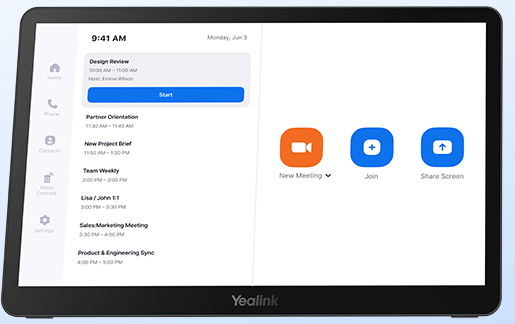
Zakelijke professionals : Stroomlijn virtuele vergaderingen met gecentraliseerde controle en geavanceerde samenwerkingsfuncties.
Onderwijzers : Verbeter online lesgeven met intuïtieve hulpmiddelen voor aantekeningen en het delen van content.
Teamleiders : Beheer Zoom Rooms efficiënt met een apparaat dat gebruiksgemak en betrouwbaarheid vooropstelt.
Bij het kiezen van de juiste tablet voor Zoom -gesprekken gaat het om het vinden van een apparaat dat functionaliteit, bruikbaarheid en samenwerking in evenwicht brengt. Yealink CTP25 En MTouch Plus leveren op alle fronten geavanceerde functies die zijn afgestemd op de behoeften van moderne videoconferenties.
Verbeter uw Zoom ervaring met deze geavanceerde tools:
Tips: Dit artikel is alleen ter referentie. Bezoek de Yealink productdetails pagina om meer te weten te komen over producten En Toepassingsscenario's , of Contact op voor verdere assistentie.

Discover Yealink Teams Rooms Devices for seamless Microsoft Teams collaboration with premium audio and video solutions.

Big Impact for Bigger Spaces - All-in-one video bar for medium to large rooms

Discover the all-in-one video conferencing device with an interactive whiteboard, designed for seamless collaboration in Microsoft Teams Rooms.

Discover high-performance, cost-effective video conferencing systems tailored for small to medium-sized rooms, ensuring seamless communication and collaboration.

Video Conferencing System For Pro-AV Rooms.

Explore Yealink’s Zoom Rooms devices for seamless, high-quality video conferencing solutions.

Yealink's room audio devices, offering crystal-clear sound for an immersive video conferencing experience.

Intelligent Solutions for Smarter, More Efficient Meeting Spaces.

Experience the all-in-one video bar designed for premium small to medium rooms, optimized for Microsoft Teams Rooms on Android.

Simple and flexible video conferencing camera solutions for any workspace or meeting setup.

Empowering Businesses with Yealink Video Device Solutions for Microsoft Teams.

From huddle spaces to extra-large meeting rooms, enjoy seamless audio and video powered by AI,easy-to-manage package.

Professional Meetings Made Easy with MeetingBar Series,All Rooms Plug-and-Play.

Yealink Next-Gen Hybrid Meeting Style - Any Space, Any Discussion.

Building an AV system shouldn’t feel like solving a puzzle — but for many, it still does. Microphones, DSPs, cameras, control panels — often from different vendors..

Yealink Video Solutions for Zoom Rooms cover every scenario you need for video meetings, such as small, medium, and large meeting rooms.

Discover SKYSOUND audio solutions for unparalleled sound clarity in your conference room. Enhance your meetings with advanced audio technology designed for medium-sized spaces.

Discover SKYSOUND audio solutions for unparalleled sound clarity in your conference room. Enhance your meetings with advanced audio technology designed for medium-sized spaces.

Explore Yealink’s customized conferencing solutions for small meeting spaces. Discover the ideal setup to enhance efficiency and collaboration.

Explore Yealink’s customized conferencing solutions for large meeting spaces. Discover the ideal setup to enhance efficiency and collaboration.

Explore Yealink’s customized conferencing solutions for extra-large meeting spaces. Discover the ideal setup to enhance efficiency and collaboration.

Professional Video Conferencing, Crystal-Clear Audio, AI-Powered Noise Cancellation, and Seamless Integration with Zoom & Microsoft Teams.

Yealink Conference Room Solution for Microsoft - Bringing Microsoft Teams Experience to Every Space

Let’s explore the importance of conference room speakers, their features, and how to choose the right solution for your needs.

This guide explores the best AV solutions for different room sizes, helping you find the perfect setup for your workspace.

Whether you need a compact solution for small focus rooms or a powerful system for medium to large conference rooms, Yealink has the perfect MeetingBar for your needs.

This guide explores key components of Conference Room AV Solutions and how Yealink’s industry-leading products can meet diverse meeting needs.

Whether you’re hosting a high-stakes client presentation or a quick internal brainstorm, the right meeting room can elevate productivity, build stronger connections, and ensure every voice is heard.

Whether you’re hosting a C-suite board meeting, engaging with global stakeholders, or presenting high-stakes strategies, a luxury conference room leaves a lasting impression.

Whether you’re hosting a C-suite board meeting, engaging with global stakeholders, or presenting high-stakes strategies, a luxury conference room leaves a lasting impression.

These devices offer an all-around view of the room, ideal for inclusive discussions, interactive training, and seamless remote communication—especially in roundtable, U-shape, or multi-participant setups.

When choosing a good digital whiteboard, evaluate factors such as screen size, touch technology, software integration, connectivity options, and overall durability.

An ultimate guide for the enterprise to choose the right conference camera and elevate the meeting experience in the hybrid working era.

Selecting the best video conference camera involves evaluating several key aspects to ensure high-quality, seamless meetings. Here are ten essential factors to consider.

A conference meeting room is a designated space in offices, institutions, or commercial environments designed to facilitate collaboration, discussions, and decision-making processes.

A conference speakerphone is a specialized communication device designed for use in conference rooms or meeting spaces, allowing multiple participants to join a call or video conference without being limited by proximity to a traditional phone or microphone.

Small meeting room is a compact, enclosed space designed to accommodate a limited number of participants, typically between 2 to 6 people. These rooms are often referred to as huddle rooms or focus rooms, providing a private and quiet setting for quick team discussions, brainstorming sessions, or virtual meetings.

Teams Copilot is a feature designed to enhance collaboration and productivity within Microsoft Teams. Here’s a summary of what Team Copilot typically involves:
Alles-in-één videoconferentieapparaat
Ondersteunt USB voor eenvoudige installatie en snelle implementatie. Biedt uitstekende waarde met naadloze connectiviteit en integratie voor efficiënte vergaderingen op afstand.


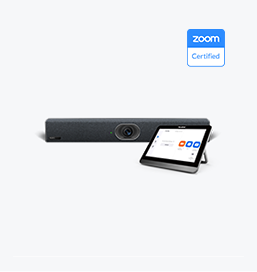


Videoconferentie Gebundeld apparaat Dekking van Medium naar extra grote vergaderruimte
Neem contact met ons op
Neem contact met ons op voor productoffertes en installatieconsultaties. Wij zullen onmiddellijk een lokale dealer op de hoogte stellen om u nauwkeurige en efficiënte serviceoplossingen te bieden.







