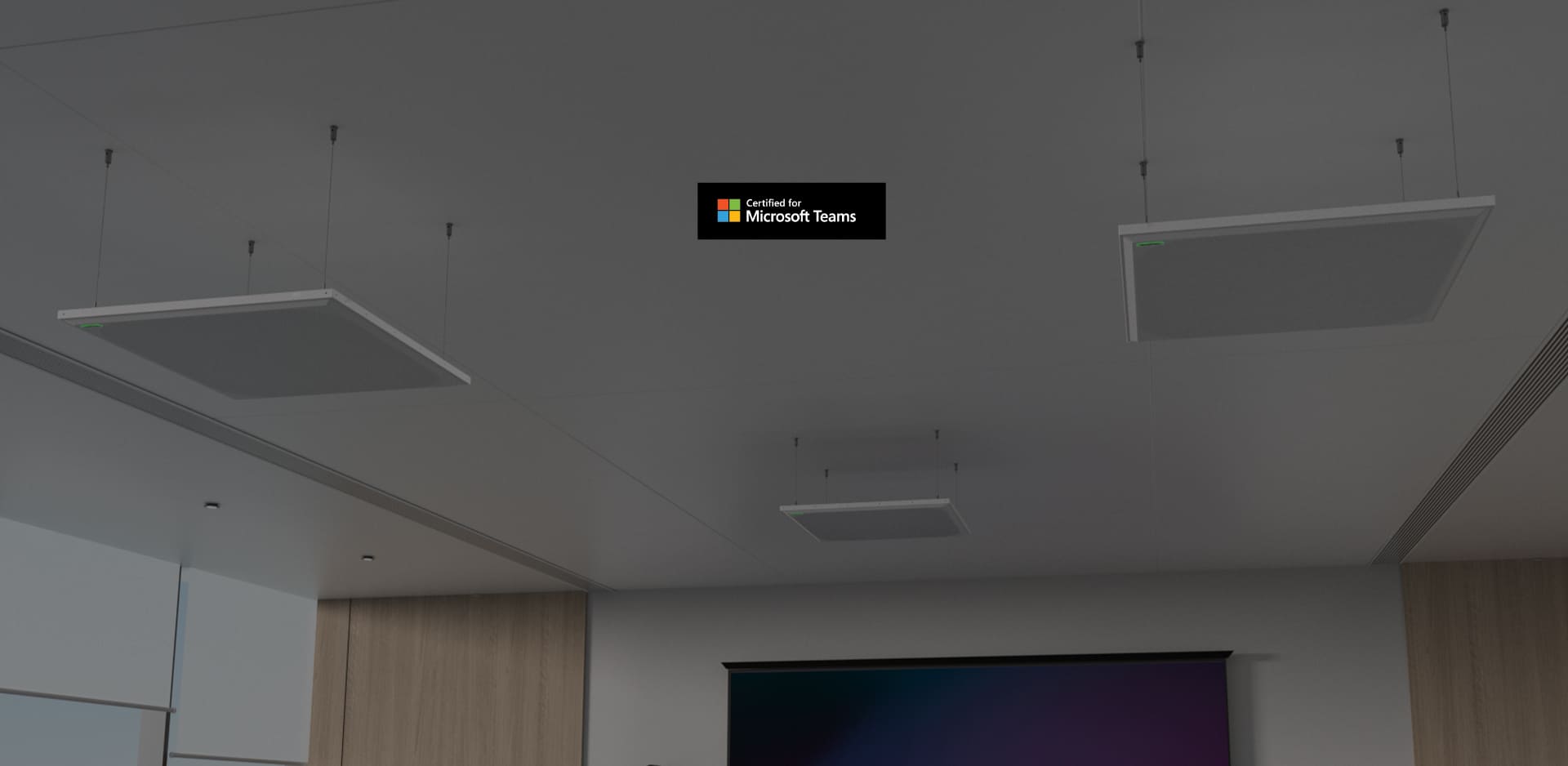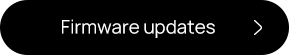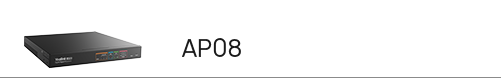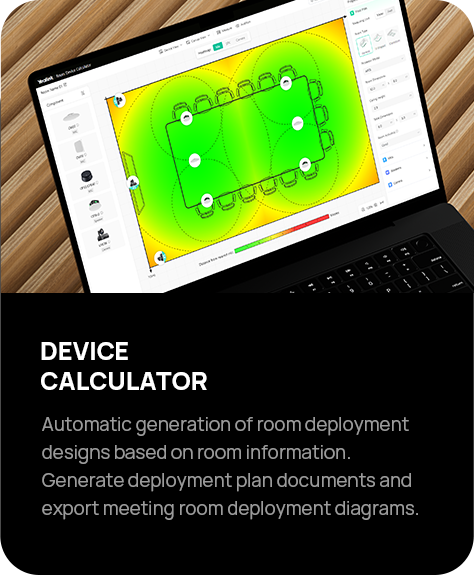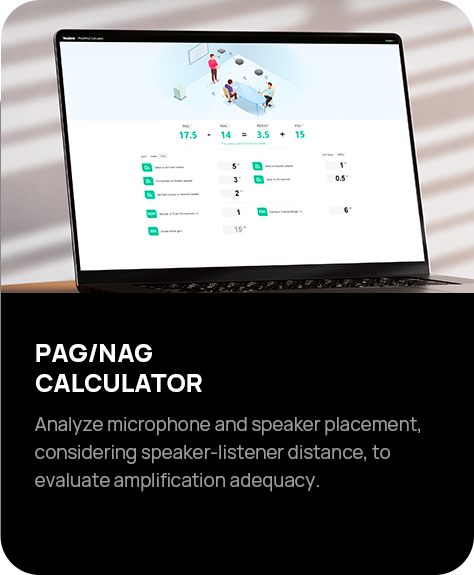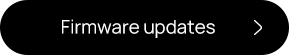-
No more repeated checks and coordination. Enjoy seamless integration of Yealink MTR, audio, and integrated control, covering standard large rooms, training rooms, and divisible spaces.
-
The automatic design tool and intelligent configuration features streamline deployment, making it efficient for most spaces. This saves time for your technical team, letting them focus on more complex cases.
-
SkySound offers two types of solutions: CM20, a plug-and-play option for easy integration into MTR systems, and CM50, designed for professional integration with Dante-ready functionality. Both solutions deliver premium, clear, and crisp audio quality.
-
SkySound integrates seamlessly with Yealink’s MTR systems, providing a real-time, precise speaker-tracking experience.
WHAT SKYSOUND AUDIO SOLUTION OFFER
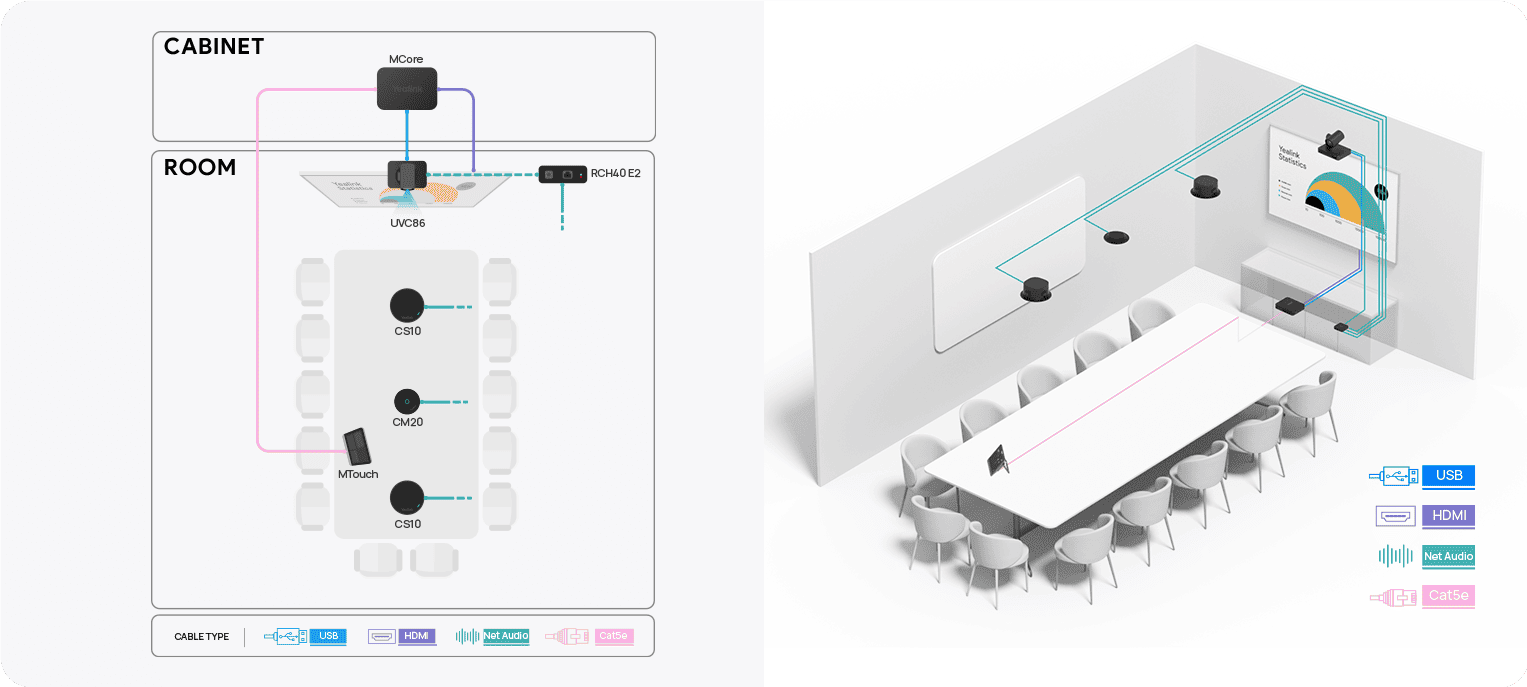
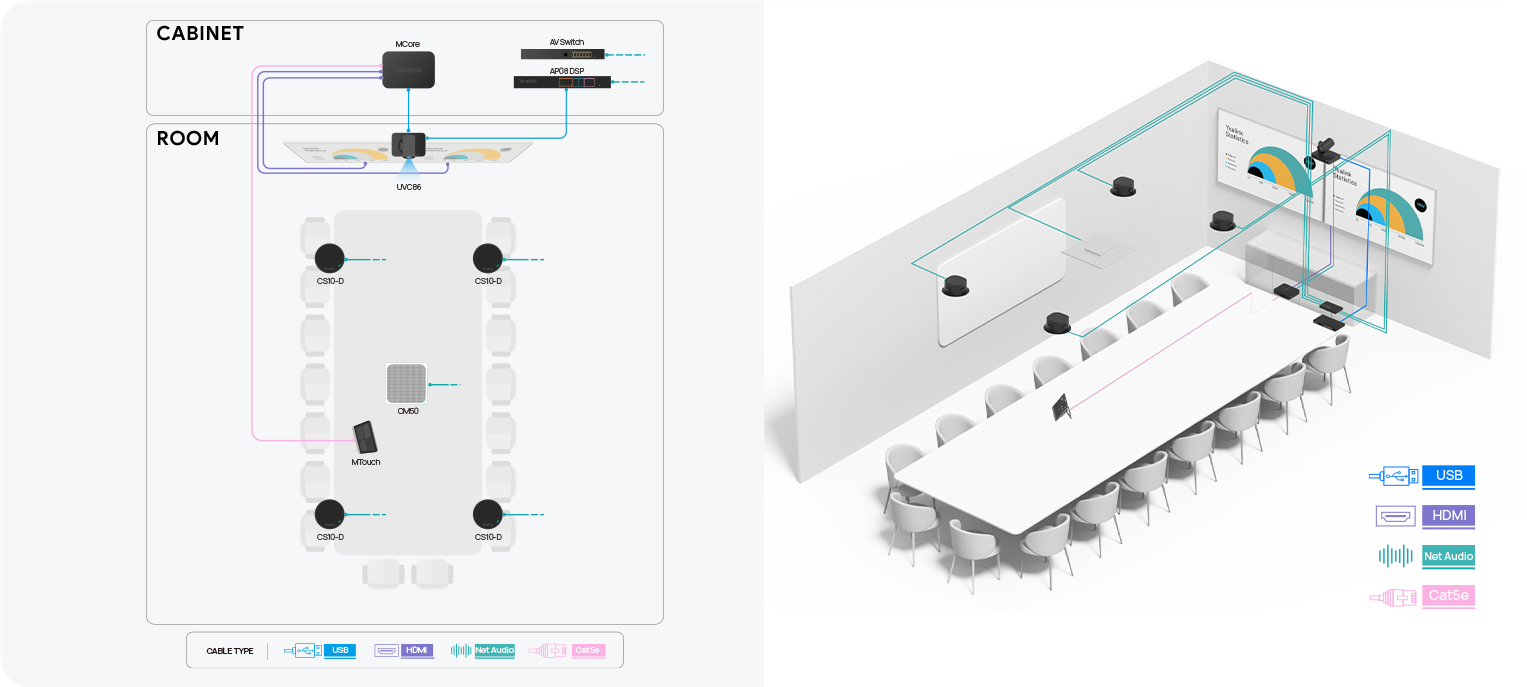
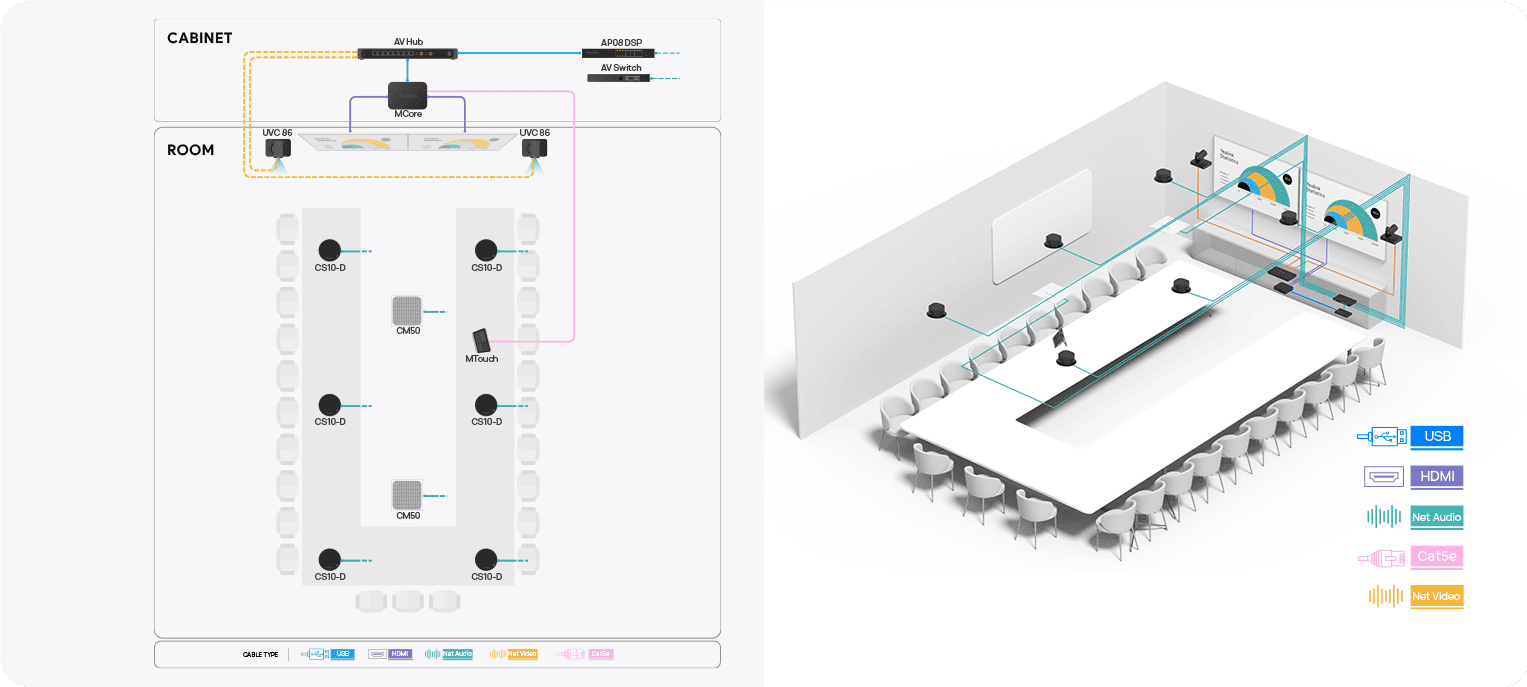
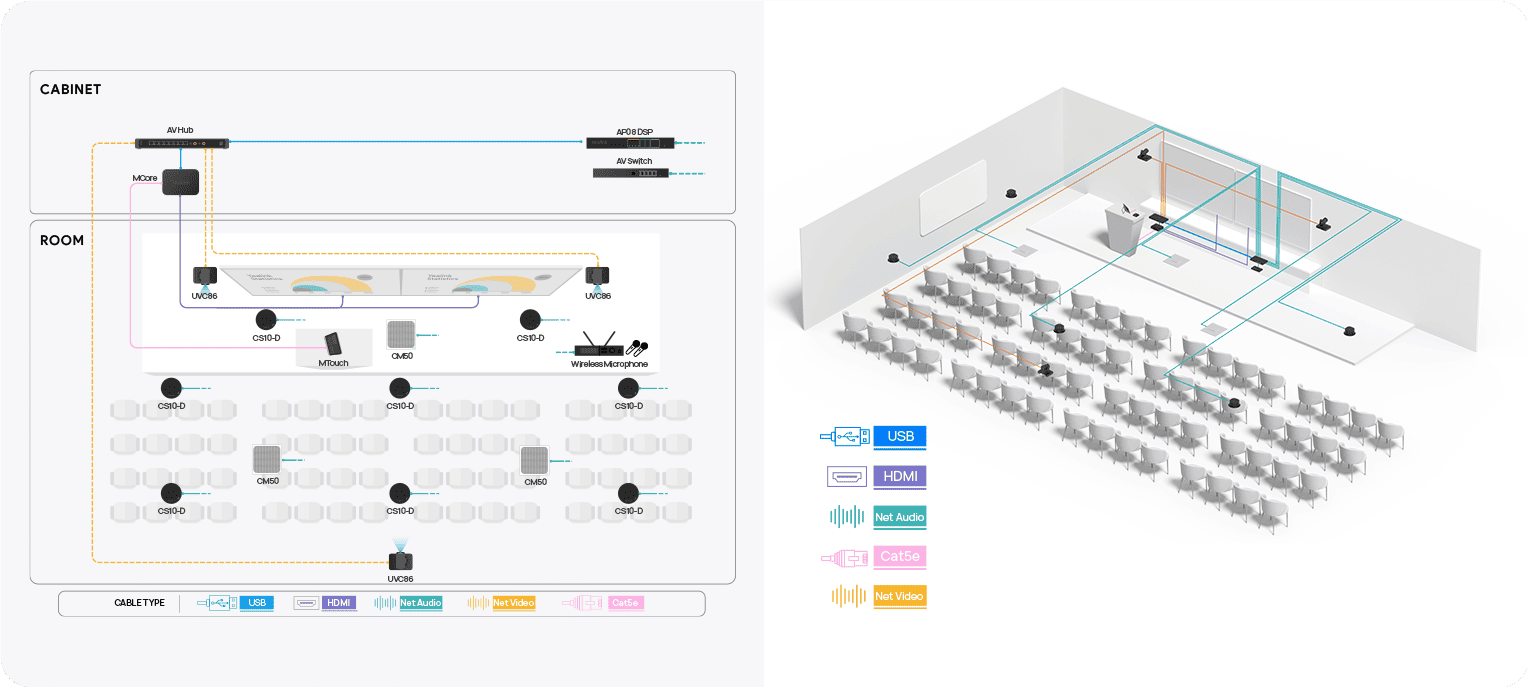
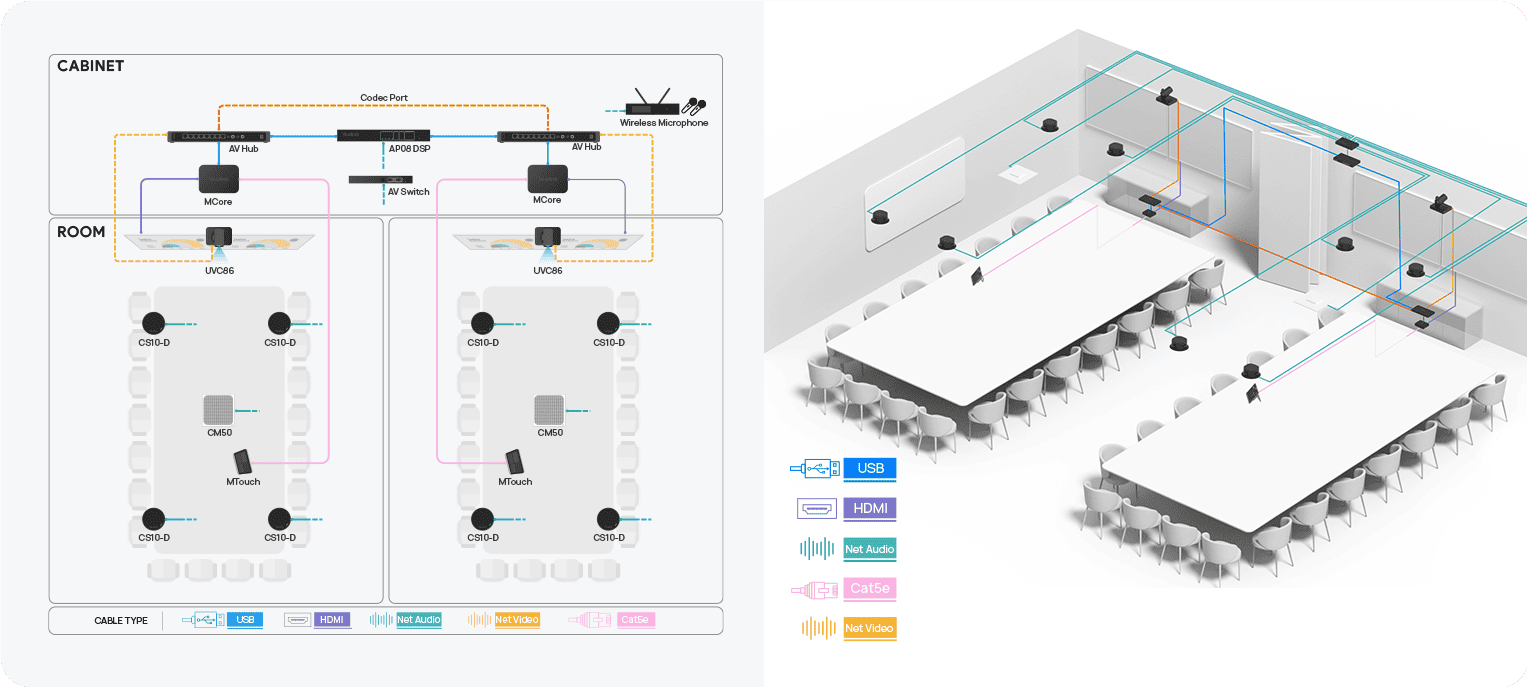



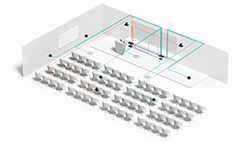




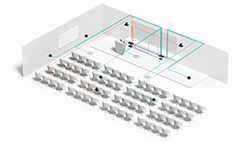

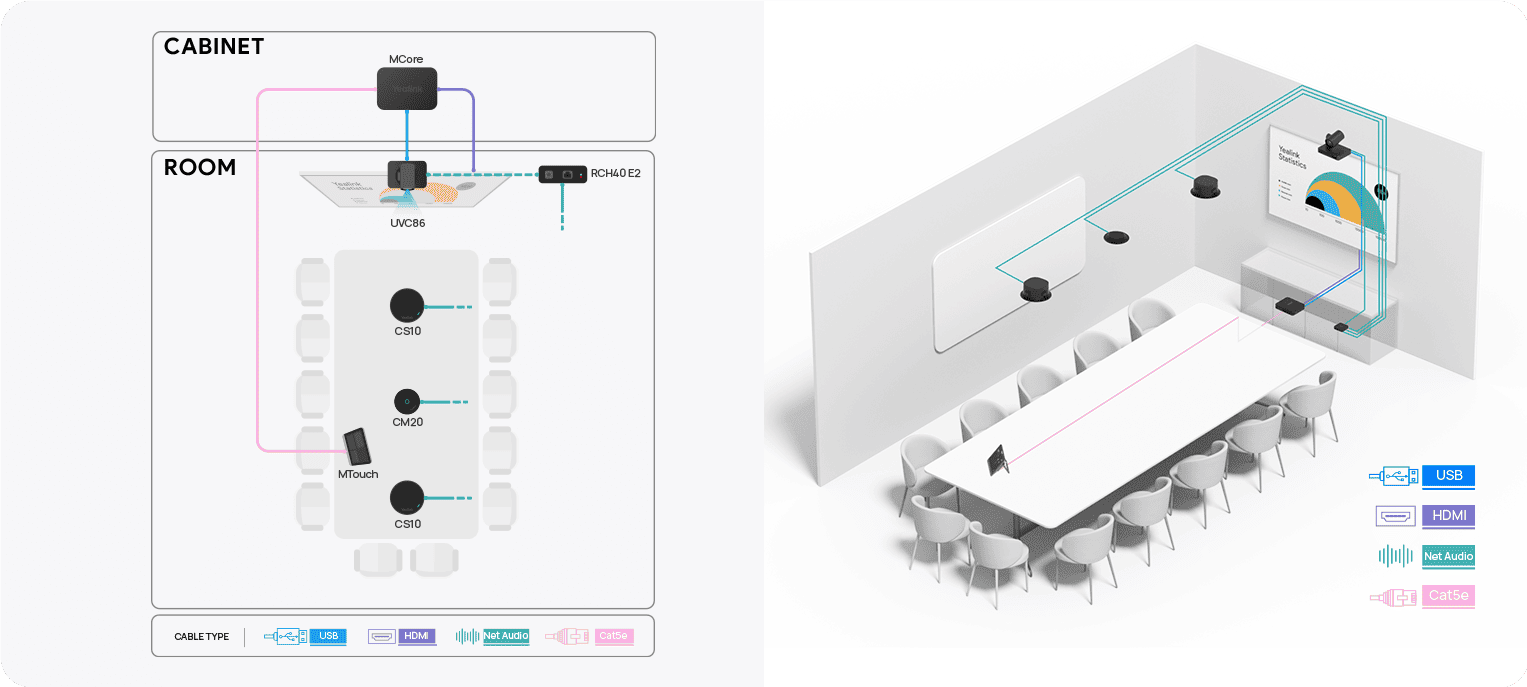
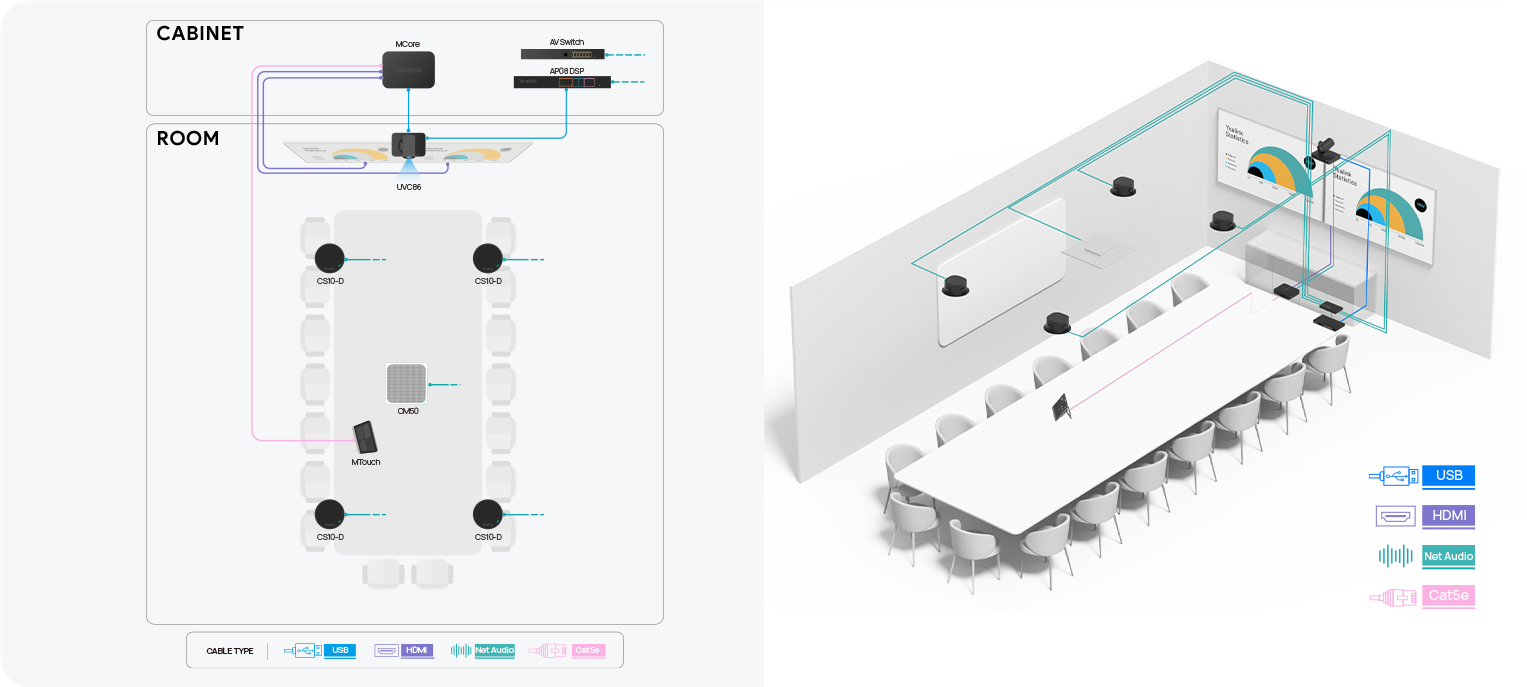
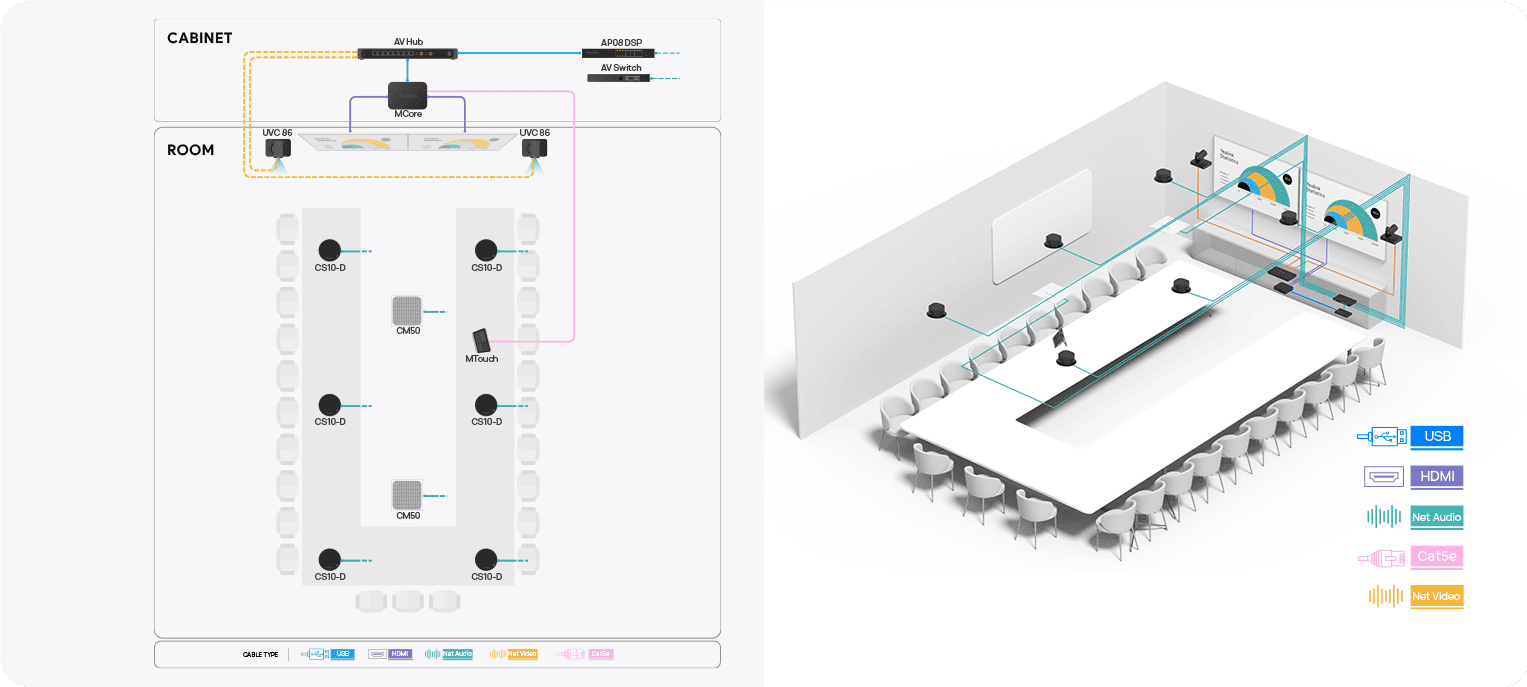
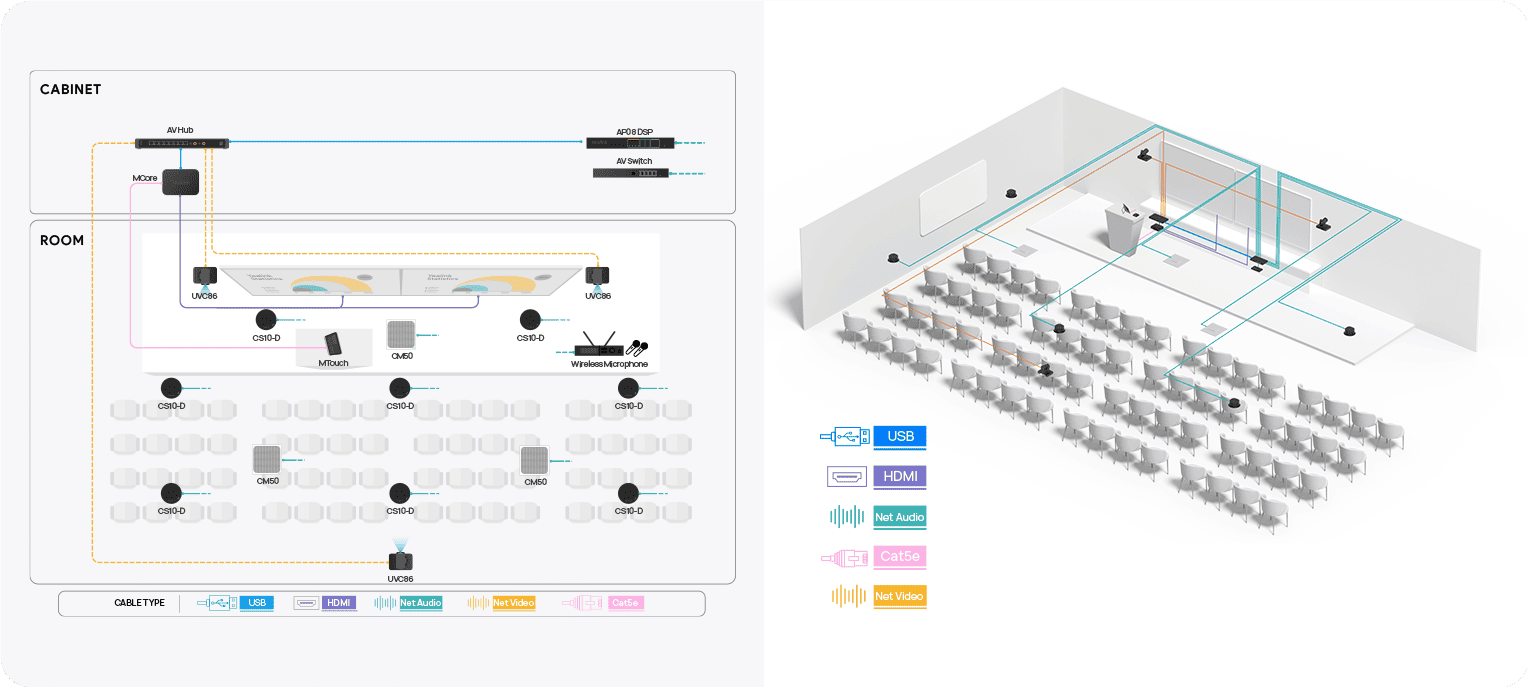
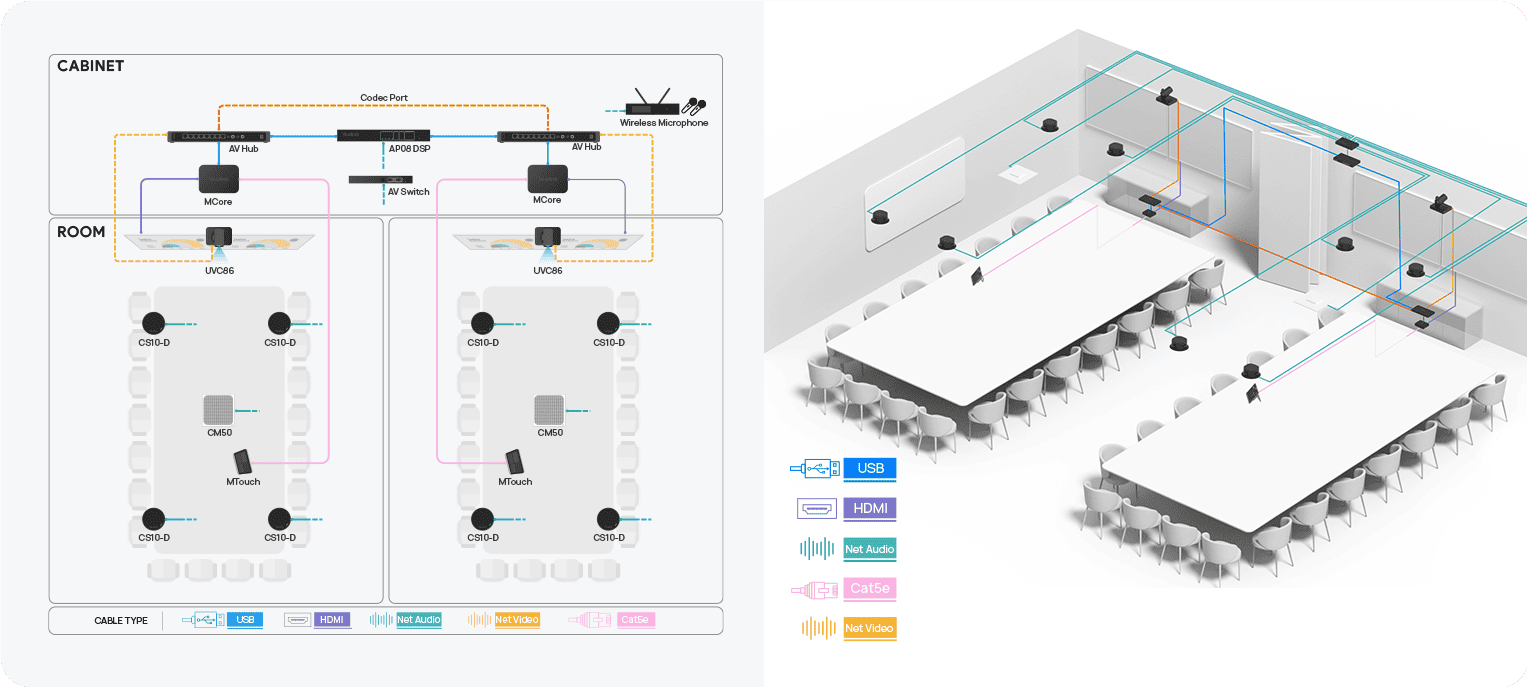
CONTACT US
If you'd like to learn more about the SkySound audio solution, feel free to contact us—we'll get back to you soon!
Medium-large meeting room (4 × 6 m, 7-12 people)
Meeting Scenario: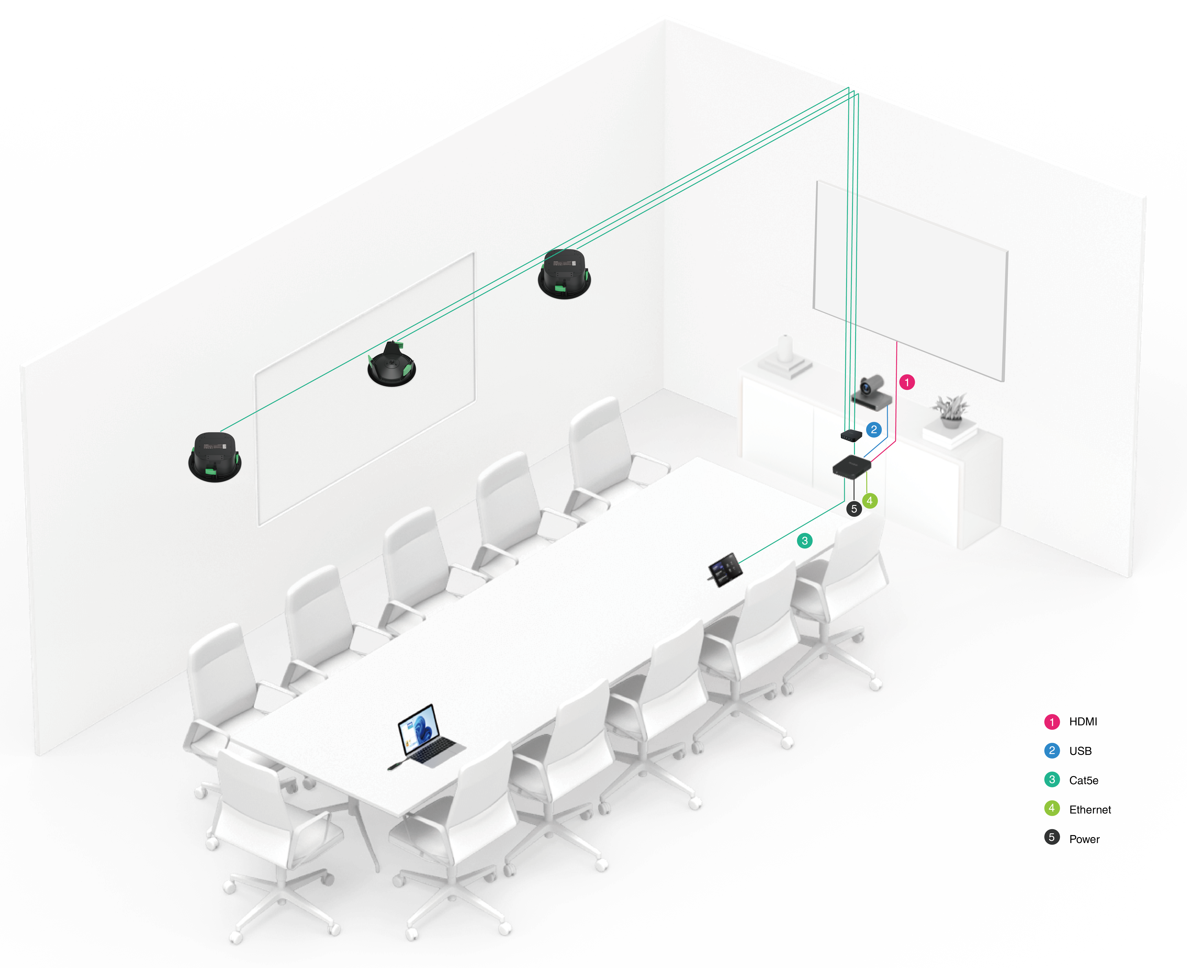
Connection:
Extra-large meeting room (4 × 8 m, 12-20 people)
Meeting Scenario:
Connection: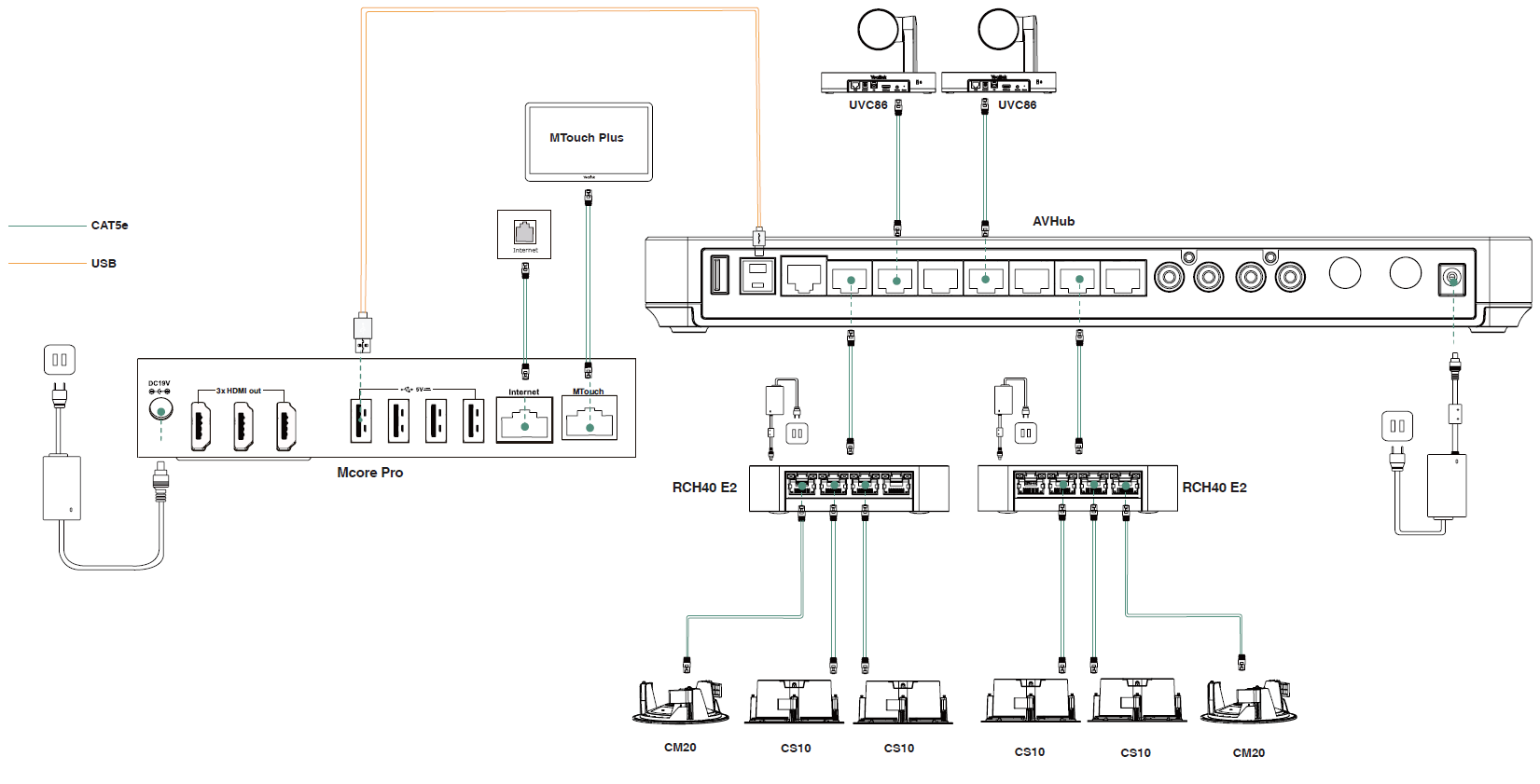
Please refrain from daisy-chaining the devices. Currently, the ProAudio devices only support a star topology connection.
| Model | Power Requirement | Rated Power | Typical Power |
|---|---|---|---|
| CM20 | PoE (IEEE 802.3af, Class 3) | 9 W | 5.7W |
| CS10/CS10-D | PoE + (IEEE 802.3at, Class 4) | 24 W | 20W |
| CM50 | PoE + (IEEE 802.3at, Class 4) | 19.3 W | 17W |
No. EEE (Energy Efficient Ethernet) is designed to decrease switch power consumption during low network traffic.
However, some switches do not perform the power negotiation properly or automatically. This may lead to unintended EEE activation in Yealink networks, resulting in synchronization issues and occasional dropouts. Therefore we strongly recommend that:
For unmanaged switches, use switches without the EEE feature as you cannot disable the EEE feature in these switches.
For managed switches, use switches that allow the EEE to be disabled and ensure that the EEE is disabled on all ports used for real-time traffic.
NOTE
Currently, the Yealink RCH40 switch is explicitly prohibited for use, as it does not allow EEE to be disabled.
You can use the following types of switches:
| Recommended switch | Description |
|---|---|
| Yealink RCH40 E2 | RCH40 E2 is a compact and user-friendly meeting room switch introduced by Yealink. It features disabled EEE (Energy Efficient Ethernet) functionality and supports Dante and AES67 protocols for audio transmission. |
| Netgear Pro AV switch | The Yealink audio network requires a switch without EEE (Energy Efficient Ethernet) capability but with QoS (Quality of Service) support. Yealink’s recommended and preferred choice of switch for this purpose is the Netgear Pro AV switch. |
| Model | Supported microphone | Supported speaker |
|---|---|---|
| AVHub | CM20 | CS10, MSpeaker II |
| VCM35/VCM38 | CS10, MSpeaker II | |
| VCM36, CPW65 | CS10, MSpeaker II | |
| UVC84/UVC86 | CM20 | CS10, MSpeaker II |
| VCM35, VCM36, VCM38, CPW65 | MSpeaker II | |
| AP08 | CM20, CM50 | CS10-D |
The table below lists the power consumption of CM20 and CS10.
| Model | Power Requirement | Rated Power | Typical Power |
|---|---|---|---|
| CM20 | PoE (IEEE 802.3af, Class 3) | 9 W | 5.7W |
| CM50 | PoE + (IEEE 802.3at, Class 4) | 19.3 W | 17W |
| CS10 | PoE + (IEEE 802.3at, Class 4) | 24 W | 20W |
| CS10-D | PoE + (IEEE 802.3at, Class 4) | 24 W | 20W |
Here is the consumption of AVHub:
Noted: Each VCH port of RCH40 E2 Support PoE+ power supply (30W PSE with 25.5 power supply)
| Average power consumption | Standby power consumption | Peak power consumption | PSE Power Supply |
|---|---|---|---|
| 3W | 1W | 14W | 80W |
Here is the consumption of RCH40 E2:
Noted: Each port (except Uplink port) of RCH40 E2 Support PoE+ power supply (30W PSE with 25.5 power supply)
| Average power consumption | Standby power consumption | Peak power consumption | PSE Power Supply |
|---|---|---|---|
| 3W | 1W | 5W | 90W |
If you want to directly connect Yealink ProAudio devices to the host device using an Ethernet cable, you can use either RCH40 E2 or AVHub to connect to the host device.
For a single RCH40 E2, it supports 2 speakers + 2 microphones, and it is not recommended to connect more than 3 speakers (which require RCH40 E2 to provide 24W for each port connected with CS10) simultaneously to avoid the risk of insufficient power.
For a single AVHub, it supports 2 CS10 + 2 CM20, and it is not recommended to connect more than 3 speakers (which require AVHub to provide 24W for each port connected with CS10) simultaneously to avoid the risk of insufficient power.
The above table is only applicable to CM20 and CS10. The CS10-Dante version is not compatible with the above hosts.
| Host | Firmware Version | Max. Number of SkySound devices (via a switch expansion) |
|---|---|---|
| AVHub | 153.433.0.5 and later | 4+4 |
| UVC86 | 151.433.0.5 and later | 4+4 |
| UVC84 | 262.433.0.5 and later | 4+4 |