The Best 360° Video Conferencing Camera For Meeting Room



A 360° conference camera is a specialized camera designed to capture a complete view of the entire meeting space, providing a panoramic perspective of the room. Unlike traditional cameras that have a limited field of view, a 360° conference camera can capture a full 360-degree view horizontally, and sometimes vertically, without the need for manual adjustments.
These cameras typically feature advanced lens technology, often referred to as fisheye lenses, that allows them to capture a wide-angle view, covering the entire meeting area. Some 360° conference cameras also come with pan, tilt, and zoom functionalities, enabling remote participants to focus on specific areas or participants during the meeting.
The main purpose of a 360° conference camera is to facilitate remote collaboration in meetings and video conferences. With its all-encompassing view, it provides a more immersive experience for remote attendees, making them feel as if they are physically present in the meeting room. This enhanced visual perspective improves communication and engagement during virtual meetings, fostering better collaboration among team members, regardless of their physical locations.

Yealink SmartVision60,A new generation of all-in-one 360-degree audio & video device which is designed for intelligent conference rooms jointly created by Yealink and Microsoft, and it is also certified for use with Zoom.
● 10k Ultra-HD Camera
● 6m-360° Pickup Range
● Multi-Stream People Feed
● Cortana Voice Assistant
● real-time translation and transcription
● Automatic Privacy Cover
● integrates with Microsoft Teams, Zoom

Sight is a tabletop companion camera that works in tandem with Logitech Rally Bar or Rally Bar Mini to provide a front-and-center view of meeting participants around the table.
● dual lens camera, 315 degree video capture
● With a pickup range of 2.3 m
● 7 beamforming microphones
● integrates with Microsoft Teams, Zoom, and Google Meet

The Meeting Owl 3 is a conference camera designed for larger spaces. With 4x faster autofocus, 3 dynamic speakers, and easy USB-C connectivity, it's a seamless solution for immersive meetings. Capture details at 3m distance and enjoy crystal-clear sound up to 5.5m.
●Output Resolution: 1080p HD
●Field of View: 360°
●Video Pickup Radius: 3m
●Audio Pickup Radius: 5.5 m
●Three built-in speakers

Neat Center, a new companion device with 360° visuals and omnidirectional audio that Creates an immersive meeting experience. Equipped with a remarkable 360° 3x lens camera and a powerful 16x omnidirectional mic array, this device offers remote attendees an unparalleled visual and auditory experience, granting them a perfect perspective of every participant in the room.


Yealink SmartVision 60 upholds the concept of integrated design. it is a revolutionary, new generation of 360°All-in-one Intelligent Camera; it intagrates camera, microphone, and speakers to achieve that a single machine can satisfy all the needs of meeting rooms. Smartvision 60 captures audio and video from every corner of the room, ensuring remote attendees are fully engaged. Bridge the gap between in-person and remote participants, fostering seamless collaboration and unlocking collective brilliance.


"I think the Yealink SmartVision 60 is truly a breakthrough in AI powered collaboration and experiences for Teams rooms. The AI creates individual video feeds and visual labels for each of the in-room participants, helping those participants feel more included and more visible in the meeting. It also uses voice recognition to identify the speakers in the transcript. This pairs so beautifully with microsoft's AI baed productivity tools like Microsoft 365、Copilot and Intelligent Recap in Teams."

"I'd like to feature Yealink, who have the SmartVision 60. It's a great example of leveraging AI to make collaboration and Microsoft Teams rooms even more intelligent. This Yealink SmartVision 60 is the first center-of-room, 360-degree panoramic camera designed for Teams rooms. In partnership with Yealink, Intel, Nvidia, and Rico, we designed and built one of the most powerful AI cameras in the industry, from the ground up. SmartVision 60 uses AI to give a dedicated video screen and visual identification to everyone in a physical room, so that everyone appears in the roster and feels present in the meeting. Also, with voice identity services, it ensures in-room participants are correctly identified in transcripts and hence, enhancing the accuracy of AI-based intelligent recap functionality in Teams."
A Panoramic View, The Inclusive Meeting Experience With 360° 10K Panoramic Wide-angle Camera, every participant in the room becomes clearly visible, eliminating any potential for hidden attendees. The introduction of our all-new 10K camera revolutionizes image quality, capturing stunning visuals with heightened detail, even when zoomed in or cropped.
captures higher-quality images with exceptional sharpness and detail
capturing moments with brilliance and precision
no hidden attendees
Equipped with 6MEMS microphone arrays at the bottom, it boasts a remarkable 6m all-round sound pickup, ensuring no voice goes unheard.But that's not all – the top features an additional 6+1 microphone arrays, enabling intelligent voice recognition that flawlessly covers every corner of the room.
easily covers 20-foot (6m) audio pickup radius from all angles in medium rooms
6+1 microphone arrays at the top for intelligent voice recognition

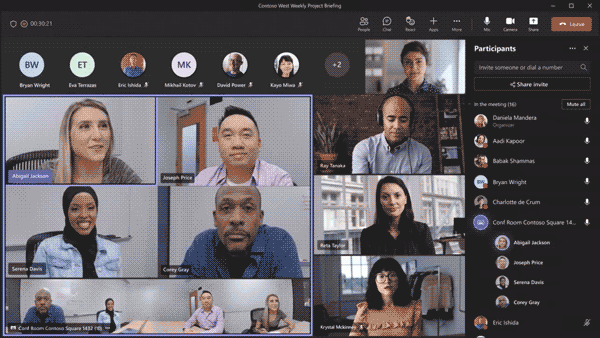
Bridge the gap between physical and virtual presence with Multi-Stream People Feed. Granting individual frames to meeting attendees, this feature brings remote participants closer to those in the room. Experience enhanced connections and seamless collaboration like never before.

Intelligent voice assistant Cortana can easily unlock voice meeting control. Cortana can help with various tasks such as joining a meeting, sending a message, sharing a file, and more.Elevate your video conferencing experience,revolutionizing the way you navigate and accomplish tasks with efficiency.
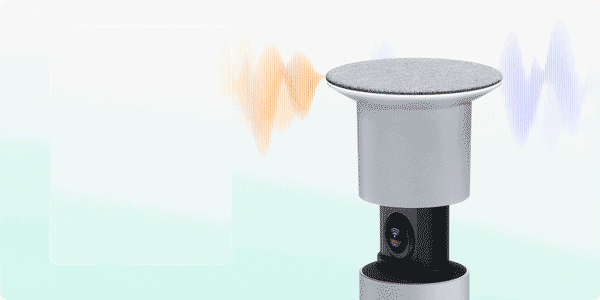
intelligent real-time translation function and online translation of real-time subtitles could start a new experience of multi-party barrier-free communication, intelligent participant identification provides a unique customized meeting experience.
Yealink SmartVision 60 elevates your productivity and enables you to focus on what truly matters – meaningful collaboration and insightful discussions.
隐藏边距


Before using, you can check the camera view of the SmartVision 60 through Yealink RoomConnect software and manually calibrate the lens to the angle that suits your meeting room.
1.Open the Yealink RoomConnect software to select the Smart Vision 60 product card.
2.Select Stitching Calibration to adjust the camera lens upwards, downwards, leftwards, and rightwards.
One MUST calibrate the SmartVision 60 to avoid camera detecting faces on monitors and rendering them on IntelliFrame. Without calibration the images in the room and faces on the monitor. Please refer to Microsoft's documentation at https: for the operation steps and download all files at https://aka.ms/IntelligentCamera.
1.Press the Mute button to mute the microphone. The mute LED indicator turns red.
2.Press the Mute button again to unmute the microphone. When the device is in standby mode, the mute LED indicator is off. When the device is on a call/in a meeting, the mute LED indicator turns green.
1.Press the Camera button to open the camera. The camera LED indicator turns purple, and the camera privacy cover opens automatically.
2.Press the Camera button again to close the camera. The camera LED indicator turns off, and the camera privacy cover closes automatically.
Not included accessories requirements:
» Display: Resolution of 1080p or higher and with an HDMI port.
» Ethernet cable: CAT5e or higher ethernet cable.

Contact Sales
Get the best solution for your organization and specific use case. If you need assistance or have questions, please contact one of Yealink's Microsoft experts here.







