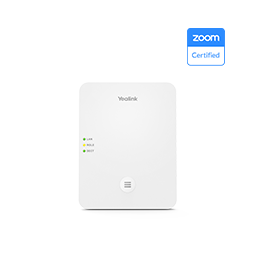Yealink Device Comparison
CATEGORY
Product

CTP25
10.1-Inch 1080P Touch Panel
All Specifications
Appearance
OverView
Keywords
• 10.1 inches, and ultra-high screen-to-body ratio
• Support Android 13 (continue to update)
• MDEP Supported
• USB-C wired content sharing/BYOD/power
• Ultrasonic technology
• Multiple deployment methods
Key Features
• Android 13.0
• Screen: 10.1 inch
• Display Type: IPS
• Resolution: 1280 x 800
• Audio:Built-in Ultrasound Unit
• Wi-Fi 6 802.11a/b/g/n/ac/ax
• Bluetooth 5.0
• Device Management
- Yealink Web Portal
- Yealink Device Management Platform
- Teams Admin Center
- Zoom Device Management
Introduction
The CTP25 is a cutting-edge touch console specifically designed for meeting control. With its user-centered interactive design and a 10.1-inch touchscreen, users can effortlessly join and manage meetings with ease. Say goodbye to the complexities of video conferencing as CTP25 simplifies the process, delivering an enhanced meeting experience.
Finance
Education
Healthcare
Manufacturing
By Industry
Future Workers
Personal Collaboration
Desktop Video
By Scenario
3CX
Extron
Broadsoft
Metaswitch
For Strategic Partners
Contact Us
Learn more about Solution Application