Yealink Device Comparison
CATEGORY
Product

MeetingBoard Pro Microsoft Teams Rooms
All-In-One Video Conferencing Device with Interactive Whiteboard

CM20
CM20

MVC-BYOD-Extender
MVC-BYOD-Extender
All Specifications
Appearance
OverView
Keywords
• All-In-One Design
• Built-in Triple-eye Camera with 50MP
• Powerful Camera AI Tracking
• Powerful AI Enhanced Audio
• Intelligent Whiteboard
• Advanced Microphone
• Array Superior Coverage
• Intelligent Sound Processing
• Intelligent Tracking
• Network and Deployment Efficiency
• Versatile Ceiling Integration
• Plug and play
• Simple and flexible deployment
• Up to 100-meter deployment
Key Features
• Streamline Installation and Deployment
• Triple-eye Camera System (3*50MP)
• AI-Powered View: IntelliFocus, Video Fence
• Pro Sound: 12-meter full duplex (39 feet), noise cancellation, and noise reverberation
• Support native Teams, Zoom, and General Mode
• Dual-Solution (MTRA/MTRW)
• Support whiteboard collaboration
• Frequency Response: 120Hz-16kHz
• Maximum SPL: 122dBSPL
• Signal Noise Ratio: 86dB @<1% THD
• Sensitivity: 0 dBV/Pa 94dBSPL@1kHZ
• Microphone: 16 omni-direction microphone
• AEC Channel: 1 channel internal
• 1.5m USB2.0 Type-A cable
• 1 x VCH port (RJ45)
• Dimension:89mm x 48mm x 17mm
Introduction
Yealink MeetingBoard Pro is the latest all-in-one meeting device with 3 sizes (65'', 75'', and 86'') designed for small to large rooms. This intelligent meeting device integrates video conferencing, HD wireless content sharing, and an electronic whiteboard, supporting up to 4K video call quality.
The Yealink CM20 is a premium ceiling microphone,expertly crafted to enhance audio performance in professional conference settings.Boasting an advanced array of 16 omnidirectional microphones,the CM20 captures sound in 360°, ensuring clarity and inclusivity in every discussion. With an integrated DSP, CM20 offers plug-and-play functionality with Yealink MVC systems, removing the need for external audio processing.
Yealink MVC-BYOD-Extender can transform Yealink Windows-based conference rooms into multifunctional conference rooms, to bring your own meeting on different video platforms. Simply plug a USB cable into your laptop, run any video software you want to use, and enjoy the immersive meeting experience provided by the audio and video equipment in the conference room








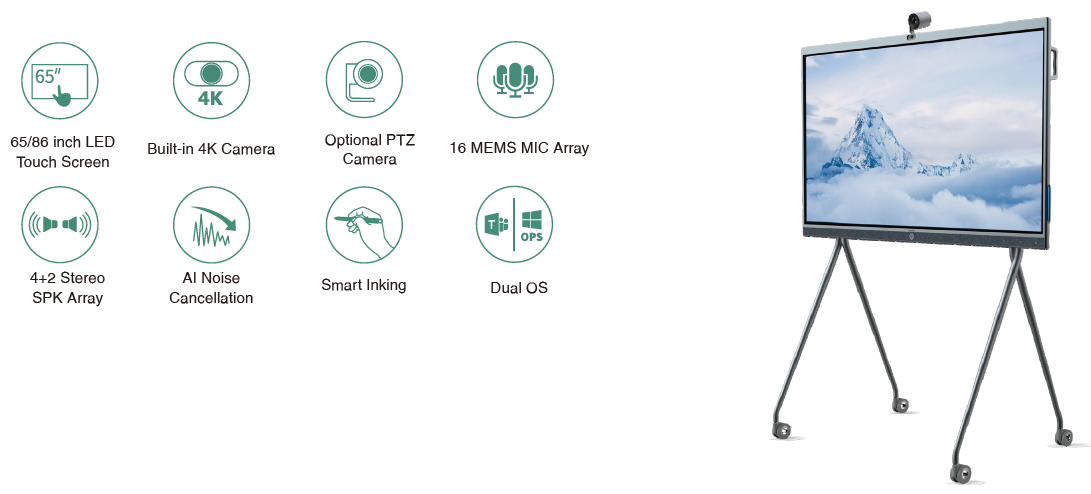
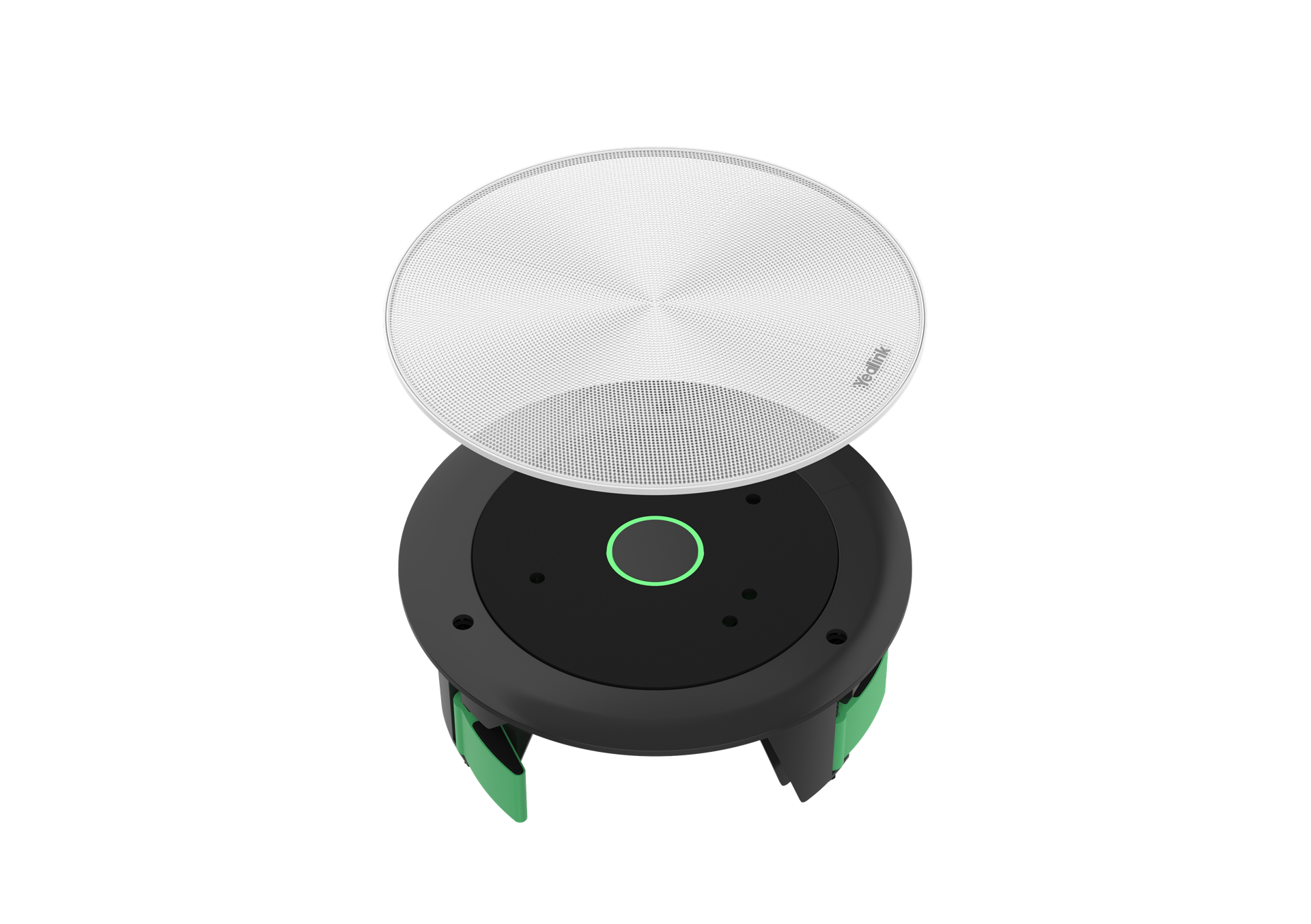
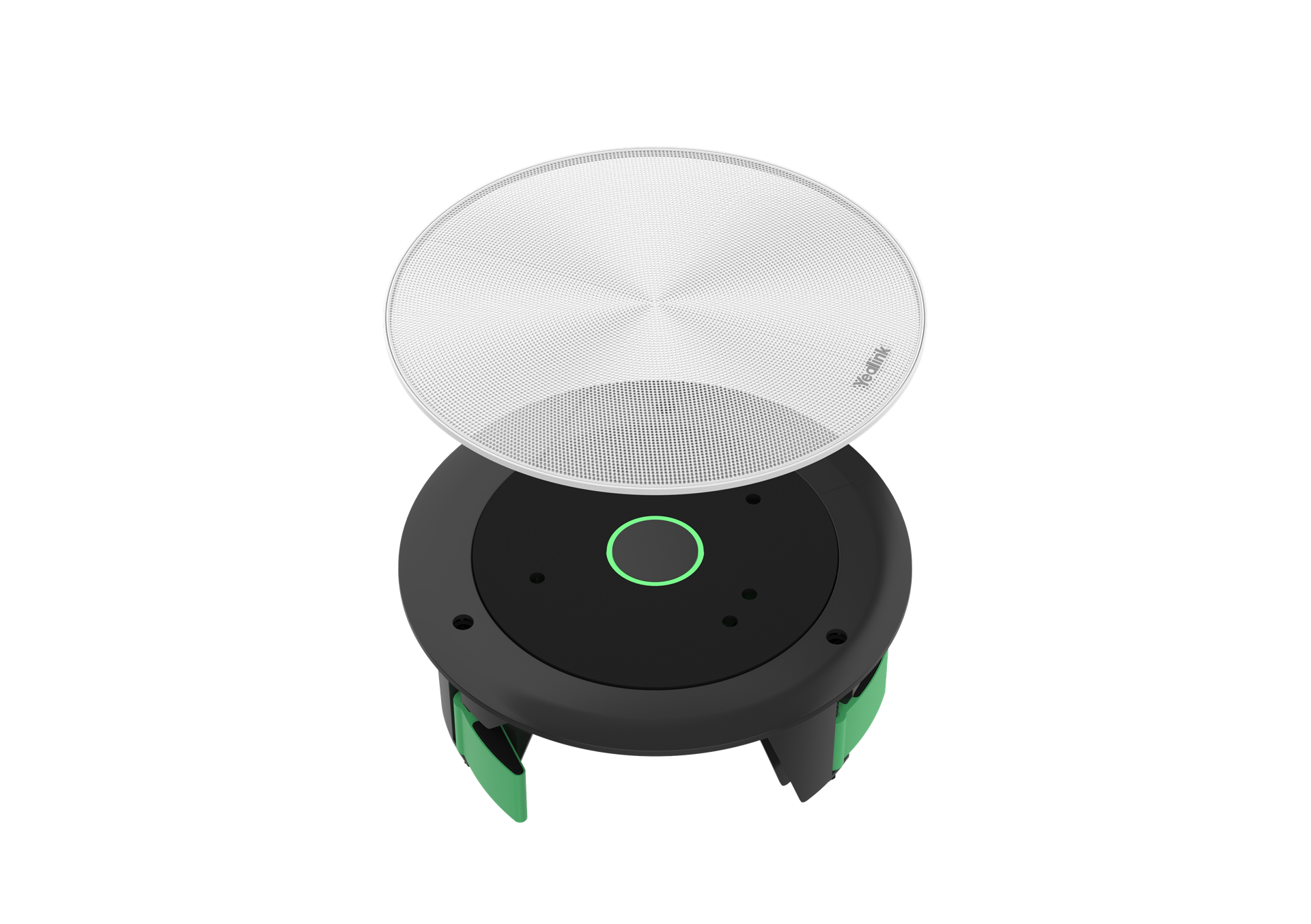

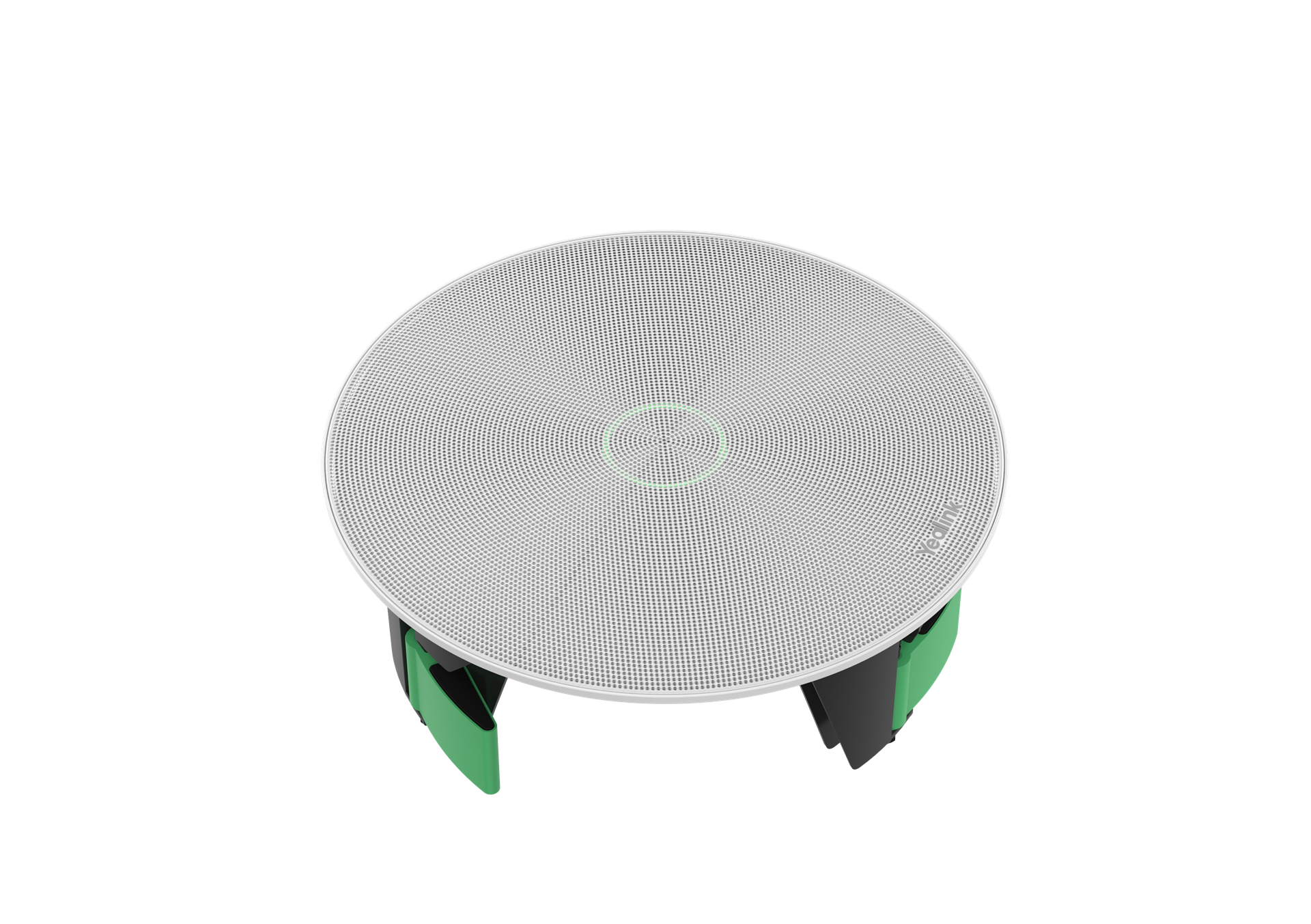
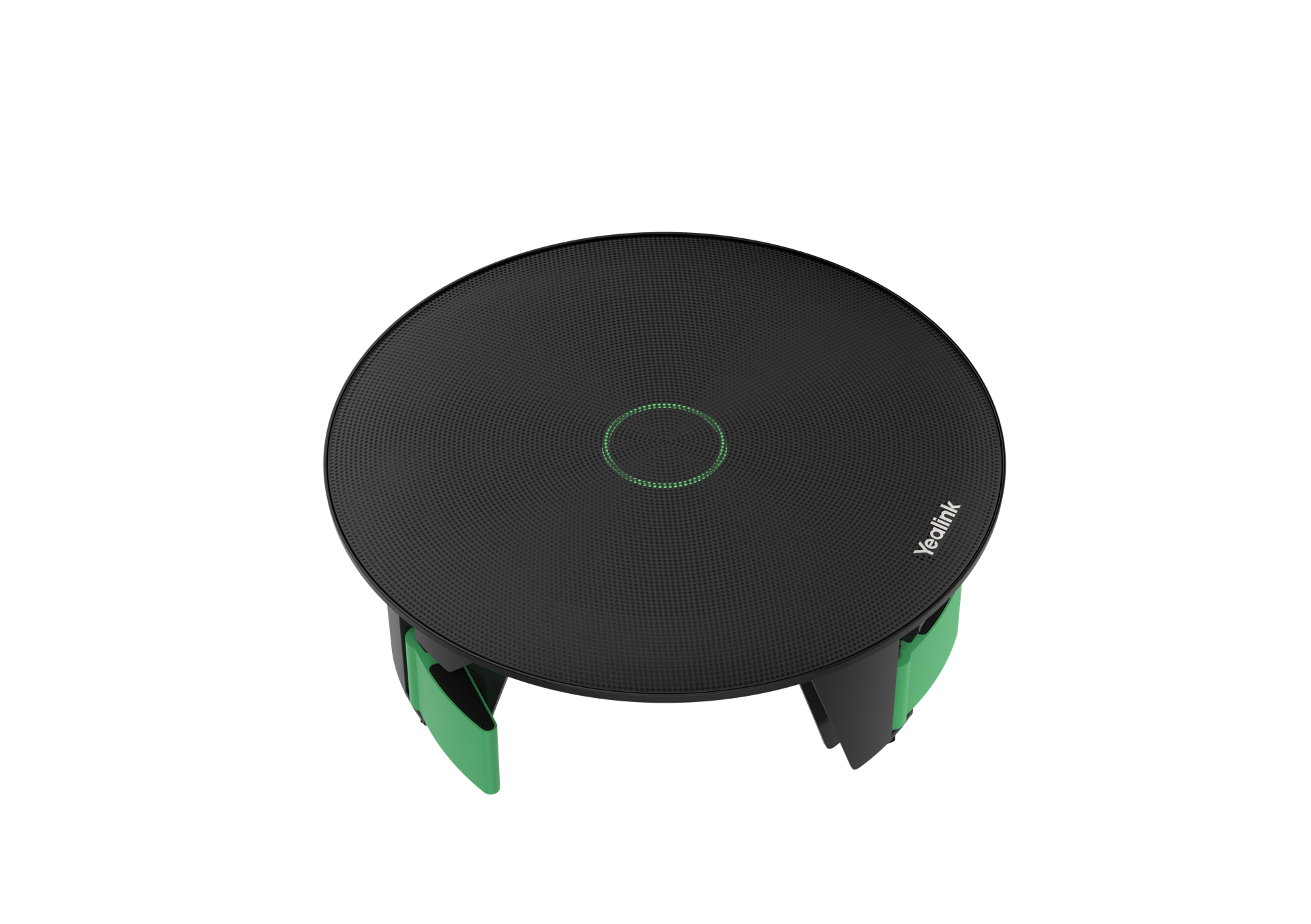
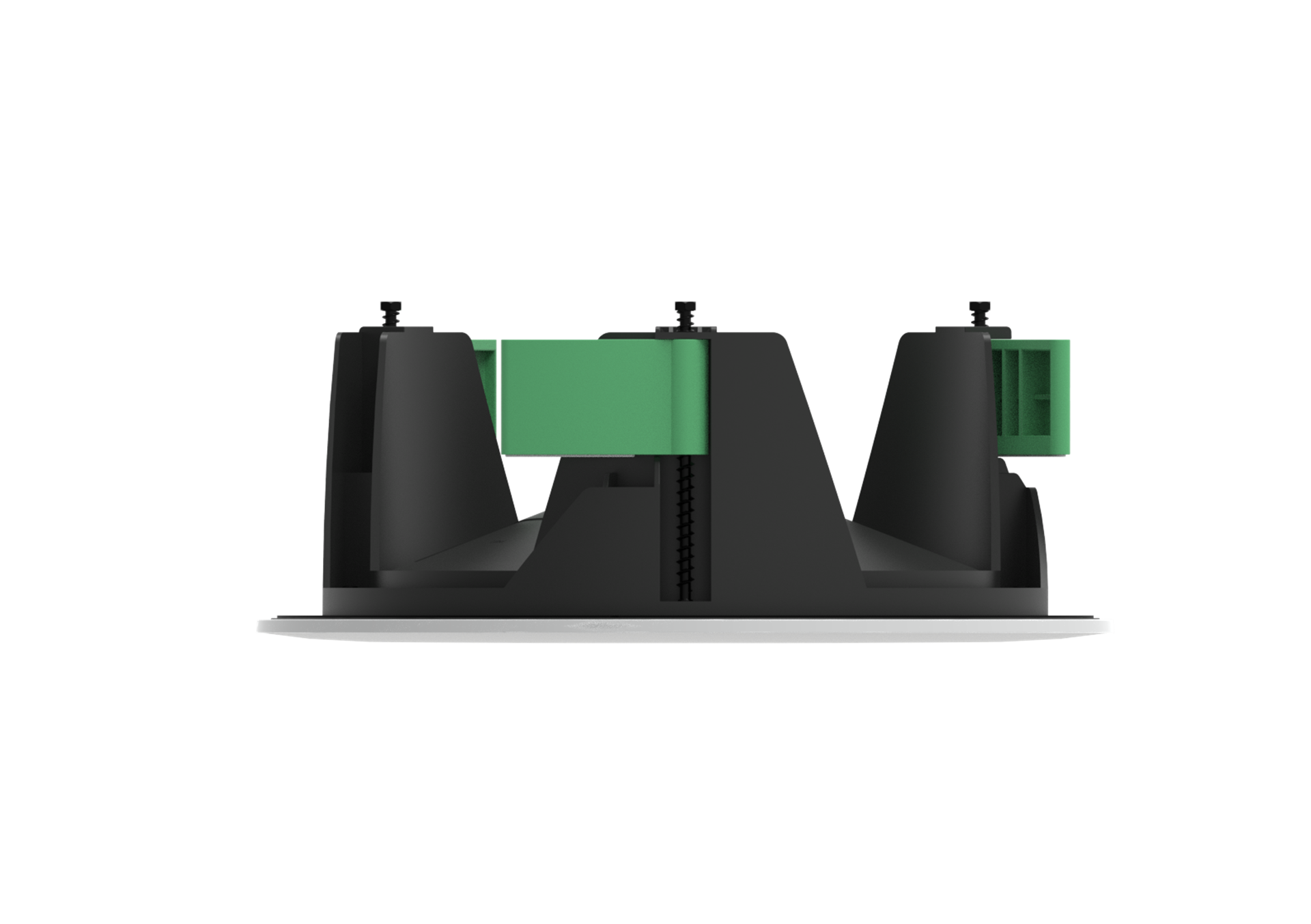
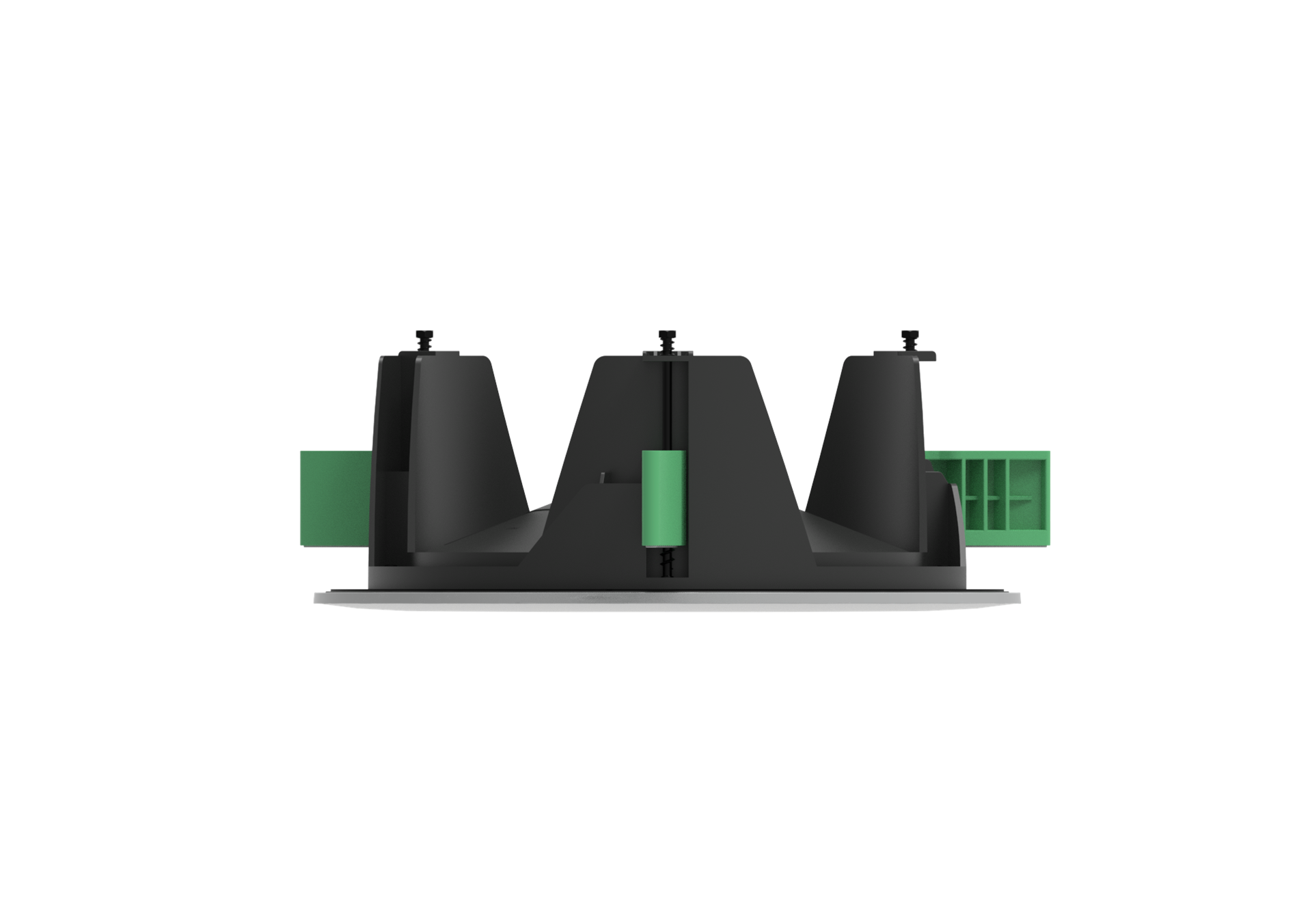
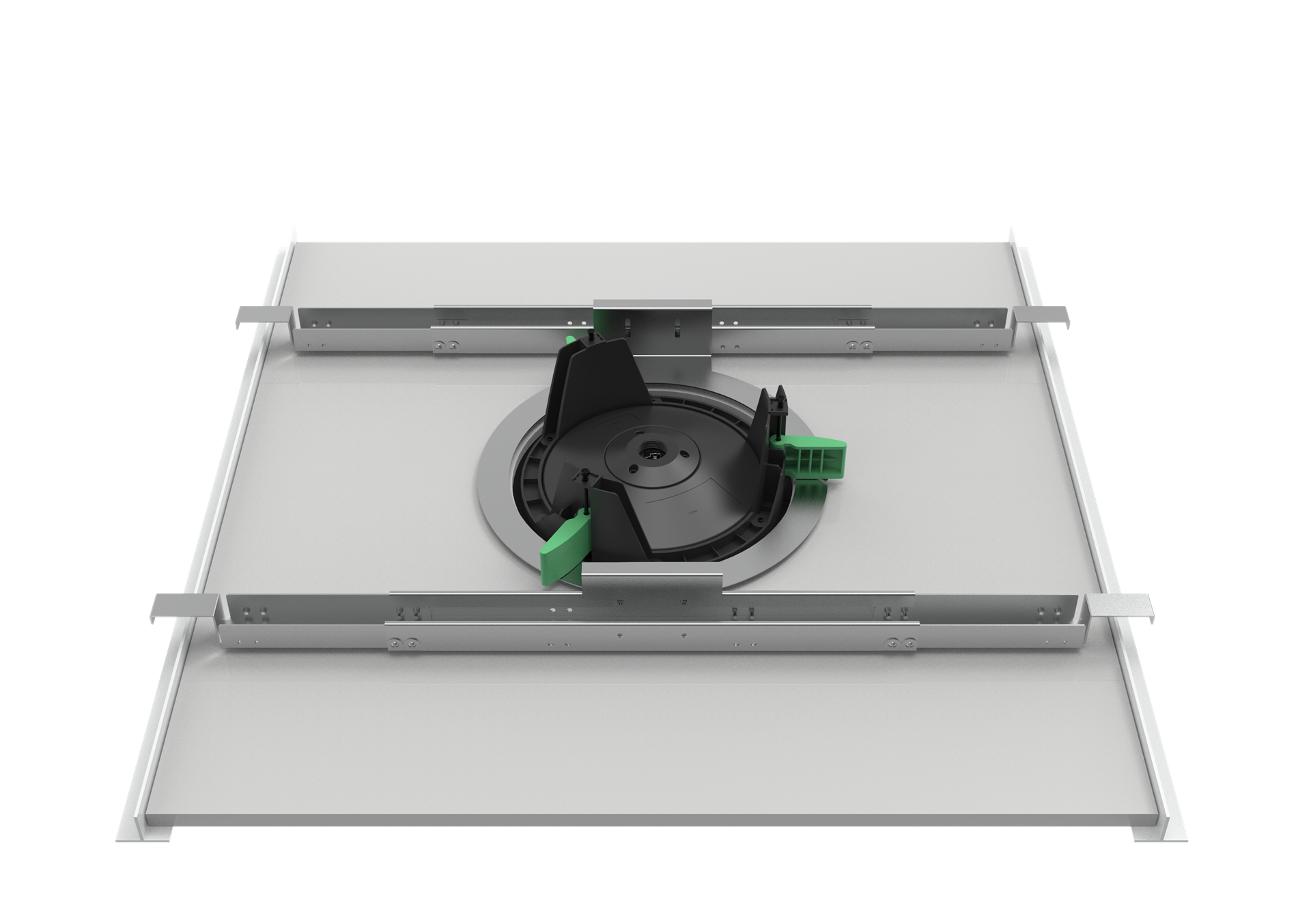



Finance
Education
Healthcare
Manufacturing
By Industry
Future Workers
Personal Collaboration
Desktop Video
By Scenario
3CX
Extron
Broadsoft
Metaswitch
For Strategic Partners
Contact Us
Learn more about Solution Application







