The Yealink PA20 is your 4K Ultra HD, IP BYOD presentation assistant. With 4K/30FPS hardware encoding, it requires no software or driver installation. Compatible with USB Type-A and Type-C, PA20 offers quick setup with its embedded meeting assistant and Wi-Fi 6. Simply plug it in and start presenting effortlessly.
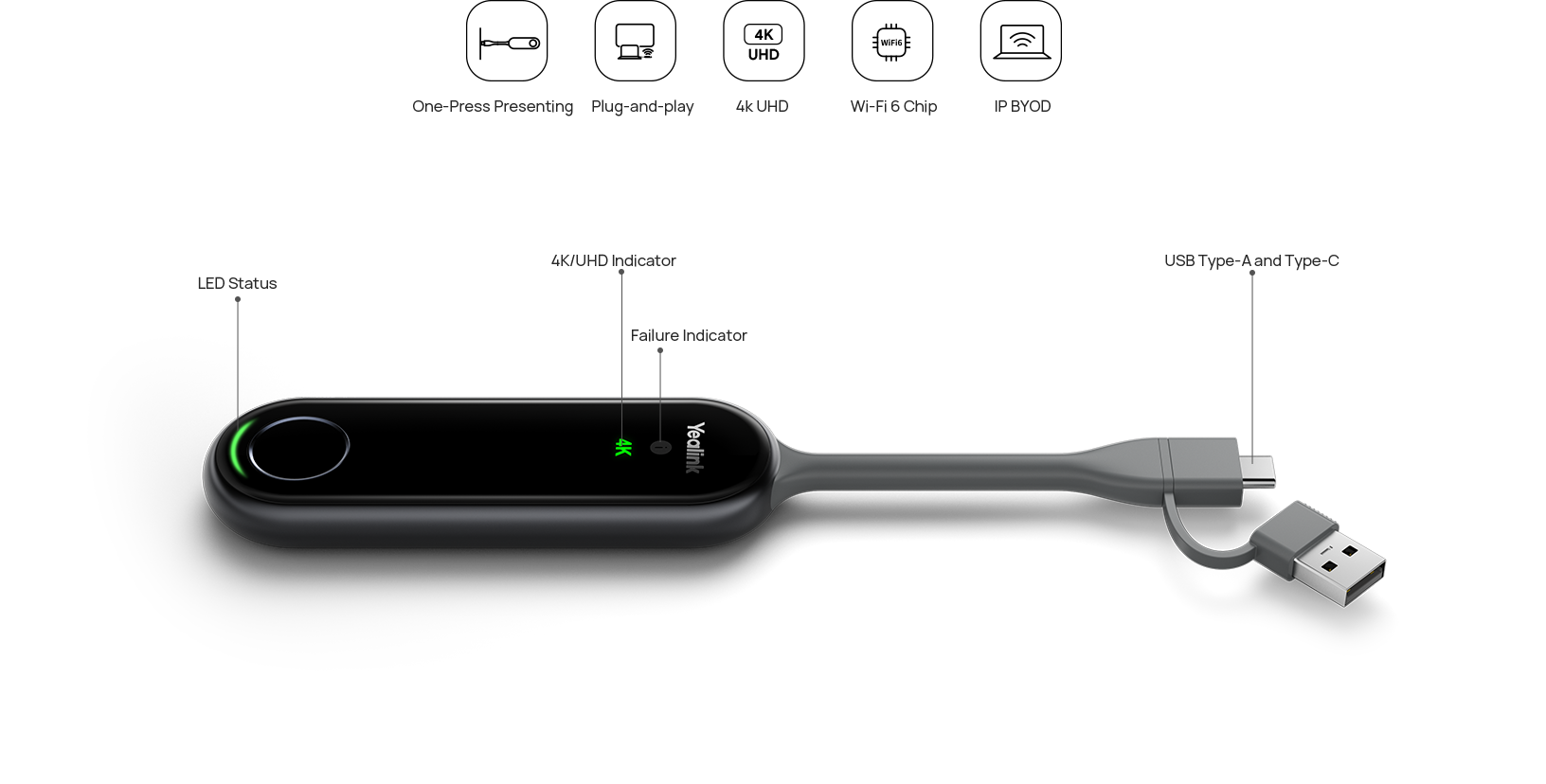
* More about PA20 in Support.

4K HD Presentation, Low Latency
PA20 offers ultra-smooth 4K/30fps presentations with its high-performance Wi-Fi 6 module and 2x2 MIMO technology. Enjoy instant response, dual-band 2.4GHz/5GHz connectivity, and exceptional anti-interference for flawless presentations.

No Extra Driver, Just Plug-and-Play
PA20 has built-in hardware encoding and a USB Type-C port, allowing for plug-and-play operation without the need for software or driver installation. Enjoy hassle-free, CPU-efficient collaboration.
*This product is intended for business customer and is distributed through authorized business-to-business (B2B) partners.
CONTACT US
If you need assistance or have questions, please contact one of the Yealink experts here.




