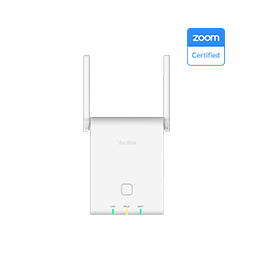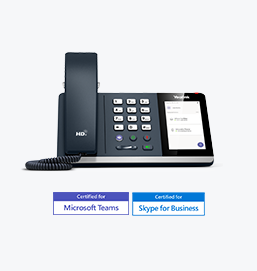Yealink Device Comparison
CATEGORY
Product

MeetingBar A10 Zoom Rooms Appliances
For small space and home office
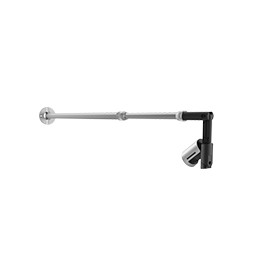
UVC30 Content Camera
UVC30 Content Camera

MShare E2
MShare E2
All Specifications
Appearance
OverView
Keywords
Tiny and Portable Design for Fast Start,Precise Sound Localization, Full-Duplex Experience,Smart Video Conferencing with AI Technology,One Device for Multi-platform,Remote Management
• UVC30 Camera
• Easy-to-deploy
• Length-adjustable wall mount bracket
• Suit different size whiteboards
● Flexible Deployment
● Seamless Integration
● Versatile Connectivity
● Intuitive Status Indicator
● Compact and Concealable
● Enhanced Aesthetics
Key Features
• All-in-One Design
• 4K Camera
• Electric Privacy Shutter
• Auto Framing and Speaker Tracking
• Built-in Bluetooth
• Built-in Wi-Fi
• Content Sharing
• Certified by Microsoft Teams & Zoom
UVC30 Camera
• 120º Diagonal field of view
• 4K content camera
Included in the box
• UVC30 Room camera
• Length adjustable wall mount bracket for camera
• Necessary accessories including screws
• Quick Start Guide
Applicability
• Support 6ft-9ft width whiteboard
● Up to 1080P/30FPS Full HD Screen Sharing
● Audio sharing support
● USB Type-B (Female)
● HDMI in (Female)
● USB C in (Female)
● LED Light
Introduction
All-in-One Android Video Collaboration Bar for Home Office to Small Room,Yealink MeetingBar A10 is an all-in-one video collaboration bar for the home office, huddle rooms, and small rooms. Featuring a 4K camera and 120° lens, A10 delivers outstanding video quality. Together with the electric lens cap, its AI technologies, including Auto Framing, Speaker Tracking, and so on, allow users to experience a smarter and safer video conference.
Featuring easy-to-deploy, reusing existing traditional whiteboard, the UVC30 Teams Content Camera allows for real-time collaboration in Microsoft Teams meetings. With a length-adjustable wall mount bracket, it is flexible enough that users can suit different size whiteboards.
Yealink MShare E2 is the MVC screen sharing box, it uses the design which is separate with Touch Console. It can make deployment more flexibility, and satisfy to more different scenarios. When the MTouch Console casting cable is no longer enough, the compact and flexible accessory MShare E2 can be deployed in proximity space to enable the casting function. It has three ports, 1x USB-Type B, 1x HDMI In, and 1x USB-C, and a LED bi-color light that can be used to indicate the casting status of the wired auxiliary stream.




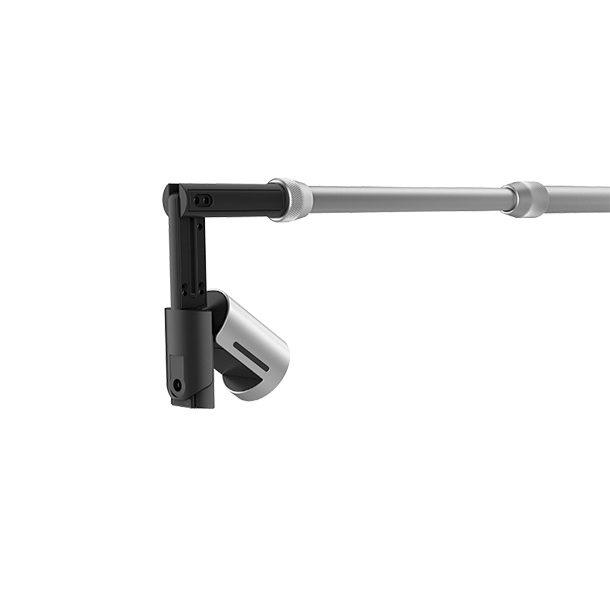
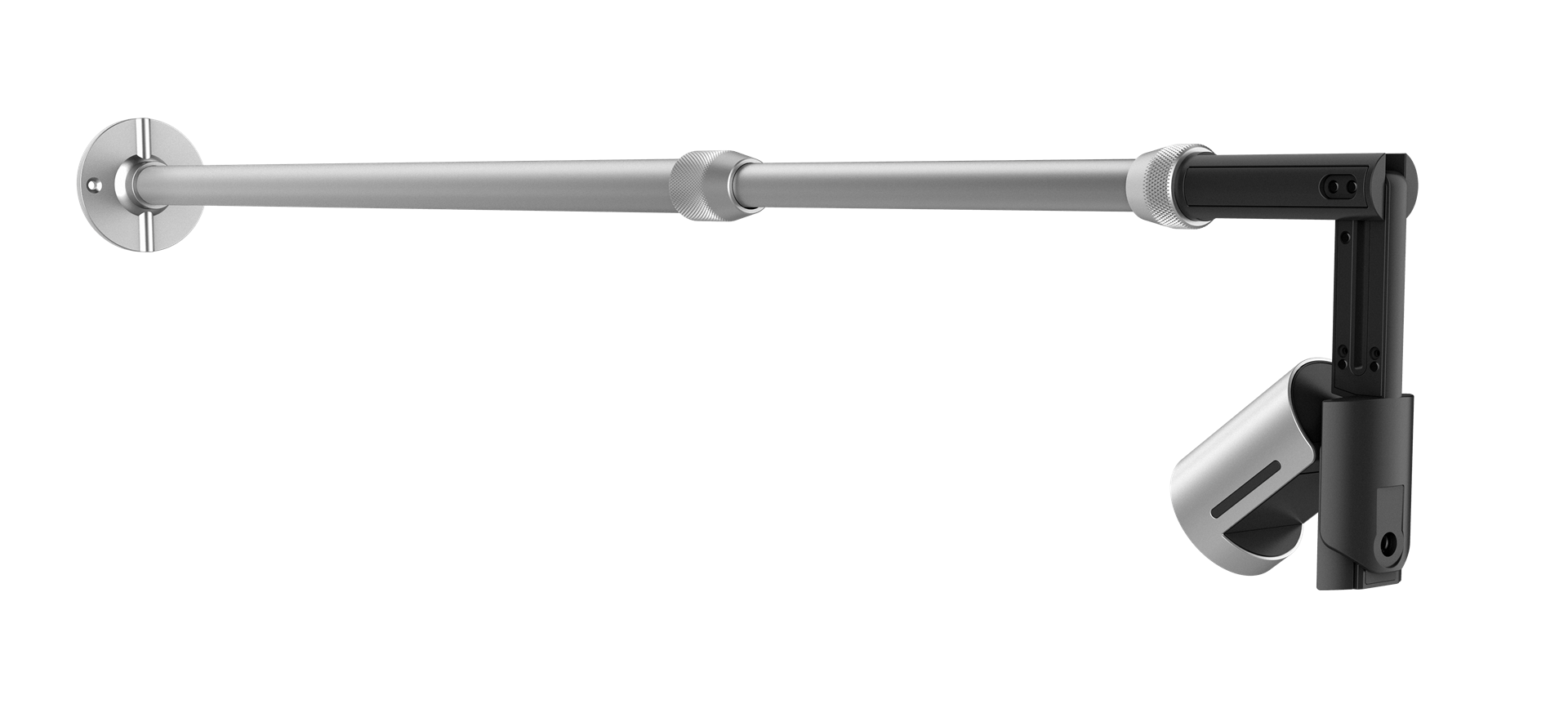



Finance
Education
Healthcare
Manufacturing
By Industry
Future Workers
Personal Collaboration
Desktop Video
By Scenario
3CX
Extron
Broadsoft
Metaswitch
For Strategic Partners
Contact Us
Learn more about Solution Application