Yealink Device Comparison
CATEGORY
Product

MeetingBar A30 Zoom Rooms Appliances
All-in-one video bar for medium rooms

MeetingEye 500
MeetingEye 500

UVC85-BYOD
UVC85-BYOD
All Specifications
Appearance
OverView
Keywords
Smart Video Collaboration,See Everyone Clearly,Two cameras design with AI technology,Precise Sound Localization, Full-Duplex Experience,All-in-One Design for Fast Start,Wireless Presentation with Low Latency
Smart Experience
* Three Screens, Efficient Meeting
Separate Design, Minimalist Deployment
Compatible with Third-party Pro audio
USB Mode, Act as PC Audio & Video Peripherals
Supports 4K video
12x optical zoom, 3x digital zoom
Mechanical PTZ
Auto-Framing
Smooth PTZ control via remote control or Yealink camera control plugin software
Audio integration, perfect pairing with Yealink audio devices
Unified device management
Key Features
• All-in-One Design
• Two Cameras Design
• 120° Filed of View
• Electric Privacy Shutter
• Dual Screen
• Auto Framing and Speaker Tracking
• Built-in Bluetooth 4.2
• Built-in Dual-band Wi-Fi
• Content Sharing
• Whiteboard
• Certified by Microsoft Teams & Zoom & BlueJeans & RingCentral
Ultra HD 4K Camera
36x HD Zoom, 90° Wide-Angle Lens
Audio and Video Integration
Auto-Framing, Efficient Meetings
Flexible Installation, Easy Deployment
Device Management
Introduction
All-in-One Android Video Collaboration Bar for Medium Room,Yealink MeetingBar A30 Teams Edition, an all-in-one video collaboration bar for Medium rooms. A30 features an optical camera with 10x hybrid zoom and an 8-megapixel digital camera with a 120° field of view, delivering outstanding video quality. Together with the electric privacy shutter, its AI technologies, including Auto Framing and Speaker Tracking and so on allow users to experience a smarter and safer video conference.
As the new generation video conferencing system, Yealink MeetingEye 500 is suitable for various types of meeting rooms.
It supports 4Kp30 UHD video and content sharing . You can present different 4K video and content on three screens and select the display layout as you like.
*MeetingEye 500 can work with the Yealink 36x hybrid zoom 4K UHD PTZ camera or third-party cameras, regarding as the ideal solution for small and medium meeting rooms.
When MeetingEye 500 combines with the microphone array, each microphone can reach 10ft (3m) and 360° voice pickup range.
Ultra HD 4K Camera
UVC85 supports 4K ultra-high-definition video. With excellent clarity and smoothness, and accurate color reproduction, it can precisely capture the best images of meeting participants, providing a clear and high-quality video experience.
36x HD Zoom, 90° Wide-Angle Lens
With 12x optical zoom, 3x digital zoom, and a 90° wide-angle lens, it easily covers medium to large conference rooms, ensuring everyone is in the frame and capturing details clearly, allowing remote participants to see everyone in the meeting room.
Audio and Video Integration
UVC85 can be used with audio devices such as the CP50/CPE40, offering extensive product expansion capabilities and providing an excellent audio experience.
Auto-Framing, Efficient Meetings
Auto-framing feature detects participants in real-time and adjusts to present the best frame according to their positions, eliminating adjusting the camera manually and allowing participants to focus on the
meeting.
Flexible Installation, Easy Deployment
Complete installation kits allow you to place the UVC85 on a conference table, or mount it on top of a TV, on a wall, ceiling, TV stand, or tripod. The BYOD combination requires no complex wiring deployment; the PC only needs one USB cable to connect and activate audio and video capabilities.
Device Management
Supports unified management and reporting of the main device and its connected accessories, and unified upgrades, simplifying IT operation and maintenance costs and improving management advantages.
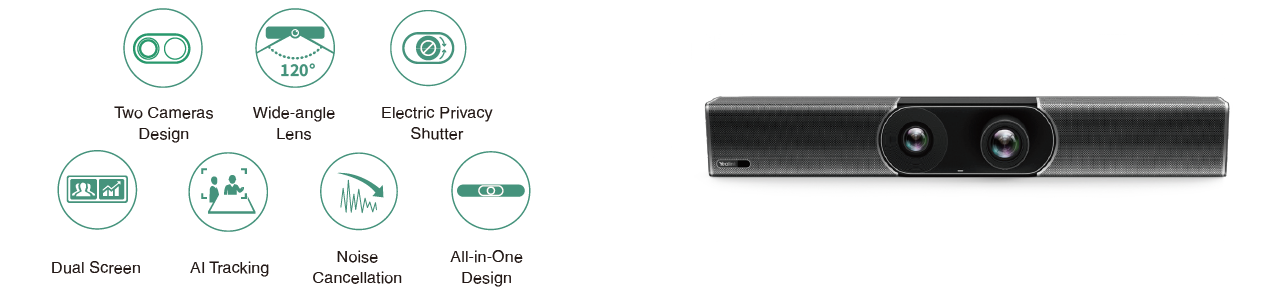
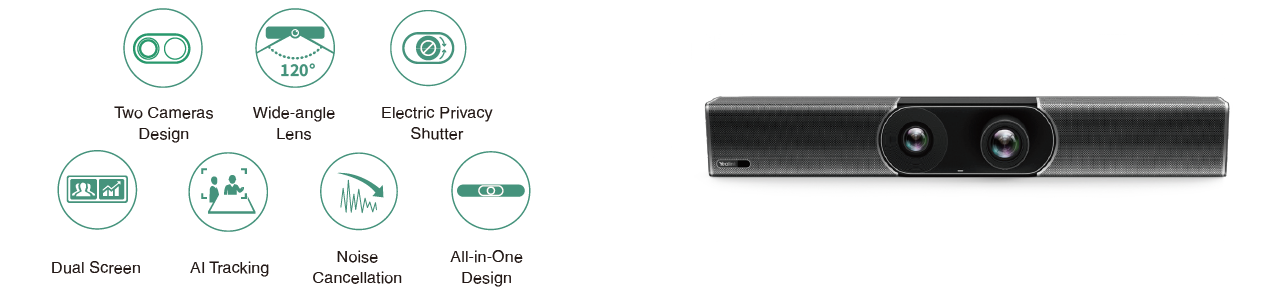





Finance
Education
Healthcare
Manufacturing
By Industry
Future Workers
Personal Collaboration
Desktop Video
By Scenario
3CX
Extron
Broadsoft
Metaswitch
For Strategic Partners
Contact Us
Learn more about Solution Application







