
Get started with BYOD extender
Unleash Meeting Rooms Potential
Yealink MVC-BYOD-Extender supports the transformation between Microsoft Teams Rooms (MTR) and different types of UC platforms. Just bring your own device and plug in the extender USB cable to start a video meeting wherever you want.
Enjoy an immersive video and audio experience with the dedicated devices, easy meeting controls on the MTouch II touch panel, and wireless sharing through the WPP20 presentation pod.
*The MVC-BYOD-Extender only supports the MVC400, the MVC640-wireless, the MVC840, MVC860, the MVC940 with AVHub and the MVC960. More supported bundle is to be announced.
*WPP30/WPP20 is unavailable in the United States market.
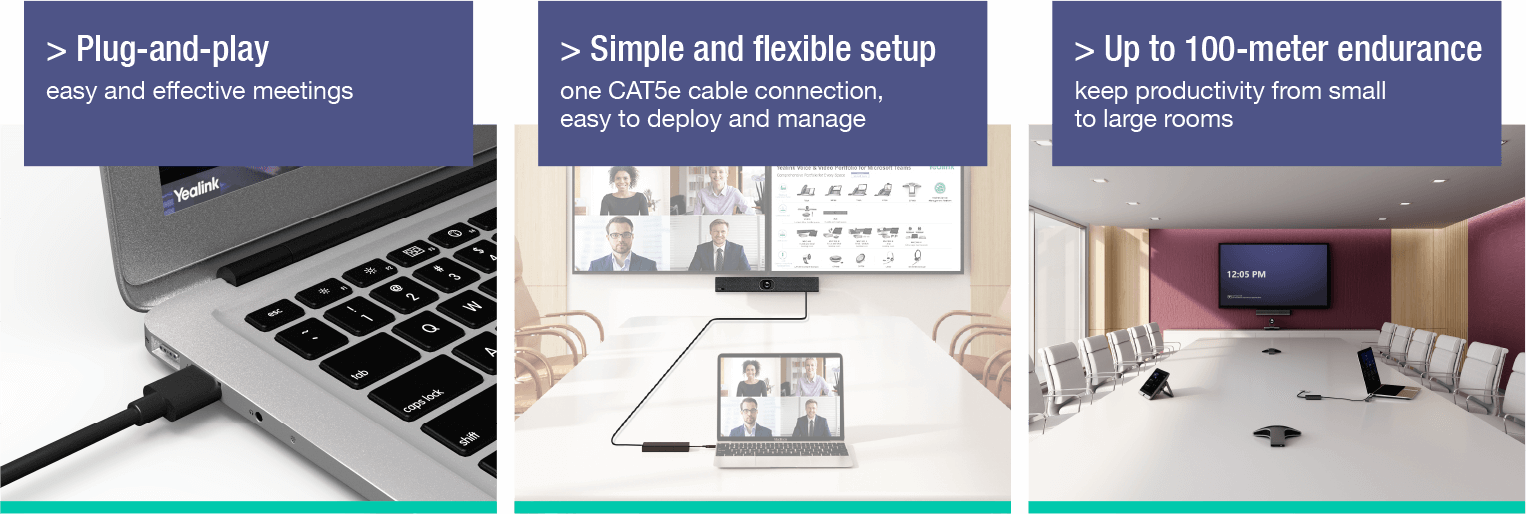
Video
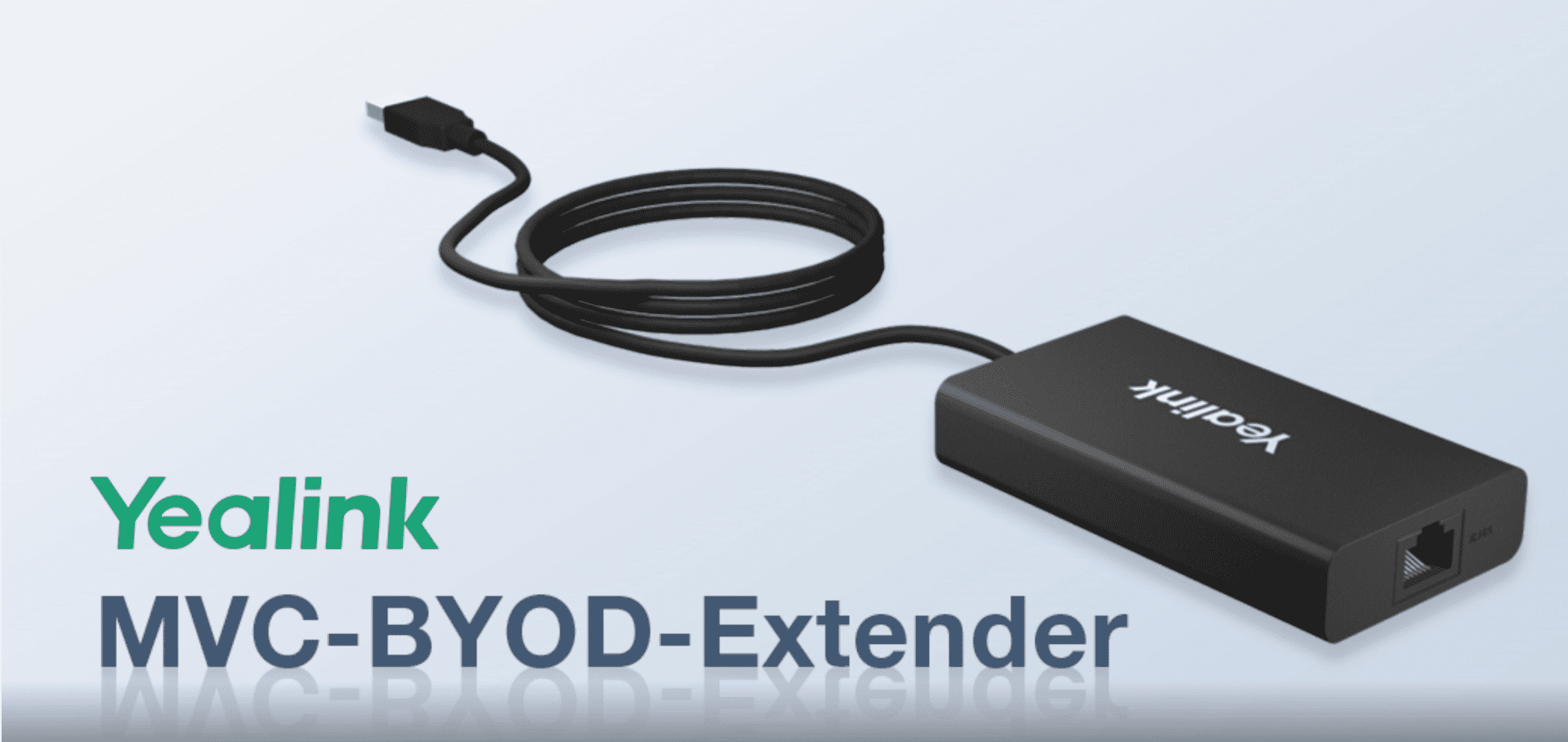
Resources
MVC-BYOD-Extender Flyer
DownloadMVC-BYOD-Extender Datasheet
Download*This product is intended for business customer and is distributed through authorized business-to-business (B2B) partners.
CONTACT US
If you need assistance or have questions, please contact one of Yealink Microsoft experts here.



