Yealink RoomPanel for
Microsoft Teams
Utilize and Manage Your Meeting Spaces
with Exceptional Ease and Efficiency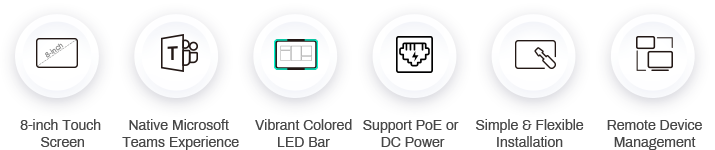


Utilize and Manage Your Meeting Spaces
with Exceptional Ease and Efficiency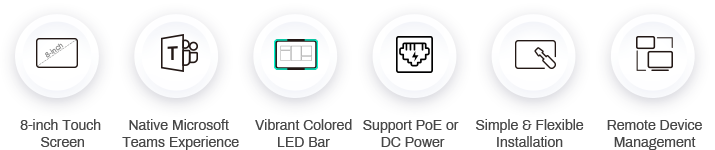

Yealink RoomPanel is one of the dedicated Microsoft Teams devices with compact touchscreen and ideal for mounted outside the meeting spaces for displaying meeting details scheduled via Teams or Outlook 365 calendaring applications.
Moreover, the panel is also enabled for reserving an available room on the spot and indicating current room status.







Paired with a Yealink RoomSensor, the RoomPanel enables users to auto check-in and see the room status when the sensor detects participants entering the room. Moreover, when the occupancy status of the detected room does not match that shown on the panel, a pop-up message will be displayed. This automated operation allows for touchless office space and increases the efficiency of meeting room usage.

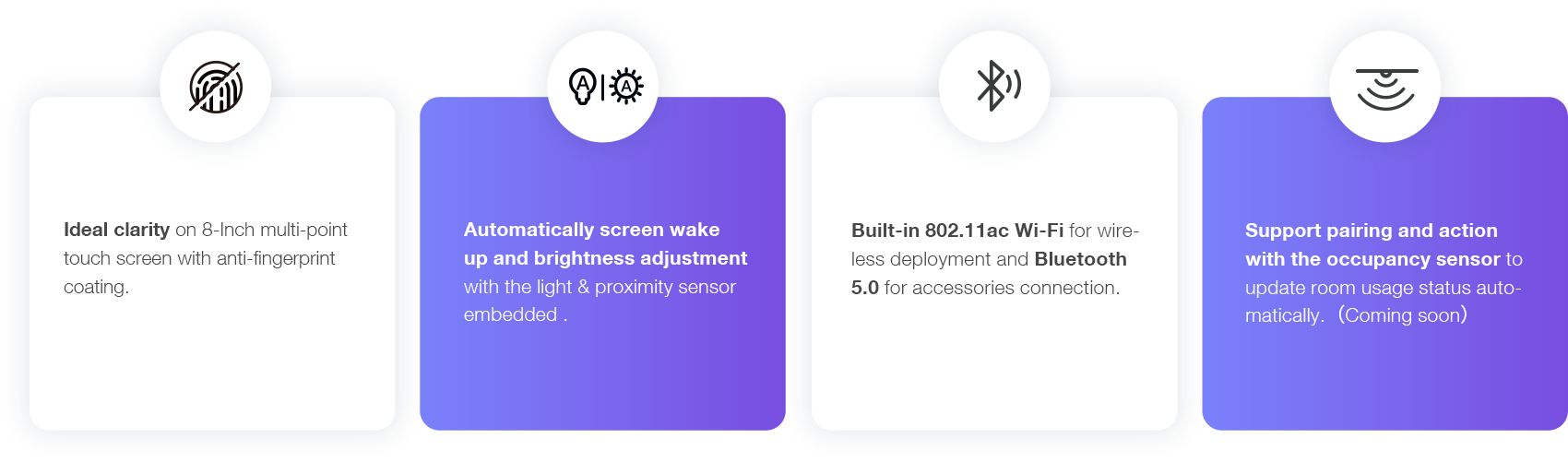
Managing a batch of meeting room devices is no longer a heavy burden for administrators or IT staff, as they can easily monitor, manage, and diagnose the products via Microsoft Teams Admin Center or Yealink Management Cloud Service.

Not sure how it fits into your environment? Our AV specialists are here to help.
👉 Get deployment advice for your conference room and system.
👉 Need a quote? Request a custom pricing.
Please fill in and submit the information below and our representative will contact you soon.
8-Inch Multi-Point Interactive Panel: Multi-Point touch capability screen to easily book rooms or check in/out on the RoomPanel.
Anti-Fingerprint Screen: Keep the screen clean and free from fingerprints and oil stains.
High Visibility LED Bars out Room Status: Full RGB LED bars for immediate all-around visible communication of room status.
Ambient Light & Proximity Sensor Embedded: Embedded Environment self-adaptation. Automatically adjust the screen brightness and automatically wake up the screen.
Any Walls and Tilt Optional: Provide brackets and 3M velcro. Compatible with electrical box, glass and wood, etc., with optional parallel or tilt angle.
Orientation Optional: Easy to mount with portrait or landscape.
PoE or DC Power: Minimalist and flexible installation, keep workspace tidy and modern.
Remote Device Management: Easily monitor, manage, and diagnose by Yealink Management Cloud Server.
802.11ac Wi-Fi: Support wireless network deployment and anti-jamming Wi-Fi.
Bluetooth 5.0: Directly connect to room sensors without extra gateways and support proximity features.
RFID & NFC Embedded: Enhance ID authorization security and track meeting attendees.
Actions with Occupancy Sensor: Actions with the room occupancy sensor, such as automatic release, automatic check-in, etc.
The RoomPanel is equipped with a body sensor to wake up the RoomPanel when a person approaches. To ensure that the RoomPanel is effective in detecting people, a height of 1.4 meters is the optimum solution.
When vertically mounted (with a 0° Mounting Bracket): within a distance of fewer than 0.8 meters, with a positive and negative angle range of 20°.
When installed obliquely (with a 20° Mounting Bracket): within a distance of fewer than 0.7 meters, with a positive and negative angle range of 20°.
Please refer to the installation guide here: Yealink RoomPanel Installation Guide







