Start Teams Meeting
with MVC840 Bundle Solution
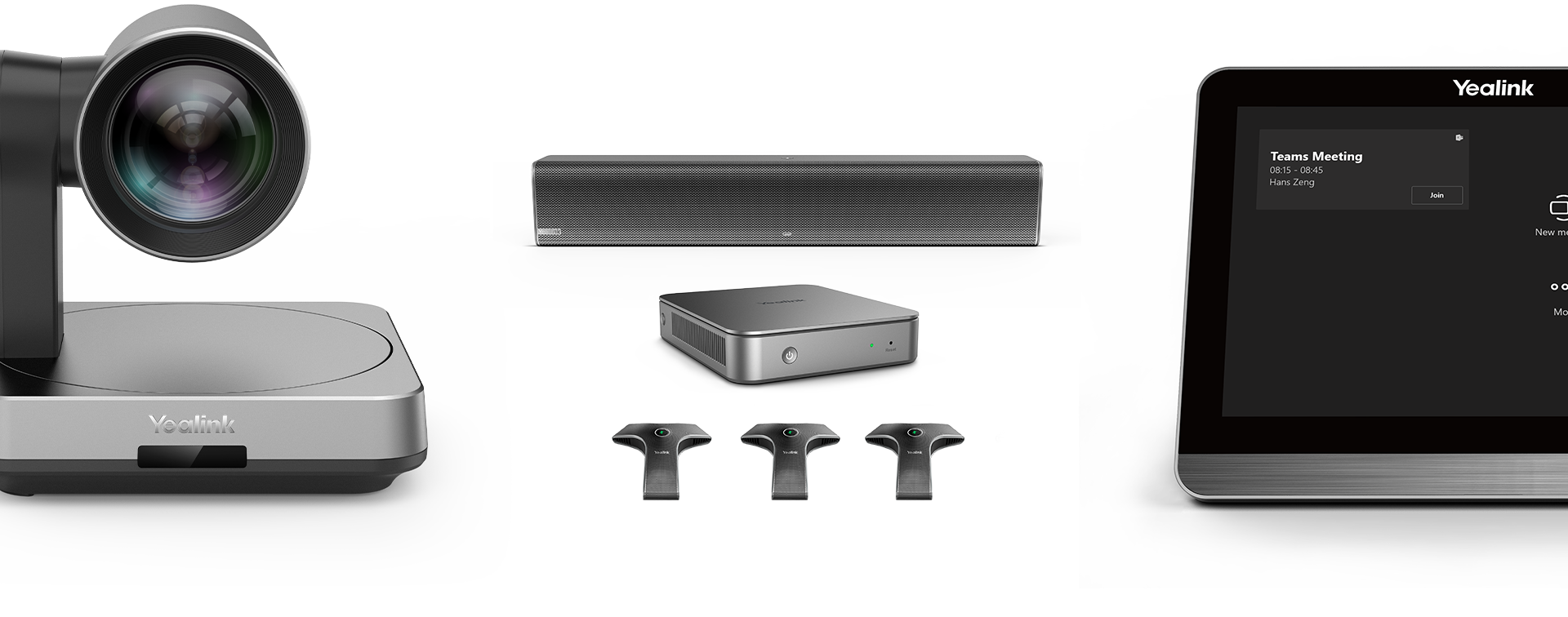
Capture All Movements


Multi-mounting Options
Simplified Connections
The MCore mini-PC can be set up according to particular room layout, even for large conference rooms. Mounting on the wall, sticking to the table can be realized. Also, in all Yealink MVC II Teams room systems, the MCore cable management solution integrates data and power supply into one CAT5e cable, simplifying the complicated connections and reducing the deployment time.

One-Click to Share
Users can enjoy plugging in the Yealink WPP20 with one click to share the screen wirelessly, or connecting the laptop to the meeting through the USB-C or HDMI port easily. In the Yealink MVC II Teams room system, all participants have the flexibility of choosing either wireless or wired ways of content sharing even in large conference rooms.
Remote Management
Yealink MVC II Teams room system supports the Yealink Device Management Platform/Cloud Service for Yealink teams rooms hardware. You can manage, monitor, configure, update and diagnose all Yealink audio and video devices and peripherals on this platform remotely.

End of Sale Announcement for MVC840(2nd-Gen)
Dear Customers,
Yealink hereby informs you that the MVC840(2nd-Gen) has been discontinued since 2022-11-25. After the date, new orders for the product would not be accepted.
After the End-of-Sale date, Yealink will not pursue any new feature development on MVC840(2nd-Gen), but we will follow the industry standard practices regarding software support of the discontinued (EOS) products. Consistent with such standards, Yealink will continue to offer support and after-sale service.
The general policy guidelines are:
(1) For the first year from the End of Sale date, Yealink will offer full support, including HW/SW Technical Support, Apply Existing SW Bug Fixes, New Non-Critical SW Bug Fixes, New Critical SW Bug Fixes and New Security Fixes.
(2) For the second year till, and including, the fifth year from the End of Sale, Yealink will attempt to provide SW bug fixes. In the EOS support phase, a SW upgrade of the product to a newer existing release will also be seen as a fix to the SW bug. Providing a fix may not be possible in some cases due to the limitation of hardware or software architecture, and Yealink in its sole discretion will determine what fixes, if any, will be provided.
(3) Yealink will not offer any New Features/Enhancements support from the End of Sale.
(4) Spares or replacement parts for hardware will be available depending on your local distributors. Please contact your local Yealink distributors for HW Technical Support and HW Repair and Return (subject to inventory availability). The local Yealink distributors will provide you the corresponding HW support in accordance with Yealink Return Materials Authorization (RMA) process.
(5) Since the sixth year from the End of Sale, Yealink will not offer any Support.
Although every effort will be made to support End of Sale products in accordance with our End of Sale Policy, Yealink reserves the right to change its Policy as it deems appropriate. Yealink will announce any changes to the End of Sale Policy through the Yealink Website at Yealink EOS Products and we encourage you to visit this site regularly as it contains useful information regarding Yealink's End-of-Sale program.
Yealink hopes that the end of sales of MVC840(2nd-Gen) will not affect the existing service relationship and service quality. We are consistently dedicated to providing you with excellent products and services. If you have any questions regarding this discontinuation, please contact your appropriate Yealink sales representative or your local distributors.
Thanks for your continued support for Yealink! For more information about Yealink delisted product, please click on https://support.yealink.com/.
Yealink Network Technology Co., Ltd.
All right reserved.
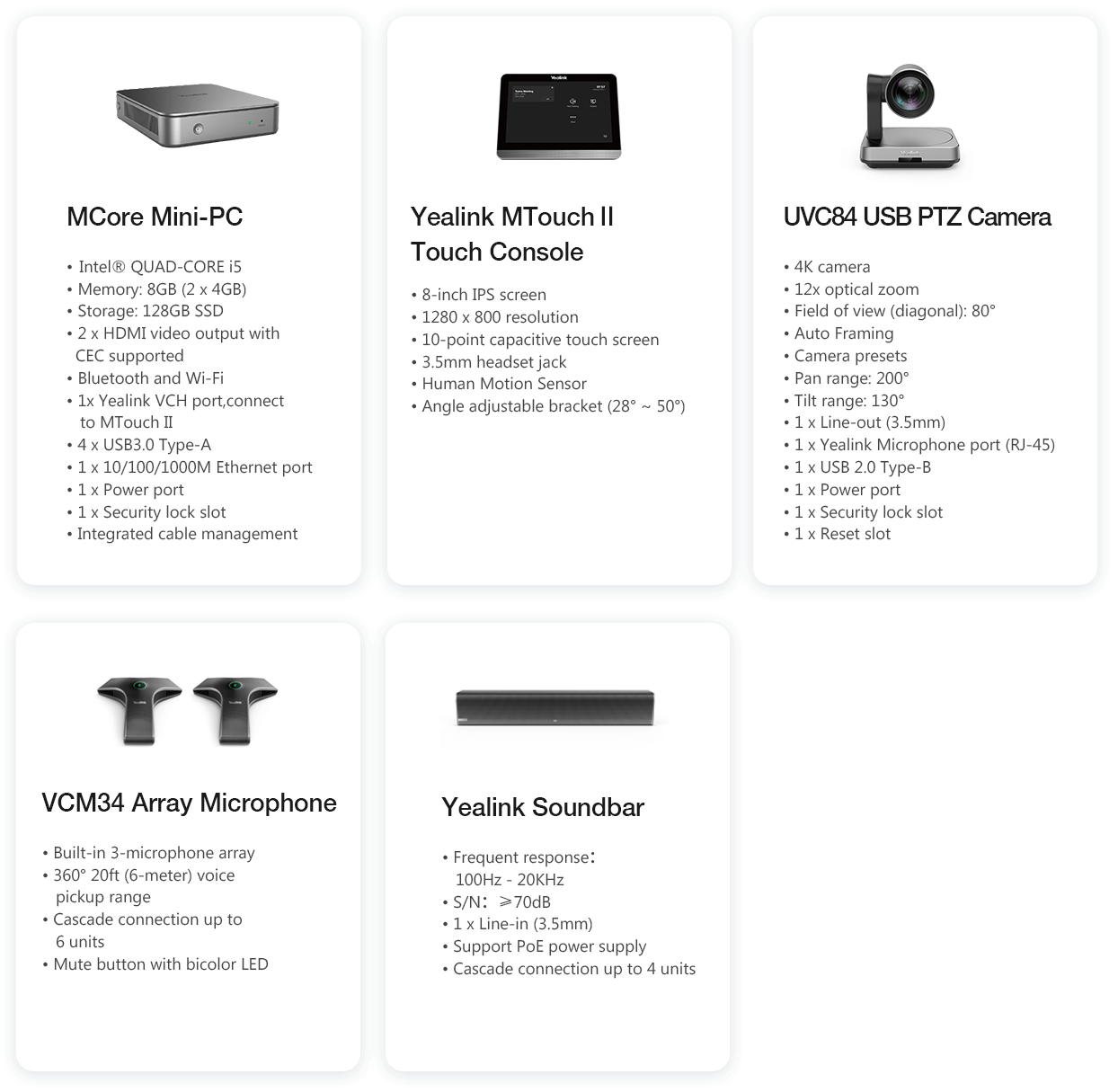
More Information
Yealink MVC840 Datasheet
Download*This product is intended for business customer and is distributed through authorized business-to-business (B2B) partners.
Contact Us
If you need assistance or have questions, please contact one of Yealink Microsoft experts here.
Microsoft Teams meeting rooms video conference system include vital components that provide a great user experience.
Touchscreen console
Compute module
Microsoft Teams Rooms application
Peripheral devices (camera, microphone, speaker)
External screens (maximum of two)
HDMI input




