

MTouch Plus-EXT
MTouch Plus-EXT is the ideal extension for MTouch Plus. It boasts the same sleek design, complete with a spacious 11.6-inch 1080P IPS screen, a sophisticated space-black finish, and premium texture. Elevate your control experience with seamless integration.
Unleash Multi-Screens Potential
With Yealink MTouch Plus-EXT, you can deploy multiple touch panels in the same room for flexible collaboration. One MTouch Plus can extend up to four MTouch Plus-EXT units, creating a five-screen control setup. This allows participants from various areas of the room to simultaneously control cameras and switch layouts.

Control Meetings Freely
Experience clear visuals and smooth touch control on the anti-fingerprint, anti-glare IPS large screen. Effortlessly manage your meetings with a single touch—start or end sessions, adjust layouts, and more.
Install and Deploy Flexibly
MTouch Plus-EXT supports three installation options: wall-mount, desktop fixation, and desktop flexibility. Being on the same network as MTouch Plus enables its usage without distance limitations, allowing it to adapt to various spaces as needed.
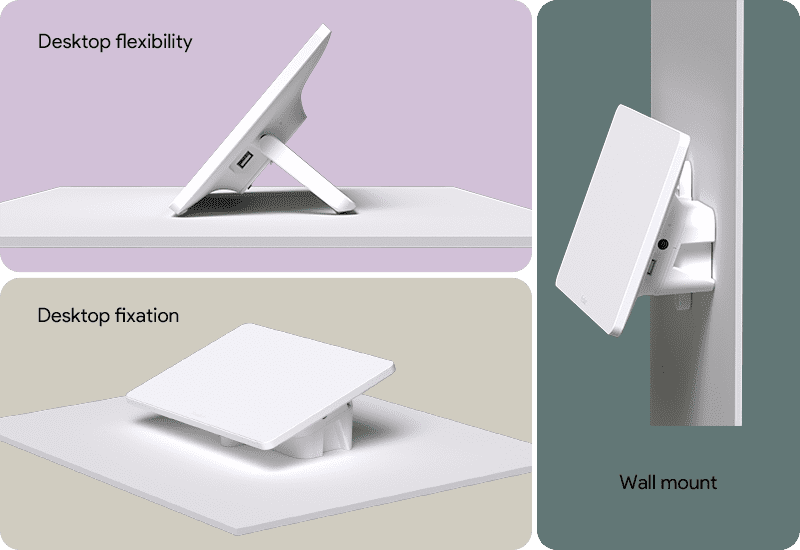
Contact Us
Please fill in the information below, Yealink expert for Microsoft solutions will contact you soon.



