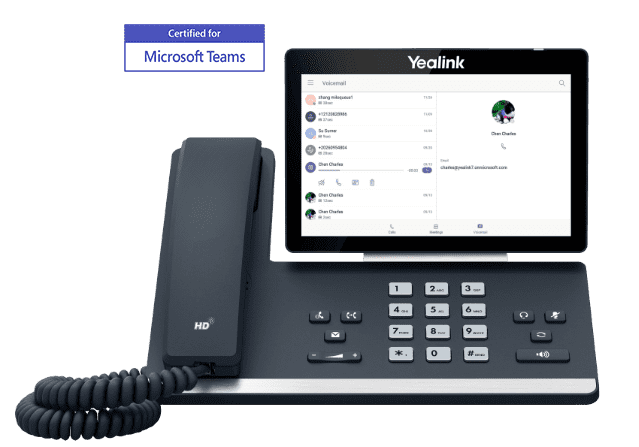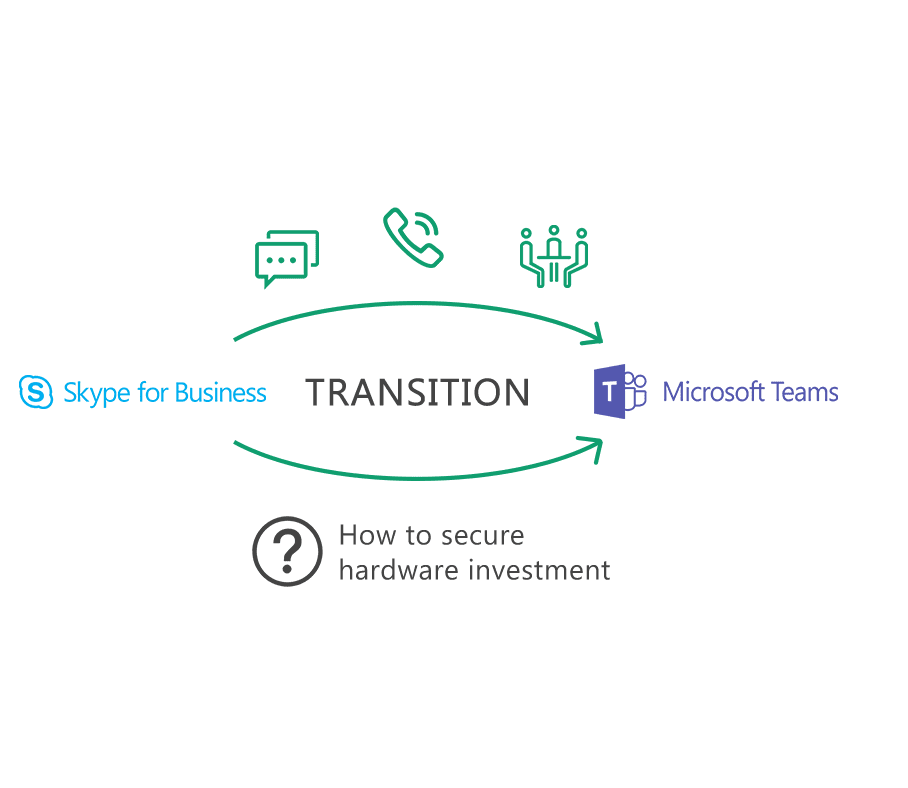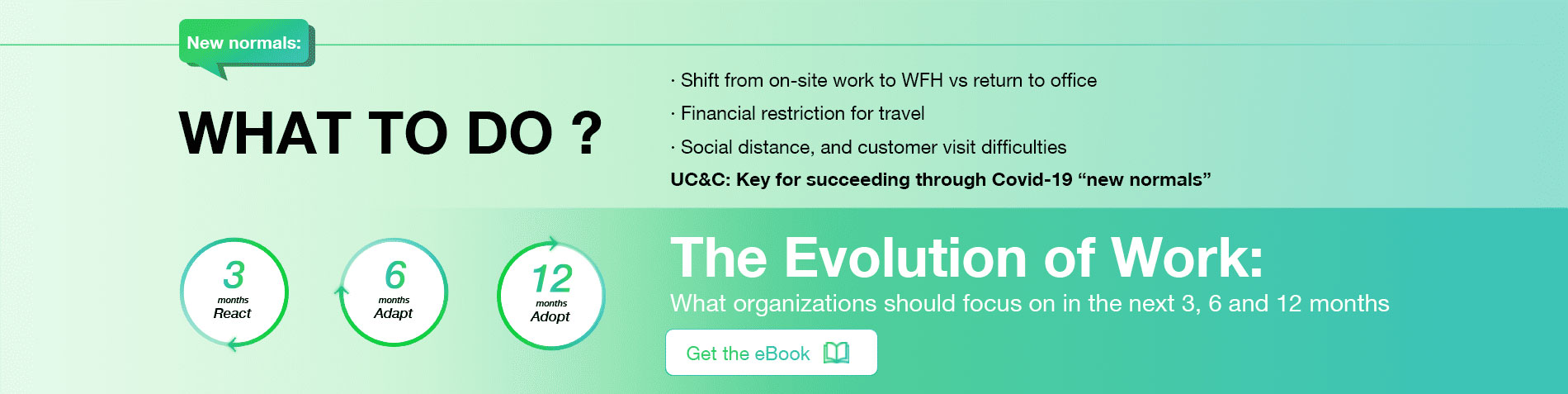End of Life Announcement for Yealink SIP-T55A-Teams/SFB & SIP-T56A-Teams/SFB & SIP-T58A-Teams/SFB
Dear Customers,
Yealink hereby informs you that the SIP-T55A-Teams/SFB & SIP-T56A-Teams/SFB & SIP-T58A-Teams/SFB has been discontinued since Nov 1st, 2021. After the date, new orders for the product would not be accepted.
After the End-of-Life date, Yealink will not pursue any new feature development on SIP-T55A-Teams/SFB & SIP-T56A-Teams/SFB & SIP-T58A-Teams/SFB, but we will follow the industry standard practices regarding software support of the discontinued (EOL) products. Consistent with such standards, Yealink will continue to offer support and after-sale service.
The general policy guidelines are:
(1) For the first year from the End of Life date, Yealink will offer full support, including HW/SW Technical Support, Apply Existing SW Bug Fixes, New Non-Critical SW Bug Fixes, New Critical SW Bug Fixes and New Security Fixes.
(2) For the second year till, and including, the fifth year from the End of Life, Yealink will attempt to provide SW bug fixes. In the EOL support phase, a SW upgrade of the product to a newer existing release will also be seen as a fix to the SW bug. Providing a fix may not be possible in some cases due to the limitation of hardware or software architecture, and Yealink in its sole discretion will determine what fixes, if any, will be provided.
(3) Yealink will not offer any New Features/Enhancements support from the End of Life.
(4) Spares or replacement parts for hardware will be available depending on your local distributors. Please contact your local Yealink distributors for HW Technical Support and HW Repair and Return (subject to inventory availability). The local Yealink distributors will provide you the corresponding HW support in accordance with Yealink Return Materials Authorization (RMA) process.
(5) Since the sixth year from the End of Life, Yealink will not offer any Support.
Although every effort will be made to support End of Life products in accordance with our End of Life Policy, Yealink reserves the right to change its Policy as it deems appropriate. Yealink will announce any changes to the End of Life Policy through the Yealink Website at Yealink EOL Products and we encourage you to visit this site regularly as it contains useful information regarding Yealink's End-of-Life program.
Yealink would like to advise you to upgrade your products to our newer products which contains more features, in order to continue and enjoy Yealink's high level service. The recommended replacement solution to the SIP-T55A-Teams/SFB & SIP-T56A-Teams/SFB & SIP-T58A-Teams/SFBis MP54/MP56/MP58 which offers functionally richer technology.
Yealink hopes that the end of sales of SIP-T55A-Teams/SFB & SIP-T56A-Teams/SFB & SIP-T58A-Teams/SFB will not affect the existing service relationship and service quality. We are consistently dedicated to providing you with excellent products and services. If you have any questions regarding this discontinuation, please contact your appropriate Yealink sales representative or your local distributors.
Thanks for your continued support for Yealink! For more information about Yealink delisted product, please click on https://support.yealink.com/.
Yealink Network Technology Co., Ltd.
All right reserved.