Yealink Collaboration Touch Panel CTP18
A collaborative meeting experience at your fingertips
Annotation on Shared Content | Conference Control | Flexible Deployment

Yealink Collaboration Touch Panel CTP18
A collaborative meeting experience at your fingertips
Annotation on Shared Content | Conference Control | Flexible Deployment
Efficient Collaboration at Your Fingertips
CTP18 can be used to obtain the projection screen and annotate it. With Yealink Wireless Presentation Pod WPP20, you can gain reverse control from CTP18 over computer, getting a multi-screen interaction to achieve more. A single video conferencing device can be connected to up to 4 CTP18, which can be used for simultaneous annotation to improve efficiency.
*WPP20 is unavailable in the United States market.
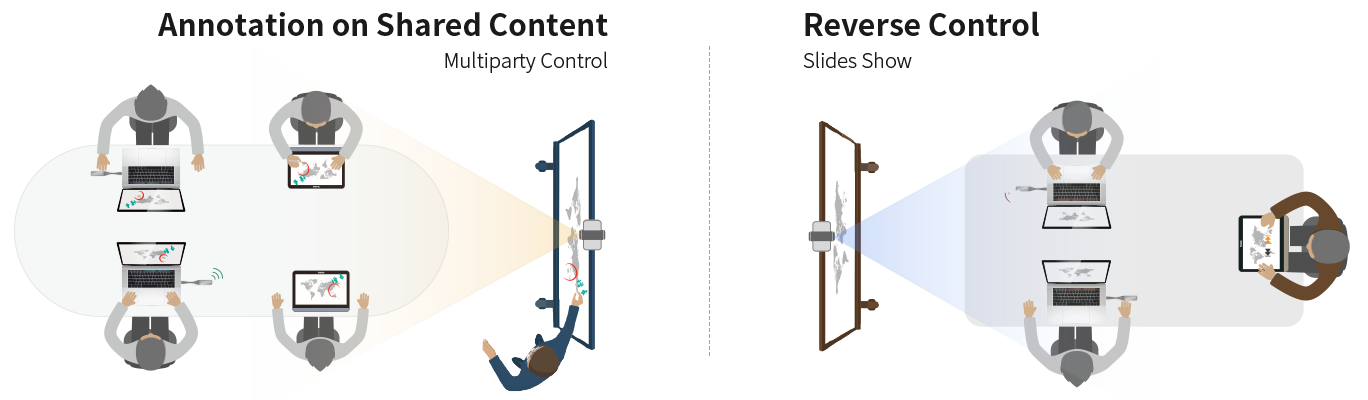
Richer and Easier Meeting Control Features
Just by one-touch, you can start or join a meeting, and all meeting controls can be navigated on CTP18 with just a touch or a swipe of your finger, including previewing and adjusting the camera, changing the participant layouts, recording, etc.
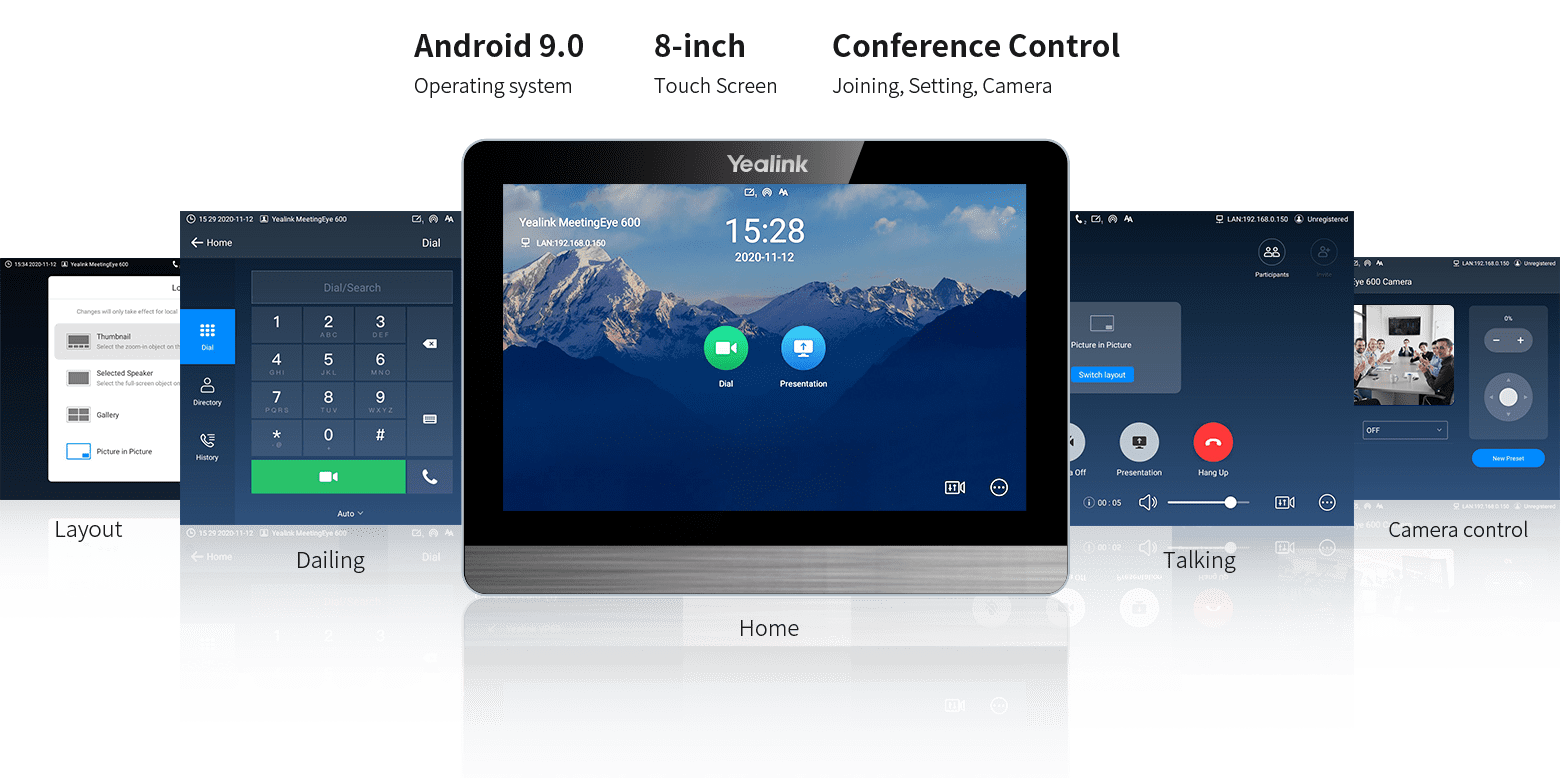
Clutter-Free Meeting Space Deployment
CTP18 supports PoE where one cable carries both data and power for the device. Data transmission between CTP18 and the video conferencing device is realized either by cable or by Wi-Fi, which eliminates the tricky wiring connections between the TV area and the conference table, saving you from remodeling the conference room set up.
CONTACT US
Please fill in and submit the information below and our representative will contact you soon.







