The Correct Command To Name Vlan 35 As Dhcp_vlan



To name VLAN 35 as dhcp_vlan, you would typically use a network switch configuration command. The exact command may vary depending on the brand and model of the network switch. I can guide you on how to typically configure VLAN names on network devices.
For Yealink Phone devices Or Video conferencing Devices, you would generally use the command line interface (CLI) to configure VLANs. Here is a general example of how you might name a VLAN on a network switch:
configure terminal vlan 35 name dhcp_vlan end
Please note that the exact commands can vary depending on the specific model and firmware version of your Yealink device. If you need detailed instructions, I recommend consulting the user manual for your specific device model or contacting Yealink support directly.
Below are examples for a few common othne brands:
For Cisco switches running IOS, the command is:
conf t
vlan 35
name dhcp_vlan
end
For Juniper switches running Junos, the command is:
set vlans dhcp_vlan vlan-id 35
For HP ProCurve switches, the command is:
vlan 35
name "dhcp_vlan"
exit
For Dell Networking switches, the command is:
interface vlan 35
name dhcp_vlan
Configuring DHCP Option On Yealink IP Phone
DHCP VLAN is enabled on IP phones by default. You can configure DHCP VLAN via web user interface or using the configuration file. You can also configure the DHCP option. The default DHCP option is 132.
To configure DHCP VLAN feature via web user interface:
1. Log into the web user interface with the administrator credential. The default administrator user name and password are both "admin".
2. Click on Network->Advanced.
3. In the VLAN block, select the desired value from the pull-down list of DHCP VLAN Active.
4. Enter the desired value in the Option field. The default value is 132.
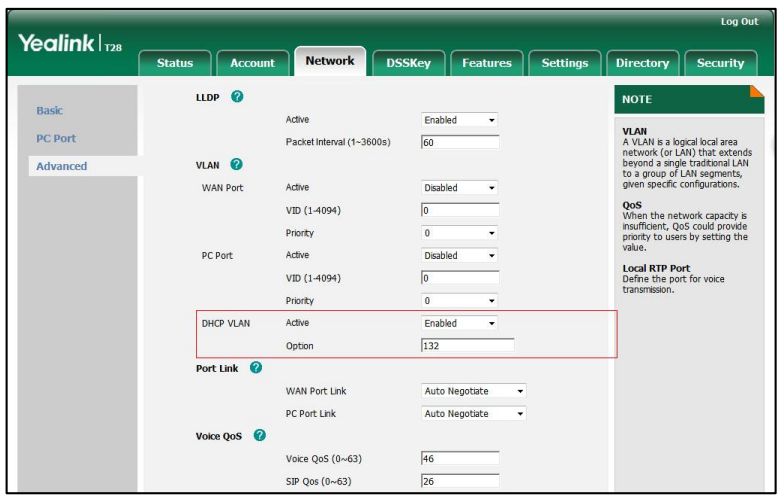
5. Click Confirm to accept the change. The web user interface prompts the warning"Some settings you changed take effect when you restart your machine! Do you want to reboot now?".
6. Click OK to reboot the IP phone.
1. Add/Edit DHCP VLAN parameters in the configuration file.
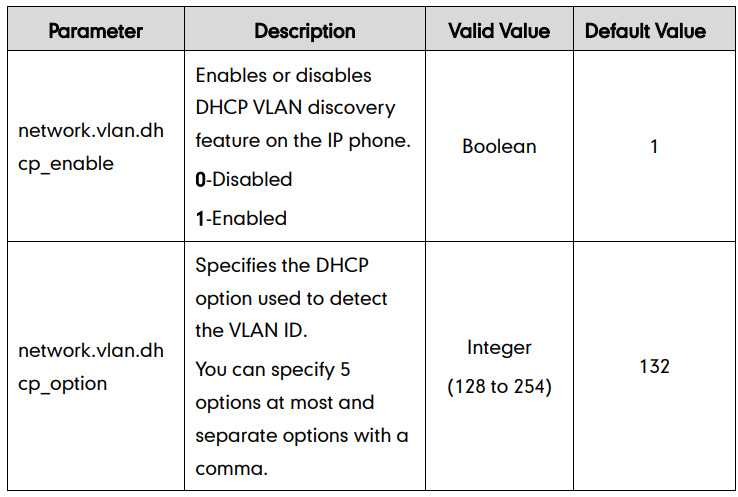
2. Store the configuration file to the root directory of the provisioning server.
The following shows an example of DHCP VLAN configuration in the configuration file:
network.vlan.dhcp_enable = 1
network.vlan.dhcp_option = 132
For more information on auto provisioning, refer to Yealink IP Phones Auto Provisioning Guide.

Cost-effective Wi-Fi IP Phone Solution

Wireless coverage range of about 50m indoors and up to 300m outdoors

Professional ruggedized phone system for challenging environments

Elite desktop phone for executives and professionals

HD IP Conference Phone for on-the-go needs and huddle rooms

Well-rounded Office Phone & Cost-effective WiFi IP phone
Contact Us
Contact us for product quotes and installation consultations. We will promptly notify a local dealer to provide you with accurate and efficient service solutions.







