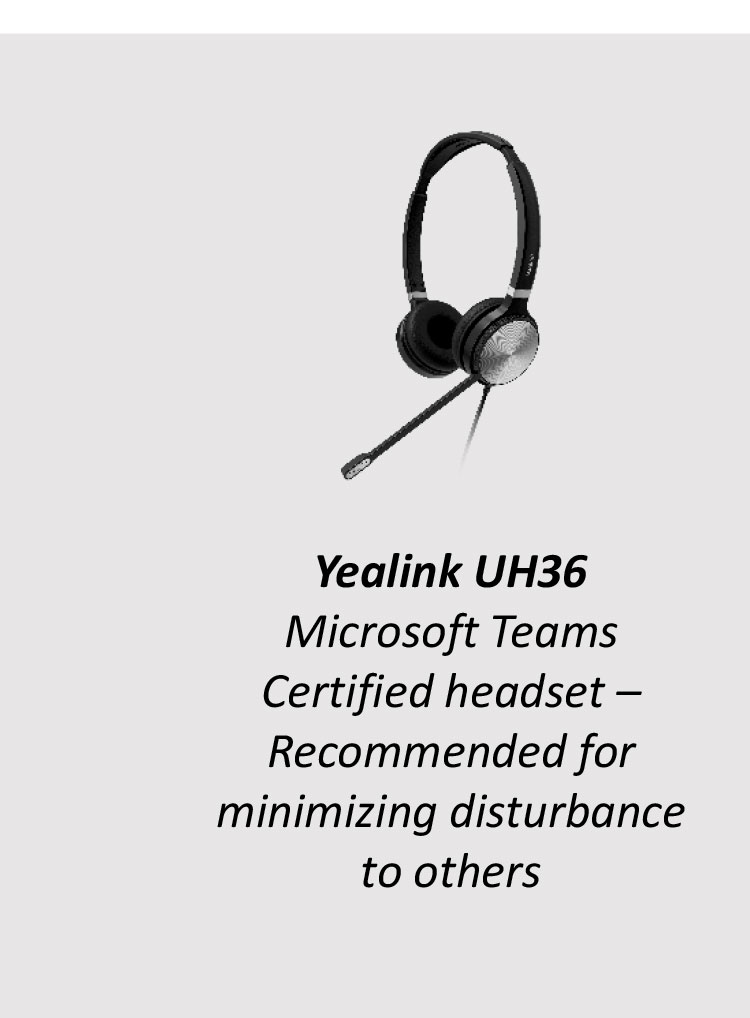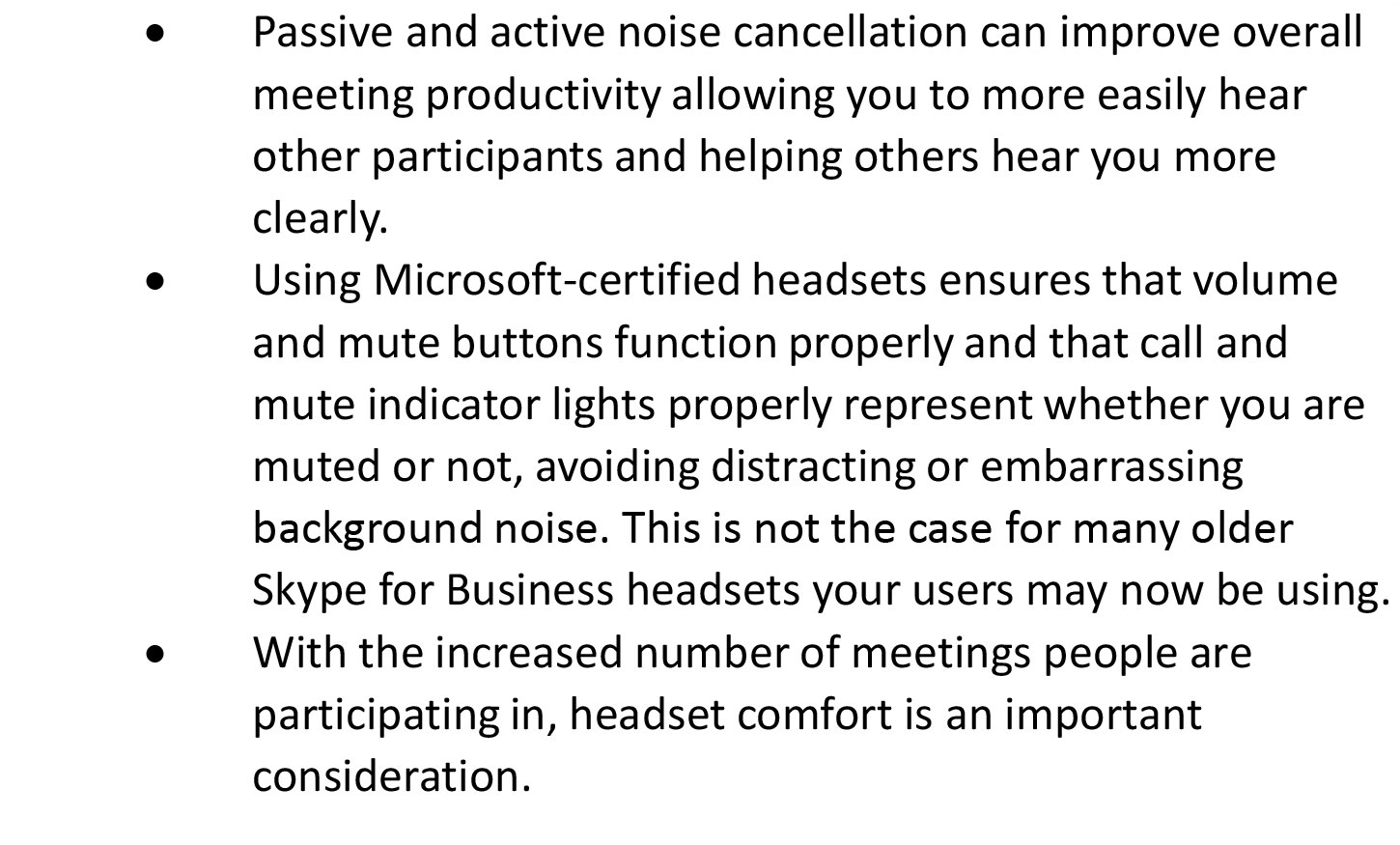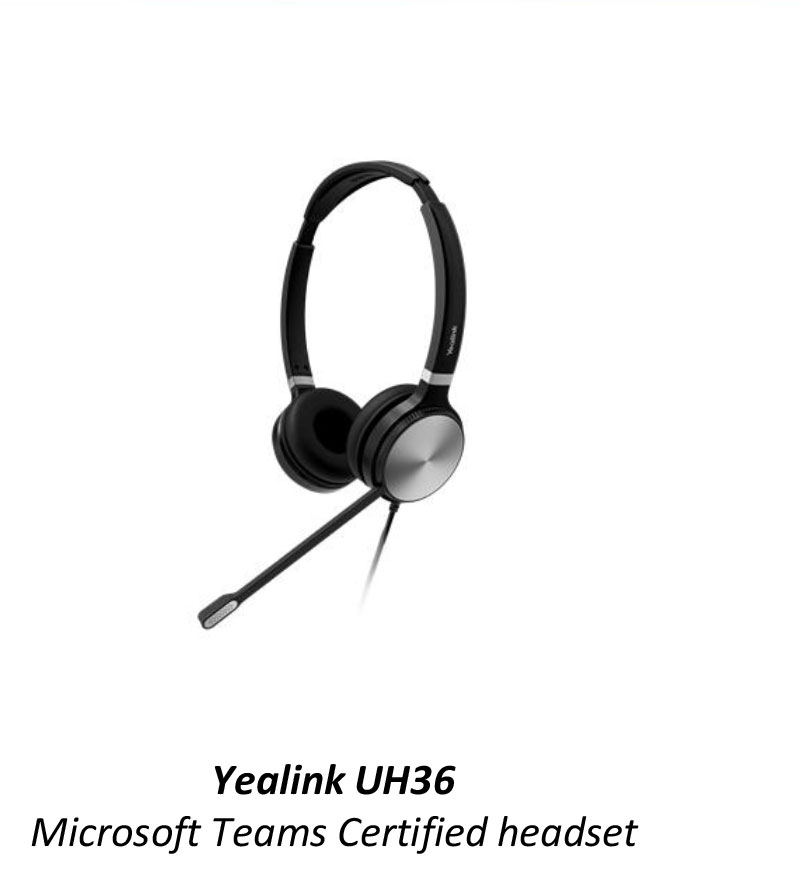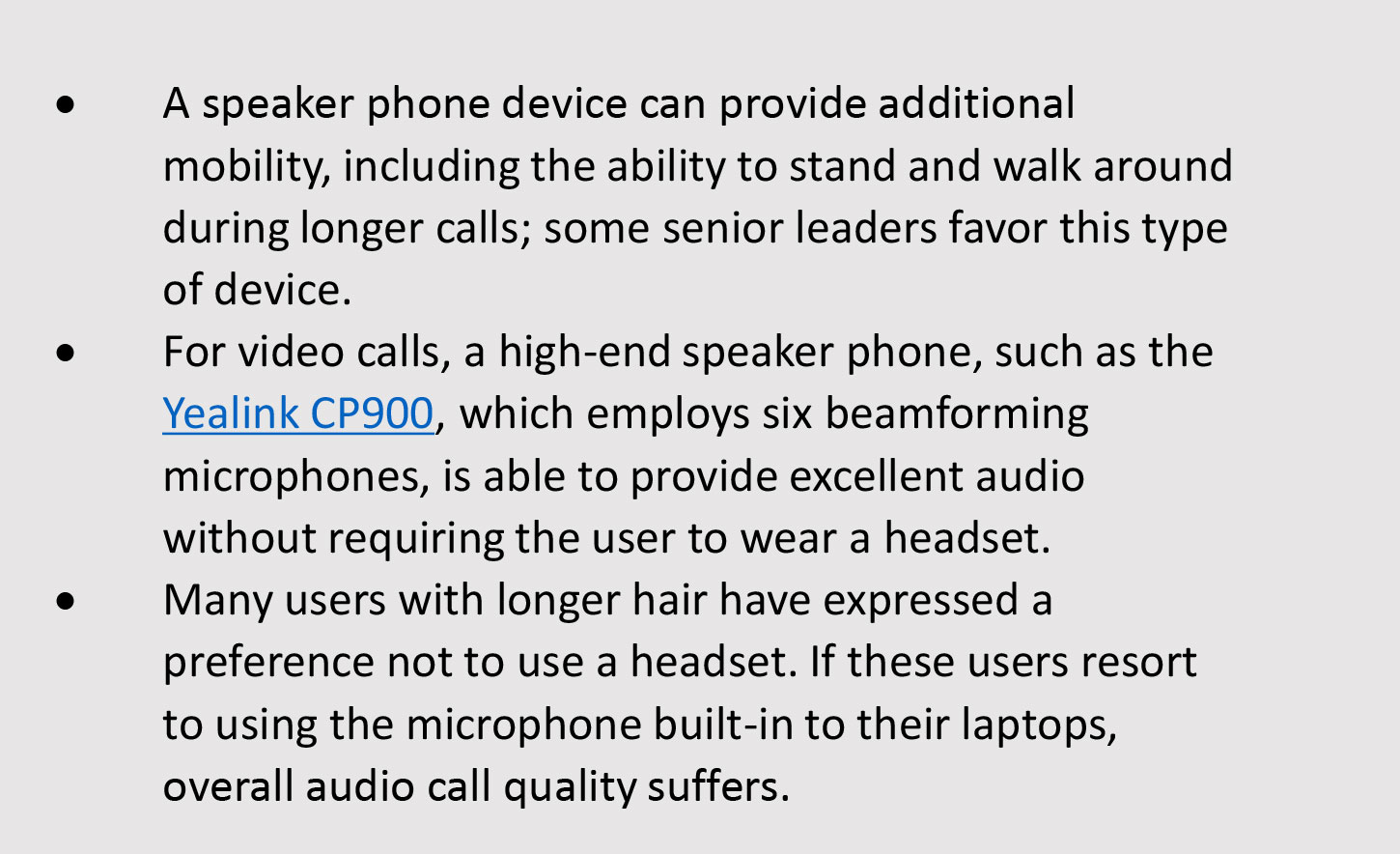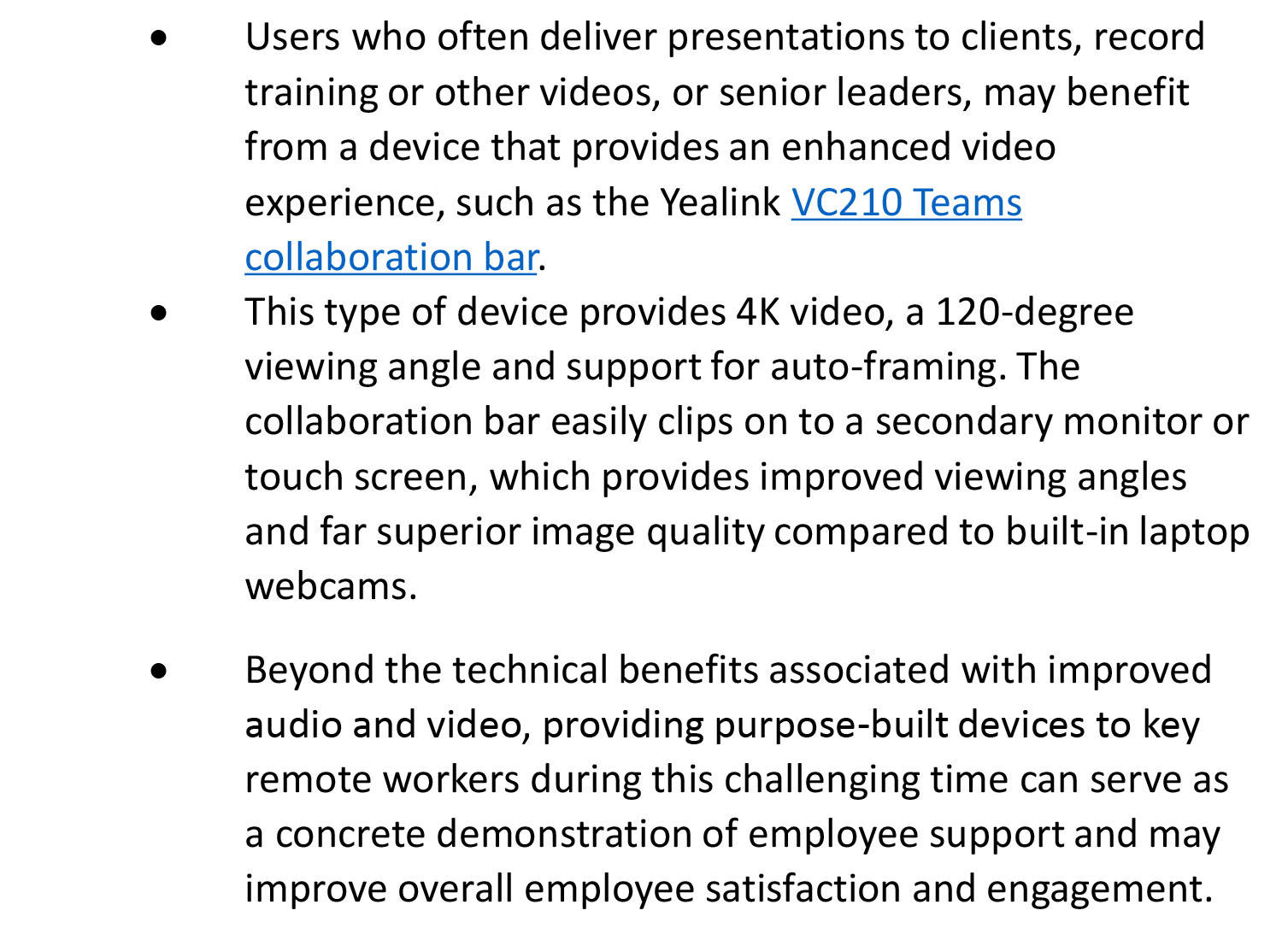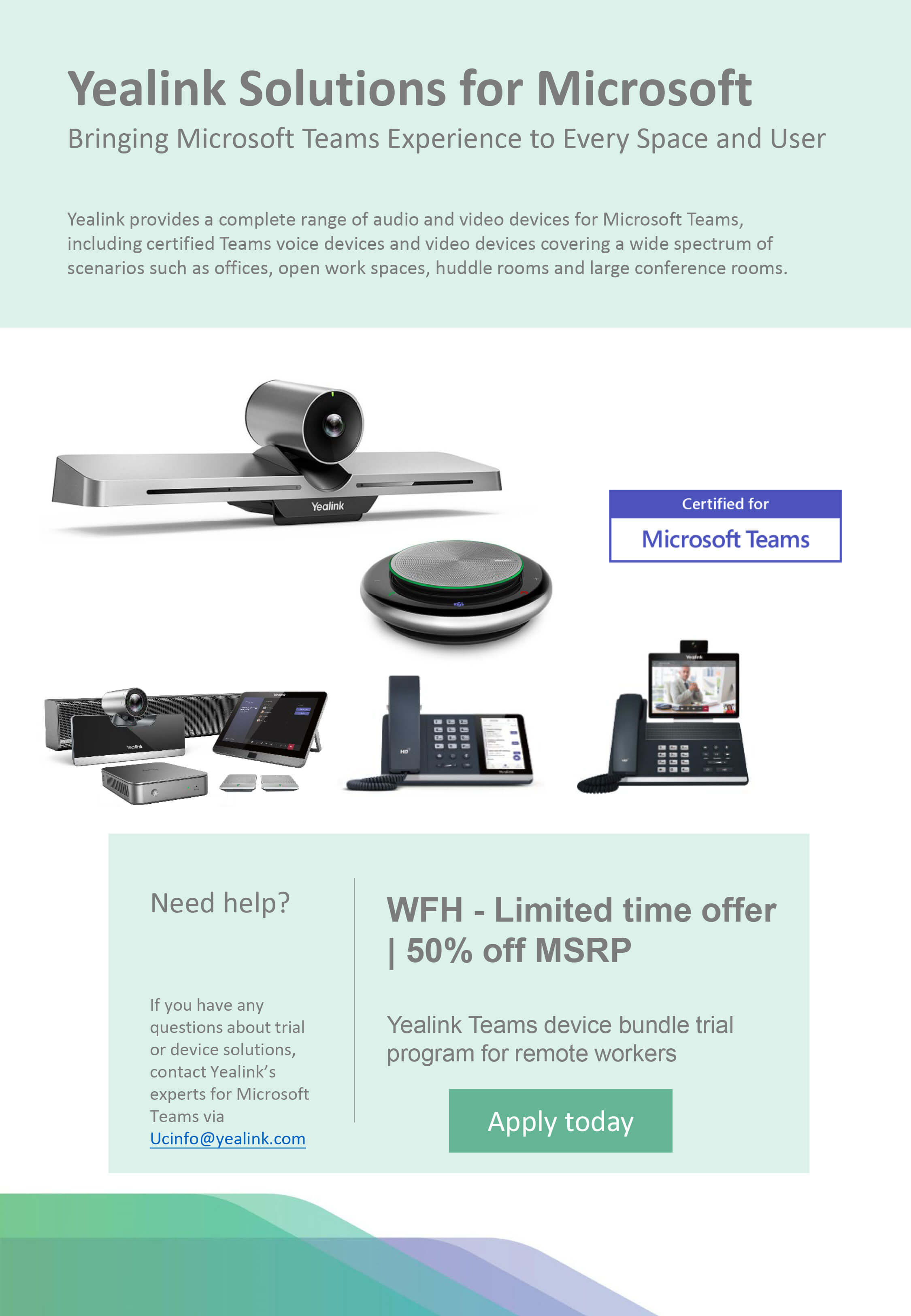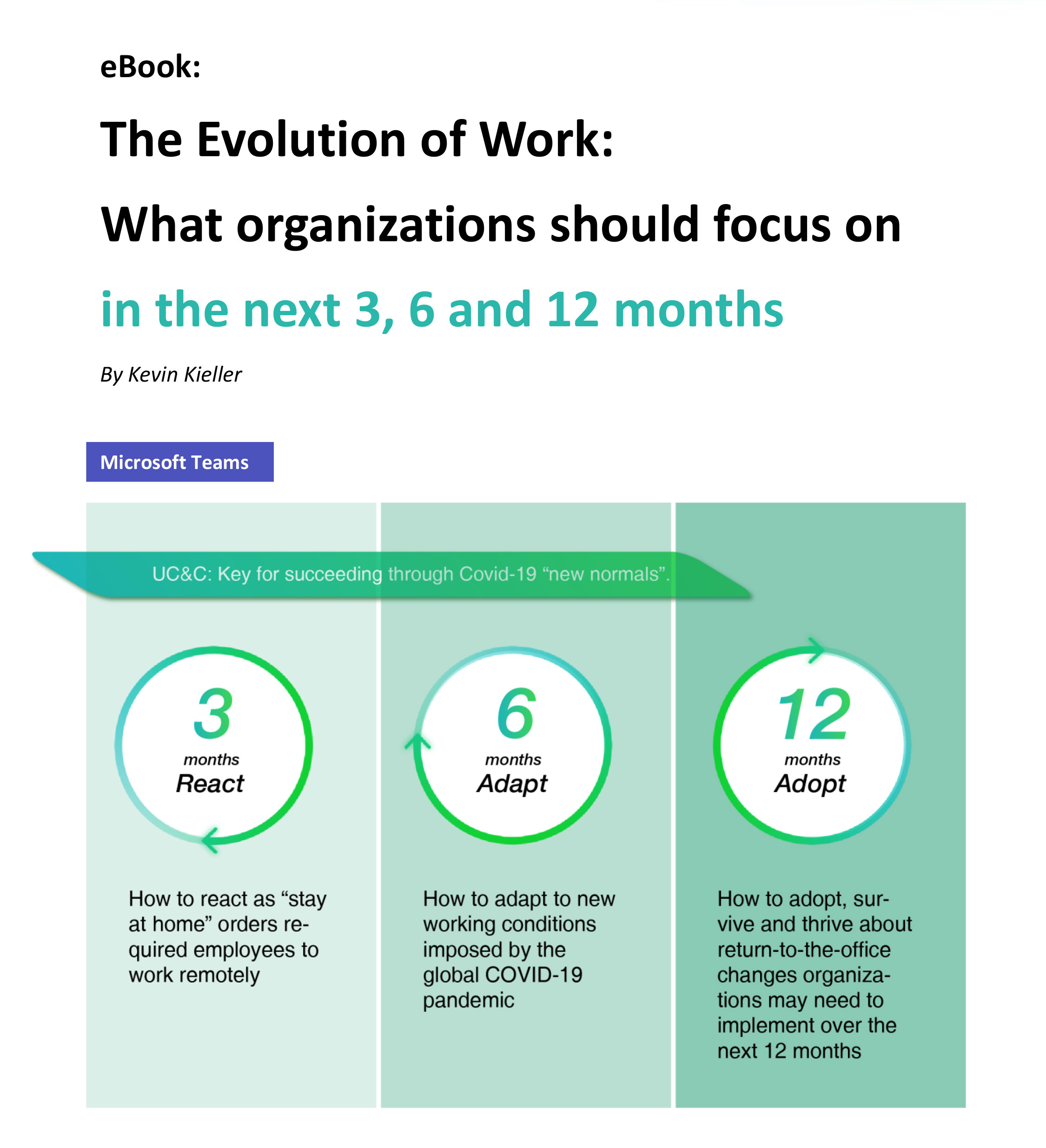 |
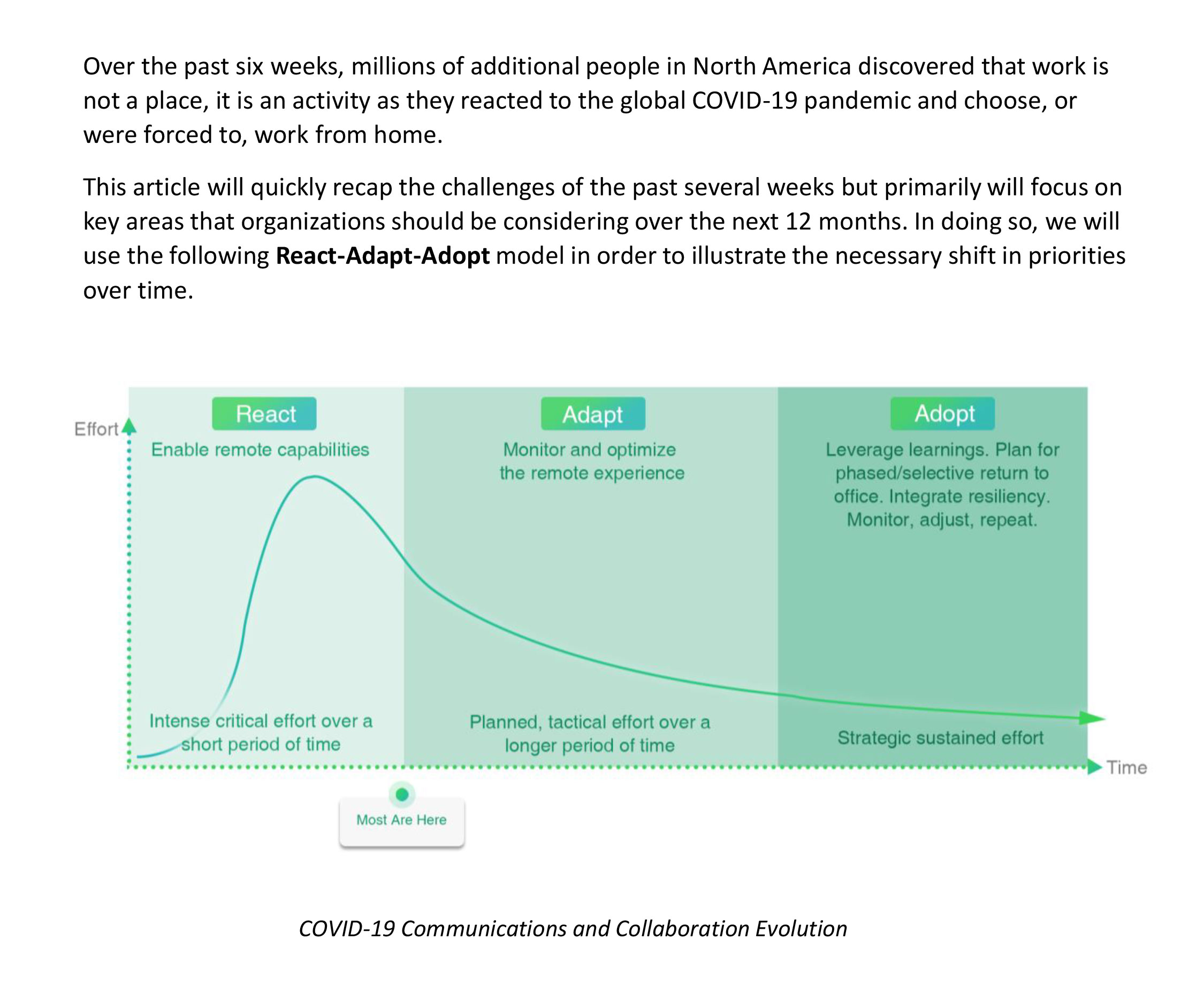 |
Send us a note if you need a Yealink UC expert to contact you regarding Yealink Microsoft Teams device solutions
 |
1. React (Weeks 1 - 6)
Many organizations abruptly were forced to have large percentages of their workforce shift to working from home. This placed unplanned demands on communications and collaboration infrastructure as in some cases, 100% of the work force were working remotely. Organizations with data-center based communications and collaboration solutions typically encountered problems because the “edge infrastructure” what allows remote workers to connect securely to corporate servers, often was only designed to support between 25% and 50% of the work force simultaneously connecting.
In addition, with 95% of the U.S. population under some form of lockdown (305 million people), and Canada’s top public health officials urging Canadians to avoid going out unless absolutely necessary, businesses able to continue, have workers more distributed than normal, which is causing a vast increase in the number of concurrent calls and meeting participants, doubling and in some cases exploding to five times previous volumes. A meeting of eight people that may have previously taken place in the office, with just one remote participant (effectively just two participants) now involves eight conferencing participants, all remote.
Organizations during this initial “React” period, focused on ensuring remote workers had the required software installed on either work laptops, home computers or sometimes mobile phones. For many organizations, scaling up or rapidly deploying Microsoft Teams was critical to being able to communicate and collaborate with colleagues using threaded discussions (in channels), voice and video calls along with interactive videoconference meetings, often including real-time meeting notes, document or screen sharing, and sometimes polling and whiteboarding.
Because during the initial, largely unplanned, phase of adjusting to COVID-19, organizations were forced to undertake an intense amount of effort in order to simply ensure critical work could still happen, from a communications and collaboration perspective, little or no attention was paid to audio or video devices. A laptop with a built-in webcam, microphone and speakers was enough. A USB headset, even if not noise cancelling, was a bonus.
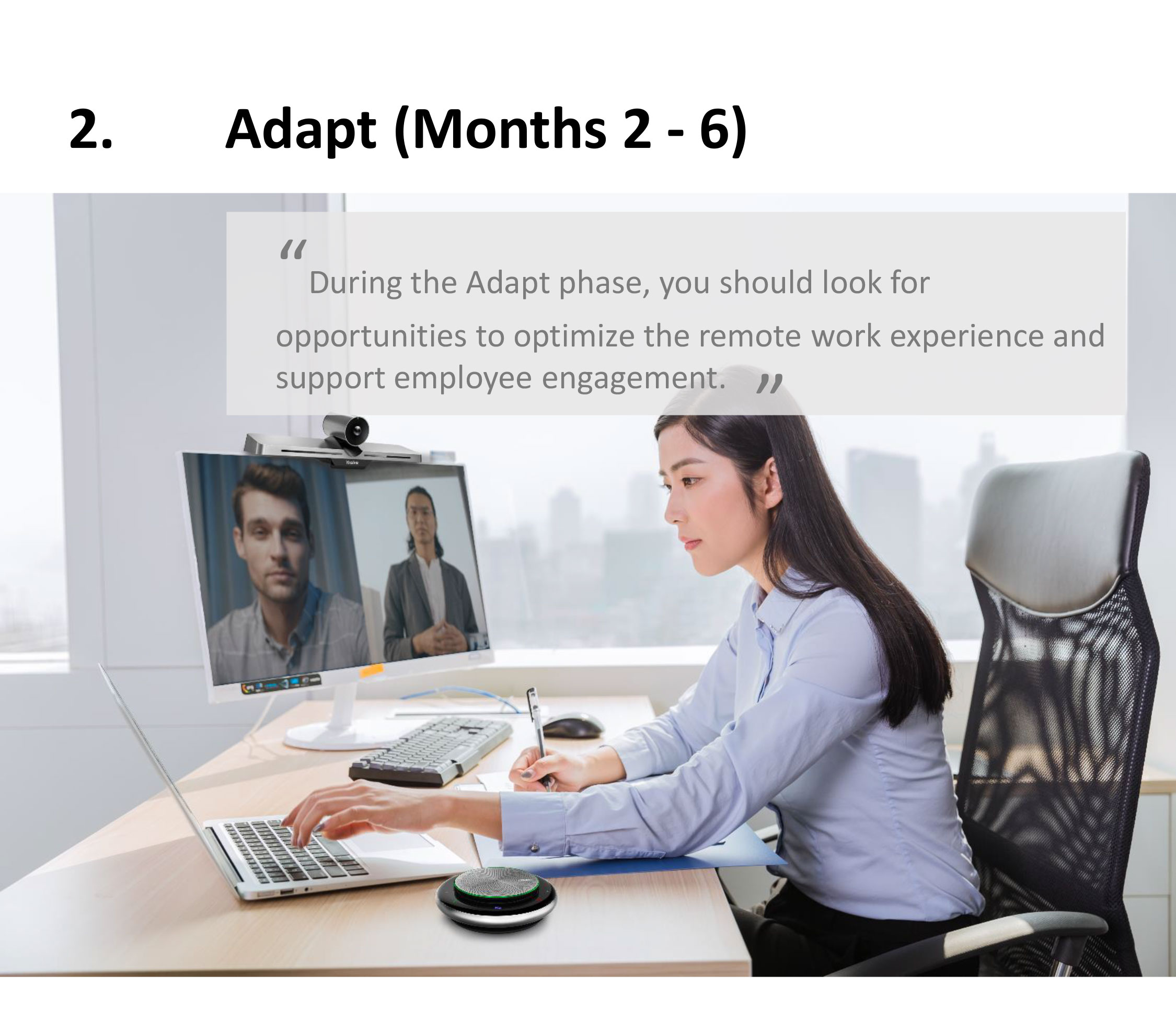 |
2. Adapt (Months 2 - 6)
For many, the past several weeks were challenging as they navigated not only using new software tools, or existing tools in new ways, but also, carved out work spaces within their homes, often juggling with spouses or roommates who were also trying to work. Simultaneously many have needed to deal with children in the home, many of whom were adjusting to distance learning for the first time.
While challenging, most organizations have been able to successfully enable their remote work force. For many organizations now is the time to examine people, process and technology in order to identify opportunities to optimize the work from home experience.
Microsoft Office 365, including Teams, captures and provides both IT professionals and individual users with a wealth of information that can be used to optimize remote work. Indeed, for some organizations there is a potential over abundance of reporting tools and metrics, sometimes leading to analysis paralysis. Of special note, Microsoft Teams (along with Skype for Business) is one of the few communications and collaboration platforms that provides user satisfaction data. User satisfaction metrics prove invaluable in determining what is effective, what is driving user engagement and what actions are best aligned with positive business outcomes.
Having consolidated metrics from almost 500,000 users globally, it is clear that the right audio and video endpoints significantly improve the quality, and more importantly, the user satisfaction related to Teams calls and meetings.
As you look to empower and support your remote workforce over the upcoming months consider the following:
(For the purposes of this article, I have elected to use Yealink products as examples of the technology component. Yealink has a complete line of Microsoft Teams certified devices and was the first provider with a full-range of Microsoft Teams certified audio and video devices.)
Send us a note if you need a Yealink UC expert to contact you regarding Yealink Microsoft Teams device solutions
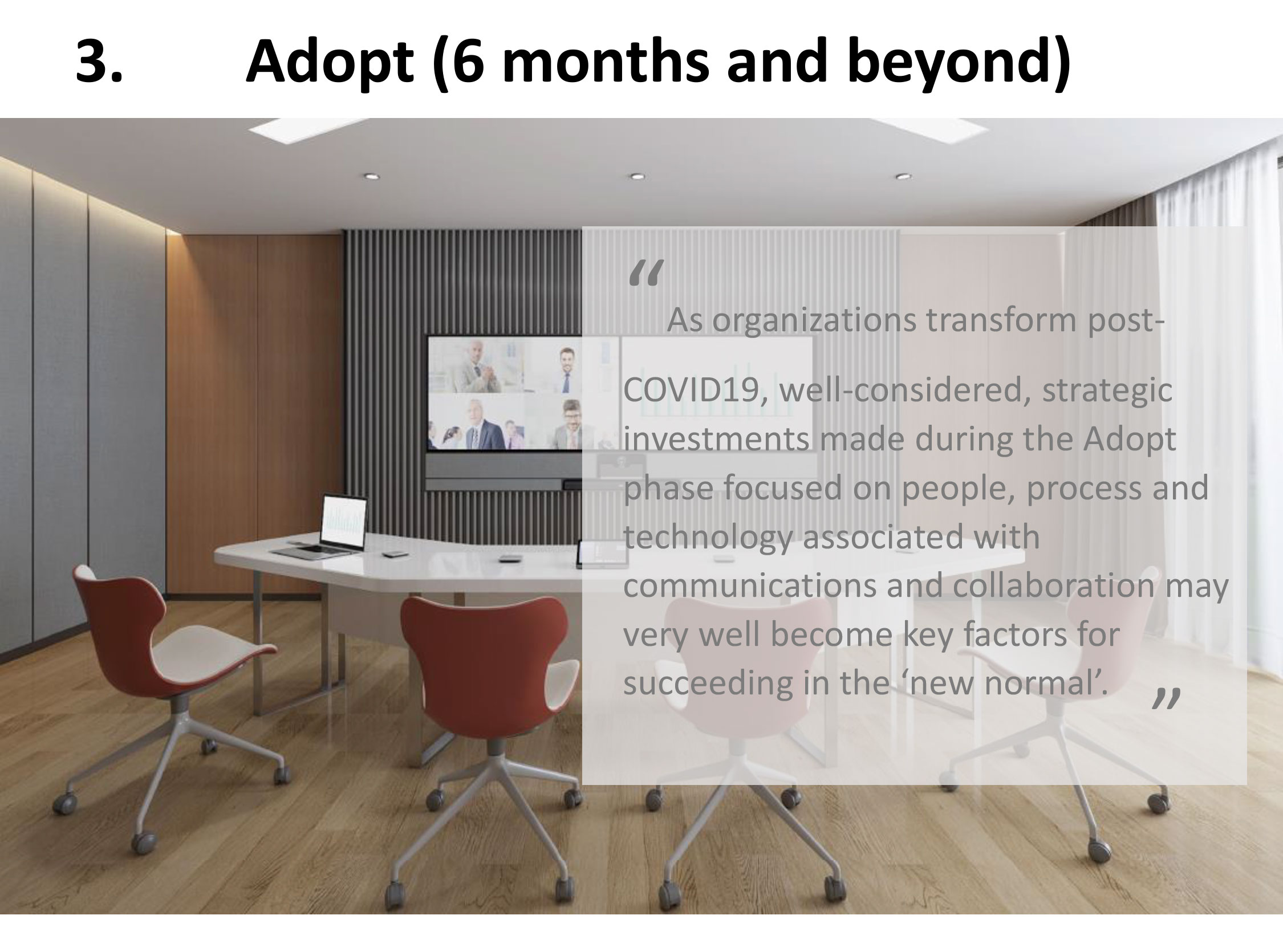 |
3. Adopt (6 months and beyond)
While no one knows exactly how long it will be until significant portions of the workforce return to what will become the “new normal”,a few predictions are close to sure bets:
● Social distancing measures will continue until a COVID-19 vaccine is available (at least 12 months, likely 18 months, maybe 24 months); this means offices will likely need to be reconfigured to support a selective return of workers during this time frame.
● Many workers, having proven that they can be effective working from home, may elect to continue to work from home, either for convenience or because they will do so in order to reduce the perceived or actual risk of working in the office. Keep in mind that for many living in apartments, condominiums or who take public transit to work, the journey to the office may put them at significantly higher risk than being in the office.
● Organizations may choose to allow, or require, more workers to work from home. A recent Gartner survey concluded that nearly three in four CFOs plan to shift at least 5% of previously on-site employees to permanently remote positions post-COVID 19.
● Restrictions on business travel are likely to remain in place, perhaps permanently .
All of this adds up to more permanent work from home users and means that virtually every “office meeting” will require including remote participants. Additionally, the increase in video conferences is likely to continue as a substitute for travel.
As organizations contemplate the “new normal” they should consider:
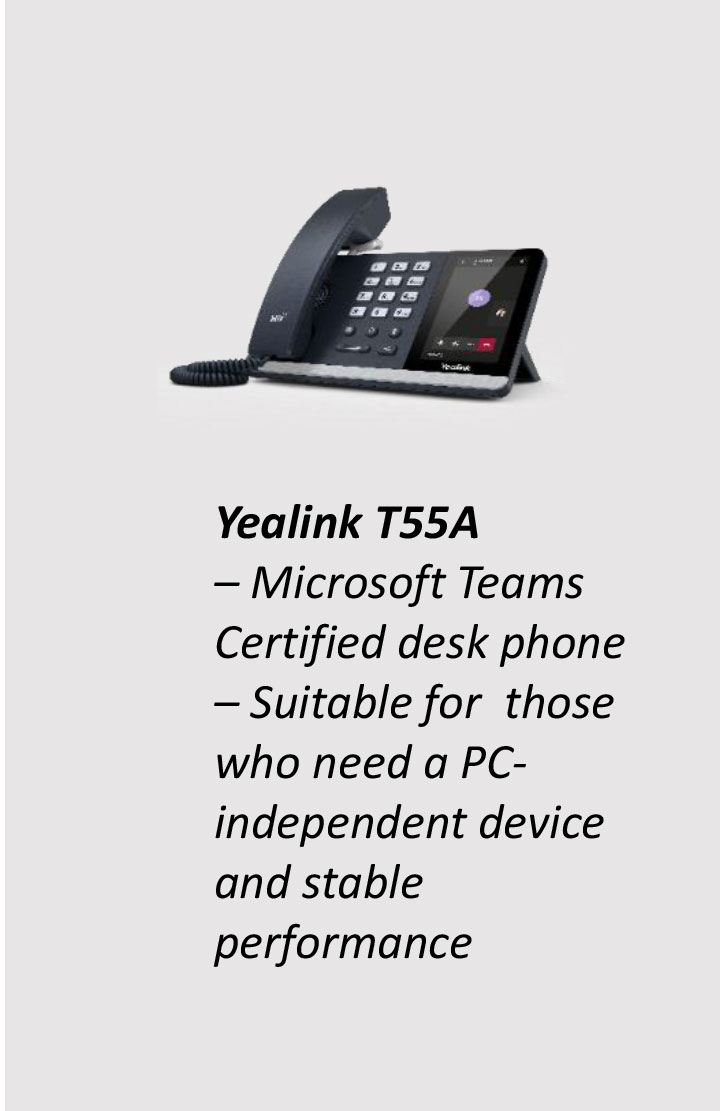 | 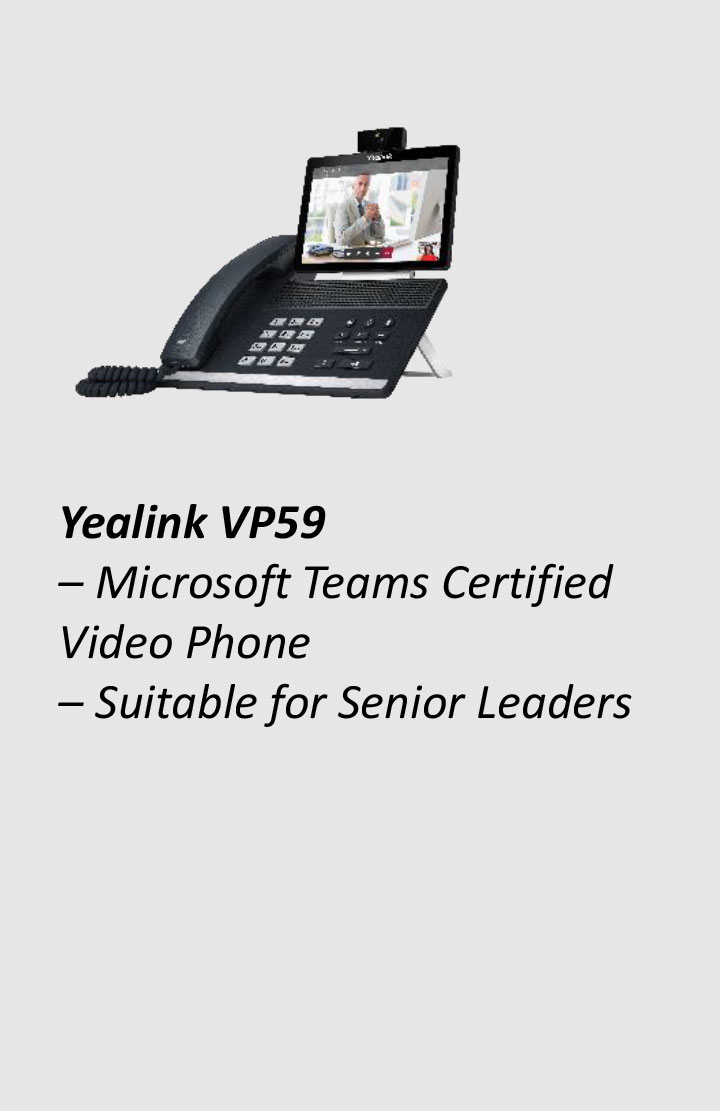 |  |
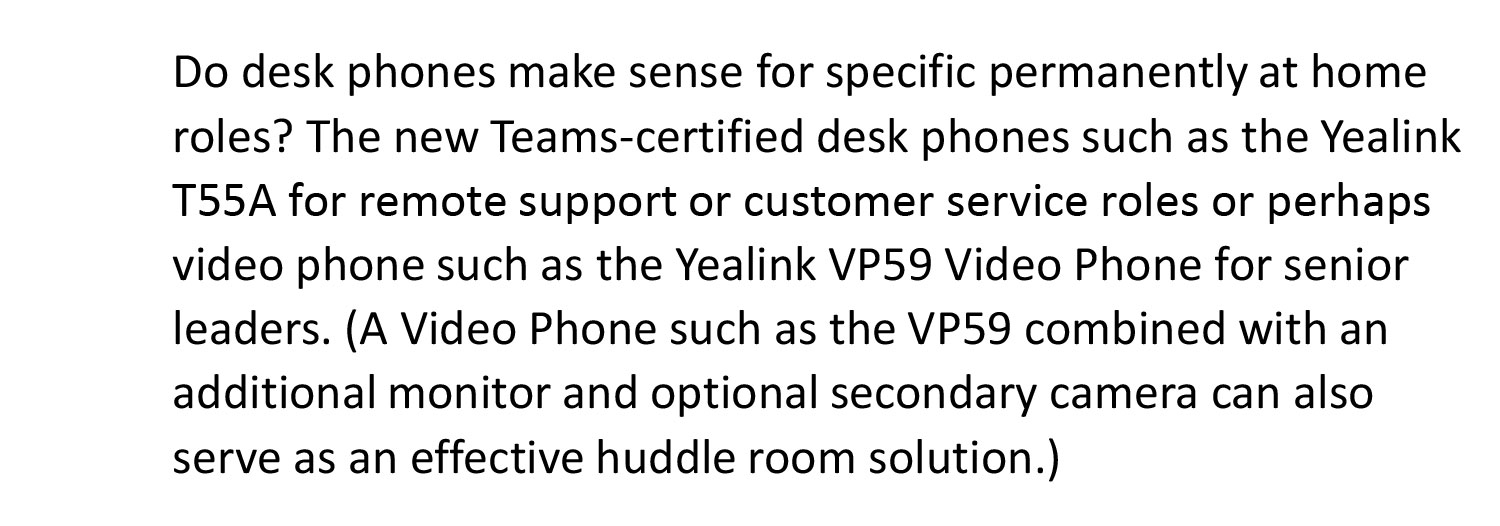 |  |
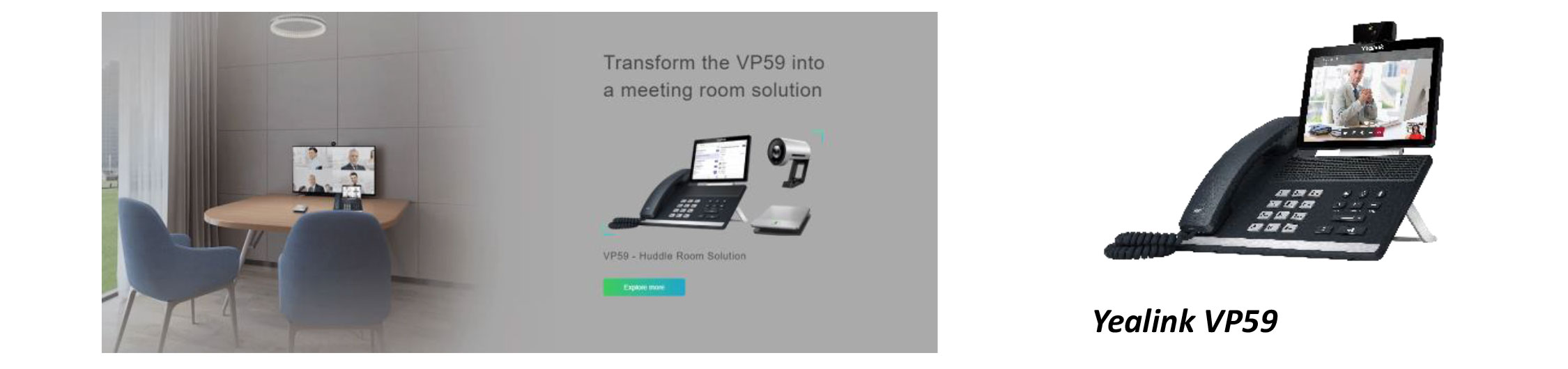 | |
Should more meeting rooms be transformed into Microsoft Teams Rooms (MTR) in order to support improved content sharing with remote participants and increased video interactions with colleagues, suppliers and clients? MTR solutions such as the Yealink MVC300 ||, MVC500 ||, MVC800 ||, and MVC900 || accommodate everything from small focus rooms up to extra-large classroom style areas. |
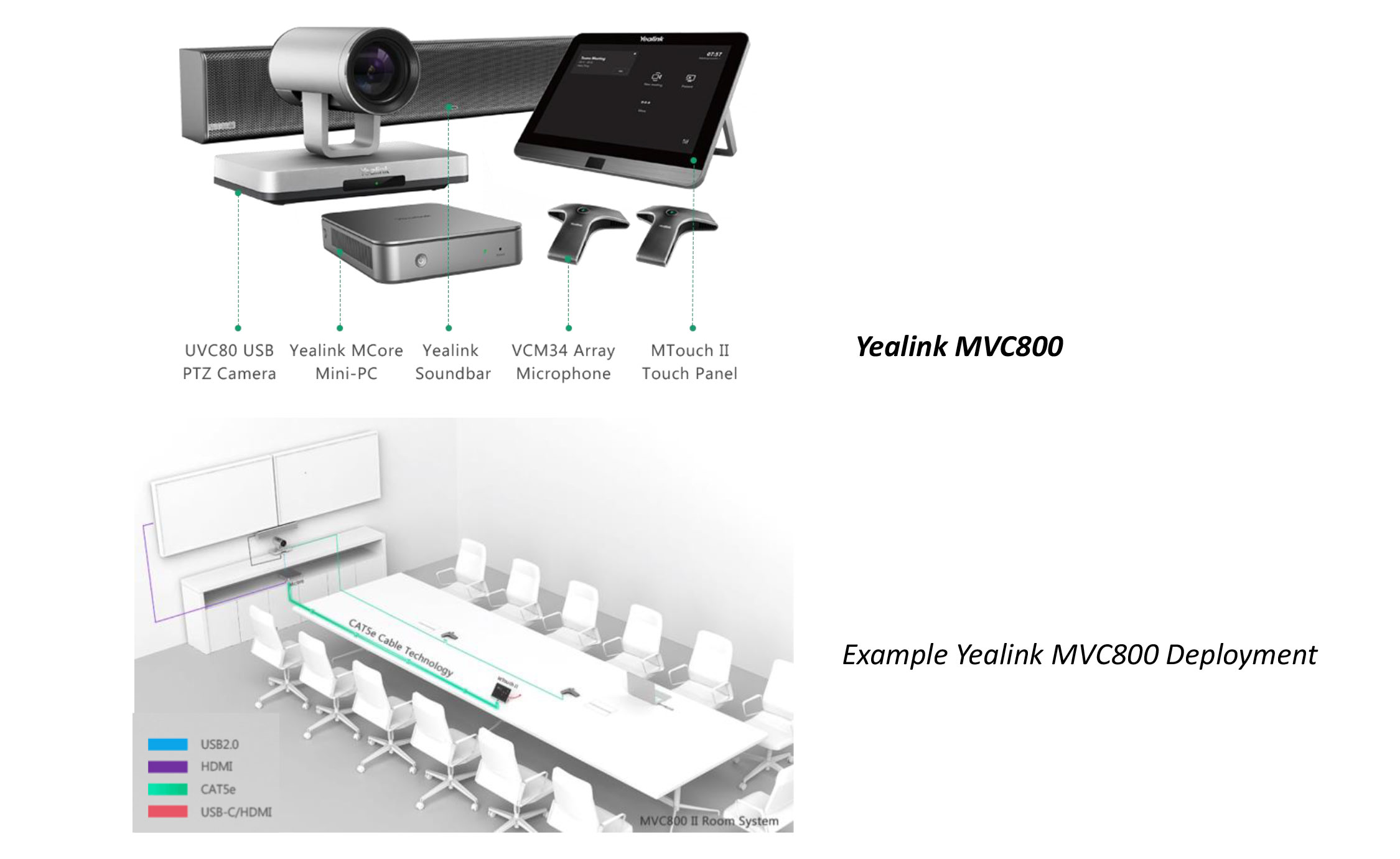 |
Send us a note if you need a Yealink UC expert to contact you regarding Yealink Microsoft Teams device solutions
Contact Us
Please fill in the information below, and a Yealink expert for product solutions will contact you soon.