Yealink Recording a Calls - T4&T5x Phones



On the T48S/T48G/T46S/T46G/T42S/T41S/VP59/T58A/T58W phones, you can record active calls onto a USB flash drive connected to your phones, and the recordings are saved as *.wav files.
Recording using a USB flash drive is not available by default. Contact your system administrator to enable this feature for you.
NOTE
The size of a single recording file should be less than 2G.
Before call recording, especially those involving PSTN, it is necessary to know about the rules and restrictions of call recording in the country where you are.
It is also very important to inform all the call parties you are recording and ask for their consent before recording the conversation.
Before You Begin
You can record the important parts during an active call.
Do one of the following:
For T4X/T53X/T54W/T57W:
Select More ( ) > Start REC during a call.
) > Start REC during a call.
The phone screen displays a recording icon and recording duration.
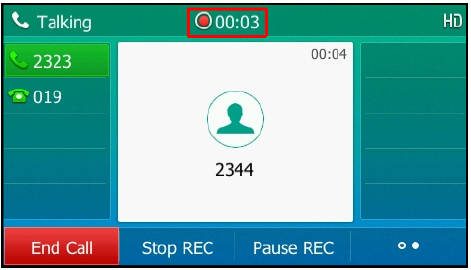
For CP925/CP935W/CP965:
Select  > Record during a call.
> Record during a call.
Select where to save your recording if a USB flash drive is connected.
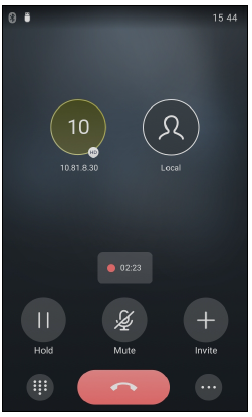
For VP59/T58A/T58W:
Swipe the soft key area left during a call and then select Record.
For T58W, select More > Record.
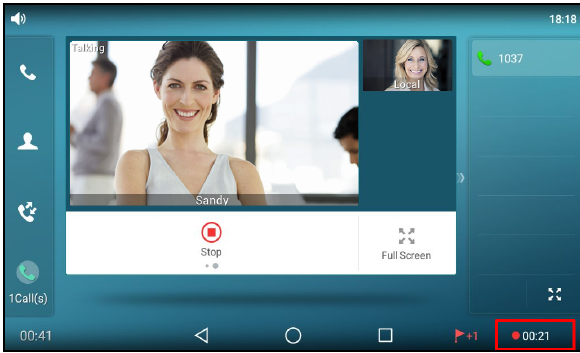
All-In-One Video Conferencing Device
Easy to install and quickly deploy, it ensures seamless connectivity and integration, delivering exceptional value for efficient remote meetings.
Video Conferencing Bundled device Covering from Huddle to Medium Conference Room
Video Conferencing Bundled device Covering from Medium to Extra-Large Conference Room
How Can We Help You?
Not sure how it fits into your environment? Our AV specialists are here to help.
👉 Get deployment advice for your conference room and system.
👉 Need a quote? Request a custom pricing.
Please fill in and submit the information below and our representative will contact you soon.







