Focus Room Solution | Smart Technology for Enhanced Productivity



A focus room is a dedicated space designed for distraction-free work, virtual meetings, and deep concentration. Unlike traditional meeting rooms, a focus room is optimized for single-user or small-group interactions, ensuring clear audio, high-quality video, and a seamless collaboration experience.
With the rise of hybrid work and remote collaboration, businesses need intelligent, high-performance audio-visual solutions to maximize the effectiveness of focus rooms. This is where Yealink’s cutting-edge devices, DeskVision A24 and MeetingBar A10, come into play.

Video quality can make or break a virtual meeting. Blurry, poorly lit, or unstable video feeds cause fatigue and frustration. A focus room should have:
4K Ultra HD resolution for sharp, professional video quality
AI-powered auto-framing to keep the speaker in focus
Low-light enhancement to adapt to various lighting conditions
✔ Yealink DeskVision A24 is not just a display—it’s an intelligent Microsoft Teams Room device. It offers:
24-inch 4K touchscreen with stunning clarity
AI-enhanced camera with automatic framing
Flexible dual-mode use (Teams Room + Personal Monitor)
With DeskVision A24, users can join meetings with just one touch, while the intelligent camera ensures the best framing without manual adjustments.
Background noise and poor sound quality can lead to miscommunication. Focus rooms should have:
Beamforming microphone arrays to focus on the speaker
AI noise suppression to eliminate distractions
Echo cancellation to ensure smooth, uninterrupted dialogue
✔ Yealink MeetingBar A10 is an all-in-one audio-visual system, featuring:
Beamforming microphone array for 360° voice pickup
AI noise cancellation to filter out distractions
Echo-free conversations with advanced audio processing
The A10's smart microphones can detect and isolate the speaker’s voice, ensuring every word is delivered with clarity—even in shared office environments.
A productive focus room must allow users to connect effortlessly with other tools and platforms. Key features include:
Native integration with Microsoft Teams & Zoom
One-touch meeting start to eliminate setup delays
Wireless content sharing for quick presentations
Both DeskVision A24 and MeetingBar A10 come with preloaded Teams Room software, enabling users to launch meetings instantly without additional hardware or software.
Technology is just one part of an effective focus room—room design also plays a crucial role. To enhance productivity, consider:
Proper lighting: Soft, diffused lighting prevents glare and eye strain
Soundproofing: Acoustic panels or ceiling solutions reduce external noise
Ergonomic furniture: Adjustable desks and chairs improve posture and comfort
A well-equipped focus room combines smart technology with ergonomic design, making it the ideal space for deep work and high-quality virtual meetings.
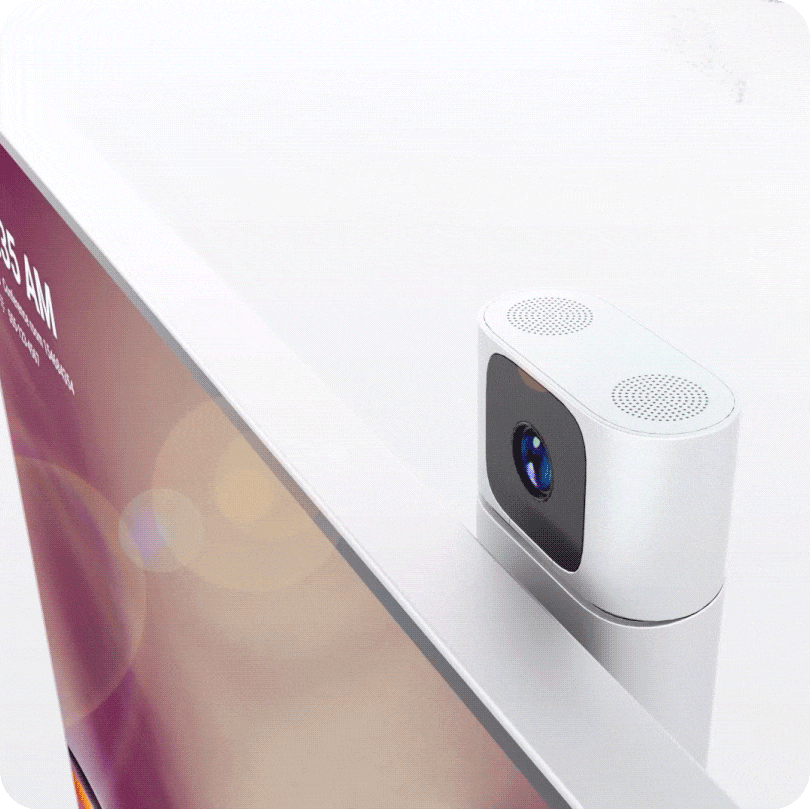

✔ All-in-One Video & Audio – A10 and A24 eliminate the need for separate cameras, speakers, and displays
✔ AI-Powered Enhancements – Noise suppression, auto-framing, and intelligent audio tuning
✔ Seamless Compatibility – Microsoft Teams & Zoom integration for instant, hassle-free collaboration
✔ Easy Installation – Plug-and-play design, perfect for small office spaces
If you’re looking to upgrade your workspace with cutting-edge focus room technology, DeskVision A24 and MeetingBar A10 offer the best combination of intelligent video, AI-powered audio, and seamless collaboration tools.
By investing in the right smart audio-visual solutions, businesses can create an efficient, distraction-free environment, ensuring every meeting and task is as productive as possible.
Tips:This article is for reference only. Please visit the Yealink product details page to learn more about products and application scenarios, or contact us for further assistance.

Discover Yealink Teams Rooms Devices for seamless Microsoft Teams collaboration with premium audio and video solutions.

Big Impact for Bigger Spaces - All-in-one video bar for medium to large rooms

Discover the all-in-one video conferencing device with an interactive whiteboard, designed for seamless collaboration in Microsoft Teams Rooms.

Discover high-performance, cost-effective video conferencing systems tailored for small to medium-sized rooms, ensuring seamless communication and collaboration.

Video Conferencing System For Pro-AV Rooms.

Explore Yealink’s Zoom Rooms devices for seamless, high-quality video conferencing solutions.

Yealink's room audio devices, offering crystal-clear sound for an immersive video conferencing experience.

Intelligent Solutions for Smarter, More Efficient Meeting Spaces.

Experience the all-in-one video bar designed for premium small to medium rooms, optimized for Microsoft Teams Rooms on Android.

Simple and flexible video conferencing camera solutions for any workspace or meeting setup.

Empowering Businesses with Yealink Video Device Solutions for Microsoft Teams.

From huddle spaces to extra-large meeting rooms, enjoy seamless audio and video powered by AI,easy-to-manage package.

Professional Meetings Made Easy with MeetingBar Series,All Rooms Plug-and-Play.

Yealink Next-Gen Hybrid Meeting Style - Any Space, Any Discussion.

Building an AV system shouldn’t feel like solving a puzzle — but for many, it still does. Microphones, DSPs, cameras, control panels — often from different vendors..

Yealink Video Solutions for Zoom Rooms cover every scenario you need for video meetings, such as small, medium, and large meeting rooms.

Discover SKYSOUND audio solutions for unparalleled sound clarity in your conference room. Enhance your meetings with advanced audio technology designed for medium-sized spaces.

Discover SKYSOUND audio solutions for unparalleled sound clarity in your conference room. Enhance your meetings with advanced audio technology designed for medium-sized spaces.

Explore Yealink’s customized conferencing solutions for small meeting spaces. Discover the ideal setup to enhance efficiency and collaboration.

Explore Yealink’s customized conferencing solutions for large meeting spaces. Discover the ideal setup to enhance efficiency and collaboration.

Explore Yealink’s customized conferencing solutions for extra-large meeting spaces. Discover the ideal setup to enhance efficiency and collaboration.

Professional Video Conferencing, Crystal-Clear Audio, AI-Powered Noise Cancellation, and Seamless Integration with Zoom & Microsoft Teams.

Yealink Conference Room Solution for Microsoft - Bringing Microsoft Teams Experience to Every Space

Let’s explore the importance of conference room speakers, their features, and how to choose the right solution for your needs.

This guide explores the best AV solutions for different room sizes, helping you find the perfect setup for your workspace.

Whether you need a compact solution for small focus rooms or a powerful system for medium to large conference rooms, Yealink has the perfect MeetingBar for your needs.

This guide explores key components of Conference Room AV Solutions and how Yealink’s industry-leading products can meet diverse meeting needs.

Whether you’re hosting a high-stakes client presentation or a quick internal brainstorm, the right meeting room can elevate productivity, build stronger connections, and ensure every voice is heard.

Whether you’re hosting a C-suite board meeting, engaging with global stakeholders, or presenting high-stakes strategies, a luxury conference room leaves a lasting impression.

Whether you’re hosting a C-suite board meeting, engaging with global stakeholders, or presenting high-stakes strategies, a luxury conference room leaves a lasting impression.

These devices offer an all-around view of the room, ideal for inclusive discussions, interactive training, and seamless remote communication—especially in roundtable, U-shape, or multi-participant setups.

When choosing a good digital whiteboard, evaluate factors such as screen size, touch technology, software integration, connectivity options, and overall durability.

An ultimate guide for the enterprise to choose the right conference camera and elevate the meeting experience in the hybrid working era.

Selecting the best video conference camera involves evaluating several key aspects to ensure high-quality, seamless meetings. Here are ten essential factors to consider.

A conference meeting room is a designated space in offices, institutions, or commercial environments designed to facilitate collaboration, discussions, and decision-making processes.

A conference speakerphone is a specialized communication device designed for use in conference rooms or meeting spaces, allowing multiple participants to join a call or video conference without being limited by proximity to a traditional phone or microphone.

Small meeting room is a compact, enclosed space designed to accommodate a limited number of participants, typically between 2 to 6 people. These rooms are often referred to as huddle rooms or focus rooms, providing a private and quiet setting for quick team discussions, brainstorming sessions, or virtual meetings.

Teams Copilot is a feature designed to enhance collaboration and productivity within Microsoft Teams. Here’s a summary of what Team Copilot typically involves:
All-In-One Video Conferencing Device
Easy to install and quickly deploy, it ensures seamless connectivity and integration, delivering exceptional value for efficient remote meetings.
Video Conferencing Bundled device Covering from Huddle to Medium Conference Room
Video Conferencing Bundled device Covering from Medium to Extra-Large Conference Room
Talk to an Expert
Still unsure which solution works best for your room setup?Our AV specialists will help you design a setup that just works.
💡 Free room assessment & deployment advice
💬 Personalized system recommendations
💰 Get a tailored quote based on your space
Share your details below — we’ll reach out shortly.







